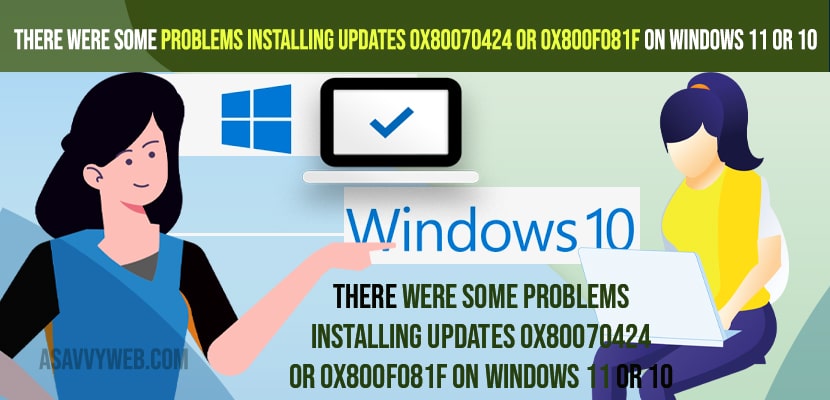- There were some problems installing updates 0x80070424 or 0x800f081f -> you need to run windows troubleshoot settings and let windows detect the problem and fix it and follow onscreen instructions.
- Run sfc /scannow in command prompt as Administrator and wait for scan to complete verification and then restart your windows 10 or 11 computer.
If you are getting this error “there were some problems installing updates 0x80070424” on your windows 10 or 11 computer and getting this windows installation update error or getting an error like your device is missing important security and quality fixes 0x80070424, windows update 0x8e5e03fa or 0x80242fff any windows update error on your computer then you can fix this error easily on your own. So, lets see in detail below.
When you try to update windows 10 computer you will be encountering windows installation errors or windows 10 update errors like installer encountered an error 0x80070424 windows 10 or 7 or windows cumulative update error or failed to install windows update or windows update stuck at 0 percent
There were some problems installing updates 0x80070424
Below windows troubleshooting methods will help you fix this error 0x800f081f or There were some problems installing updates 0x80070424 and try again later or contact support.
Run Windows Troubleshooter
Step 1: Click on Search Menu -> Type troubleshooting and open troubleshoot settings on your windows computer
Step 2: On right side -> Select Other troubleshooter and click on it.
Step 3: Now, Under most frequent -> Select windows update and click on Run button to run windows troubleshooter.
Step 4: Now, wait for your windows computer to run the troubleshooter and detect any problem and your windows troubleshooter will fix issues and fix them automatically.
Once your windows troubleshooter completes then your issue of windows error There were some problems installing updates 0x80070424 or 0x800f081f will be resolved successfully.
You Might Also Like
1) How to Fix Windows Update Error 0x80070020
2) How to Fix Internet WIFI Not Working After Windows 10 Update
3) Windows Update 10 Stuck at 0% Downloading 1903 Error
4) How To Fix Windows 10 Update Failed Error 0x80242fff
5) How to fix Windows 10 Update Service Missing or Corrupted
Run SFC Scan Now System File Checker
Step 1: Click on windows search menu -> type in CMD
Step 2: Right Click on CMD and select run as administrator.
Step 3: Windows elevated command prompt will be displayed on your screen.
Step 4: Now, in cmd -> type in sfc /scannow and hit enter and wait for sfc scan to complete 100 percent.
Step 5: Now, once the sfc system file checker scan (sfc scan) completes then you need to restart your windows computer.
Once your windows computer restarts then go ahead and update your windows computer and your issue of There were some problems installing updates 0x80070424 or 0x800f081f and unable to install updates on your windows 10 or 11 computer will be fixed successfully.
Why There were some problems installing updates 0x80070424 or 0x800f081f occurs
This is mainly due to corrupted files on windows computer or if your windows files gets damaged or while updating windows computer if update gets disturbed then you will experience this issue of updating windows errors or services missing or corrupted on windows 11 or 10 and you can also fix issues like missing dll files on windows computer.
installer encountered an error 0x80070424 windows 7
If you are getting this installer encountered an error 0x80070424 windows 7 computer then you need to run sfc scan now and wait for the scan to complete and then restart your computer and you need to delete the software distribution folder form your local drive windows installation folder and then try to update your windows 10 computer.