On your windows 10 or 11 computer, when you try to play video or mp4 or any movie of any video format file and your video is not playing or your video is corrupted or video file flickering and not playing properly on windows 11 or 10 computer then your video has been corrupted and you can easily repair corrupted video files on windows 11 or 10 computer easily by just following these simple methods. So, let’s dive in.
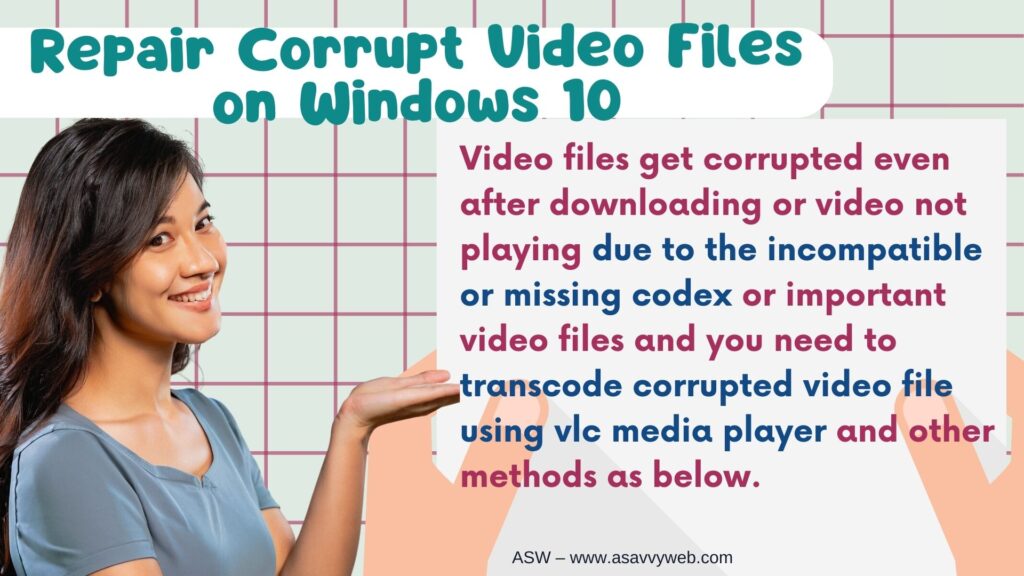
Video files get corrupted even after downloading or video not playing due to the incompatible or missing codex or important video files and you need to transcode corrupted video file using vlc media player and other methods as below.
Repair Corrupt Video Files on Windows 10
Below methods will help you get back your corrupted video files working on your windows 11 or 10 computer easily.
Transcode Using VLC Media Player
Step 1: Click on windows search and type in VLC Media player and open it.
Step 2: Click on Media menu on top and select Convert or Save
Step 3: Click on Add Button to add videos here and convert them
Step 4: Click on Add and Add the video file here from your computer and Click on Convert or Save.
Step 5: Now, Click on browse and add destination and file name here and click on Save and Click on Start to start the conversion here and wait for the conversion to complete and once done your corrupted video files on windows 11 or 10 will be fixed.
Thats it, this is how you fix or repair corrupted videos files on windows 11 or 10 computer easily using VLC Media player by transcoding the corrupted video.
Video Fix Using VLC Media Player
Step 1: Open VLC Player on your computer
Step 2: Click on Tools menu on top
Step 3: Click on Preferences
Step 4: Now, click on Input/codec and Next to Damaged or Incompatible AVI Files -> select always fix from drop down menu here and click on Save.
Use Other Media Player and Transfer Video file Again
If your video is not playing on your windows computer then you need to try playing in another media player and check and if possible transfer video file again and check.
Third Party Tools
There are plenty of 3rd party corrupted video repair tools online and you can download any one of the software and install it on your windows computer and repair corrupted video on your windows computer easily as well.
Why Video files got corrupted on Windows Computer
Video files gets corrupted if the file has been intreputed in middle when transferring or when downloading a file from website or if your windows computer is having virus or malware or technical software glitches can also make your videos corrupted on windows computer.

