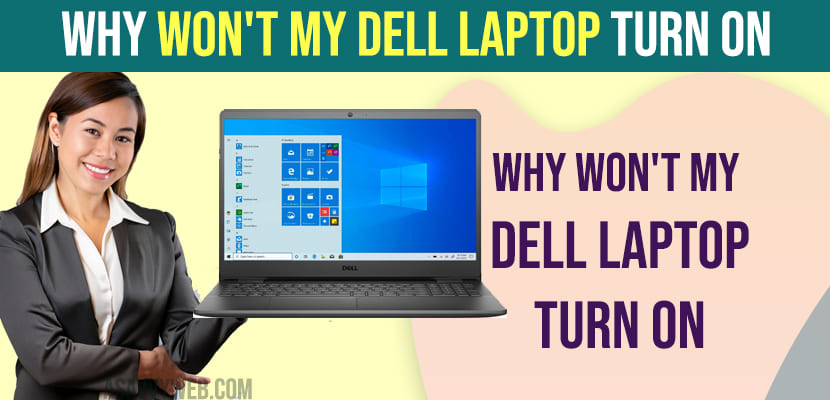There are many reasons if your Dell laptop doest turn on and few of the main reasons are power supply issue, faulty adapter or charging cables, motherboard failure or battery damage or any hardware related issues.
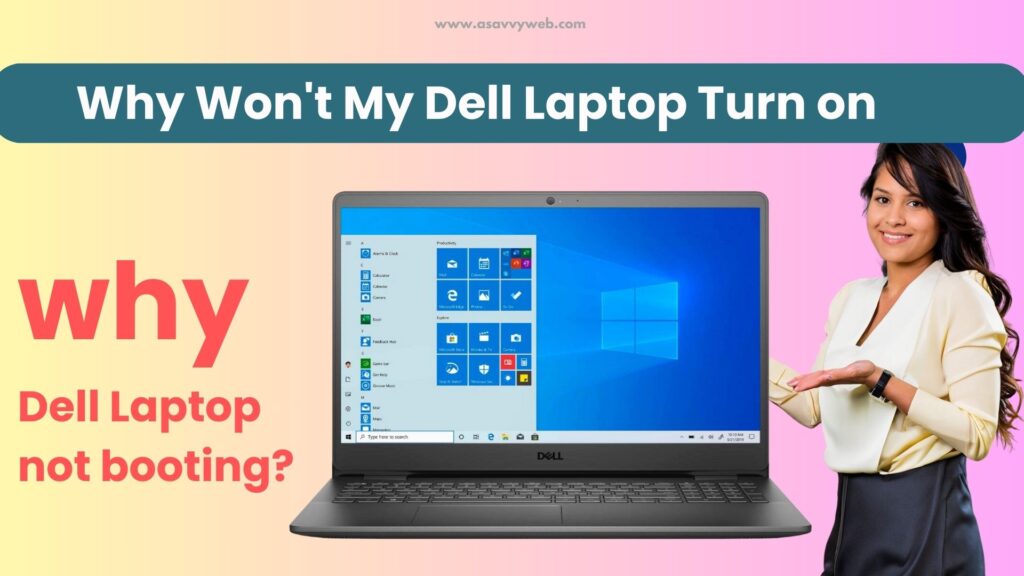
If there is no screen or dell laptop not turning then there is an issue with motherboard failure or battery issue (power source) and It’s pretty common to see dell laptop not turning on even after plugged in as well and this is due to the faulty adaptor or power source cables or motherboard or any hardware related issues.
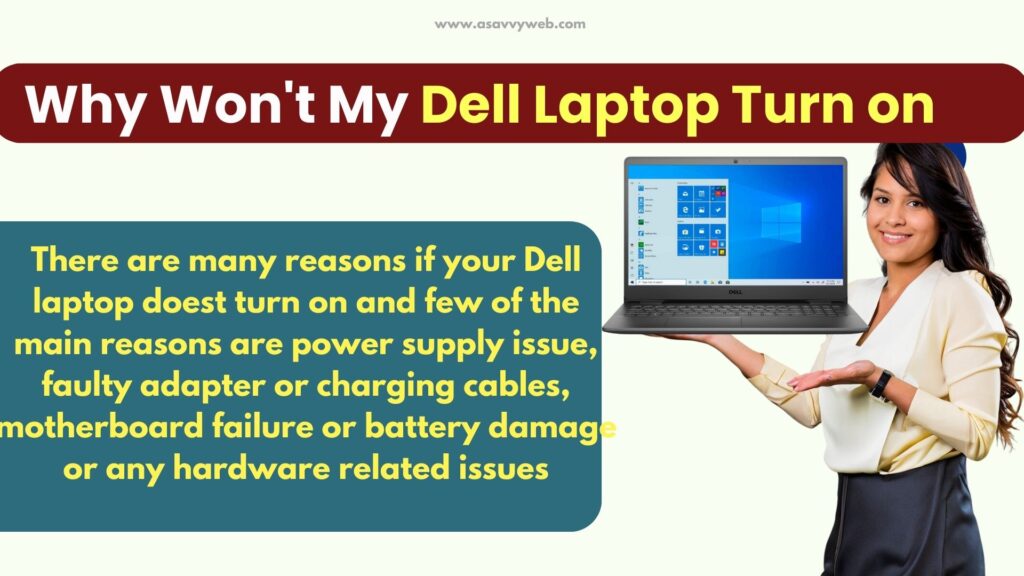
Force Restart Dell Laptop and Check
If dell laptop doesn’t turn on then you need to force restart your Dell laptop and boot it again and to force restart -> Press and hold power button for 10 to 20 seconds and once you see lights blinking on the Dell keyboard or power light on it then release the keys and wait for dell laptop to turn on.
Charing Adaptor Problem
If charing adapter with 3 cells or 6 cells battery inside dell laptop gets damaged or power supply issue with charging adaptor inside dell laptop then this can also cause dell laptop not to turn on and you need to remove dell laptop charger inside and plug it back again and check.
If required, you may need to change battery on dell laptop for power supply fluctuation issues
Faulty Power Adaptor
Grab a new adapter and try to charge your dell laptop with a new adapter and check if the dell laptop is charging or not and once it gets charged or power source plugged in – try to turn on dell laptop and check.
Faulty Power Cables
Sometimes, there may be an issue with faulty power source cables instead of adaptors as well and if power source cable gets damaged then plug in with different power cable adaptors and then charge your Dell laptop and check whether the laptop is turning on or not.
If the laptop turns on then the power cable is the culprit and you need to get a new power cable adapter and charge your Dell laptop.
Dell Motherboard Failure
If there is a motherboard failure issue and the Dell laptop is not turning on then you need to go to a nearby dell repair center and get a motherboard repair or get a new motherboard.
Most of the time motherboard failure causes Dell laptops not to turn on.
Why won’t My dell laptop turn on even when plugged in
If the laptop is not turning on even when plugged in then there is a motherboard failure issue and if it gets damaged or any hardware gets damaged then you need to dell laptop to a nearby repair center and get it repaired.
My Dell Desktop Won’t Turn on but the power Light is ON
Check for faulty cables and replace cables with new ones and plug out and plug in power source adaptors and turn on dell desktop.
Check power adapter cables and plug in another power adapter with your Dell laptop and check and disconnect power adapter and wait for 60 seconds and then plug back power source back to laptop and check.
Press and hold the power button and wait for 60 seconds and release the power button and then wait for the Dell laptop to turn on and if there is a minor or temporary software glitch then the issue of the Dell laptop not turning on will be fixed or else you need to take your laptop to the repair center.