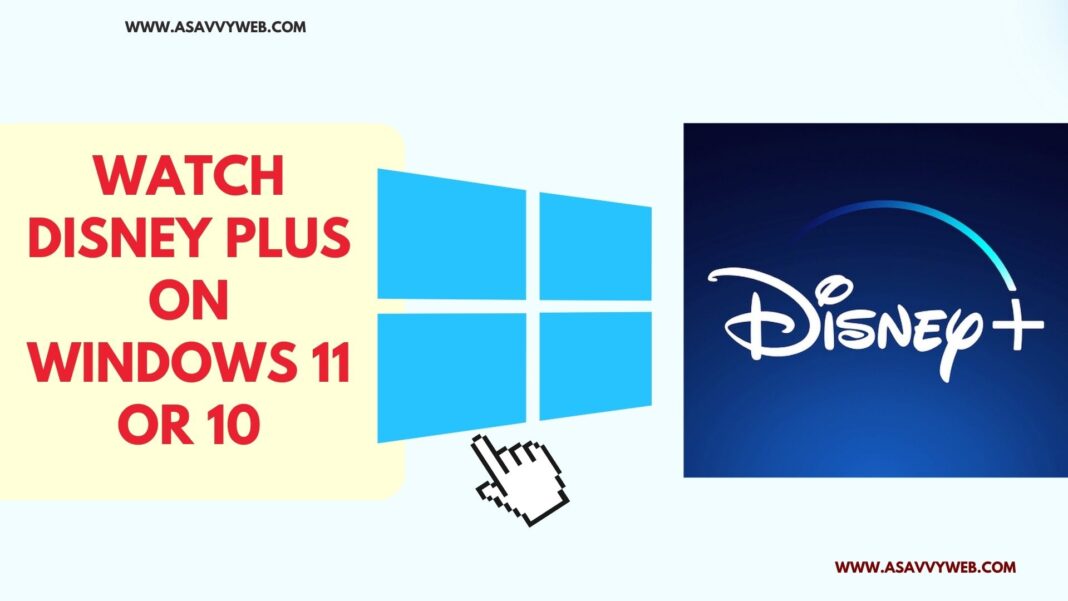On your windows 11 or 10 computer if you want to install disney plus and watch it on your windows 11 or 10 computer then you can download and install disney plus from microsoft play store and login with your disney plus credentials and start watching disney plus on windows computer.
Windows does have a disney plus app on microsoft store and you can watch disney plus by downloading disney plus app from microsoft store and steam disney plus on windows computer.
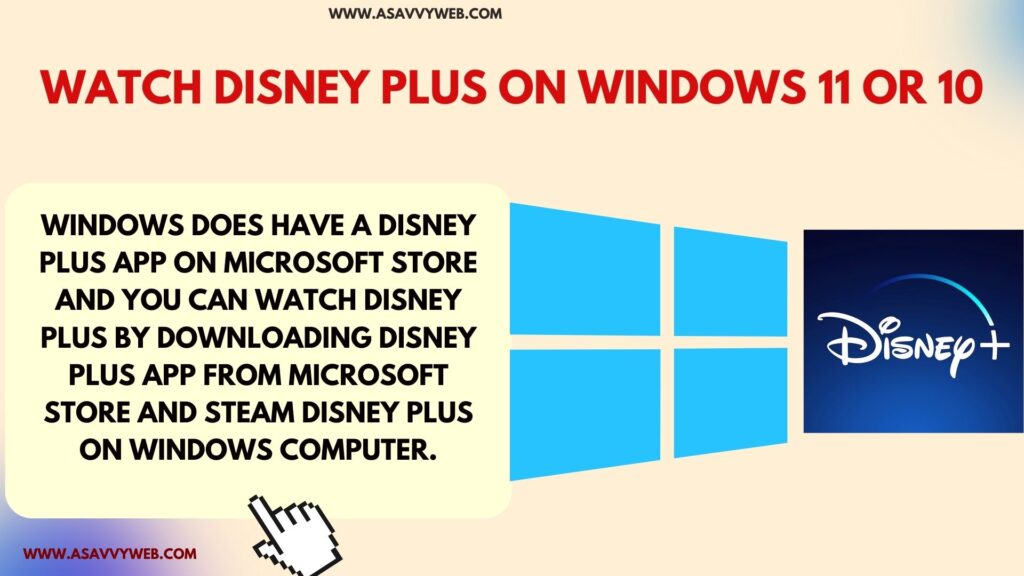
You can download and install disney plus app from microsoft store or you can use browser and go to disney plus hotstar website and login to disney plus and start streaming disney plus on windows computer or mac or any computer.
How Do i Watch Disney Plus on Windows 11 or 10
Follow below steps to watch disney plus on windows computer.
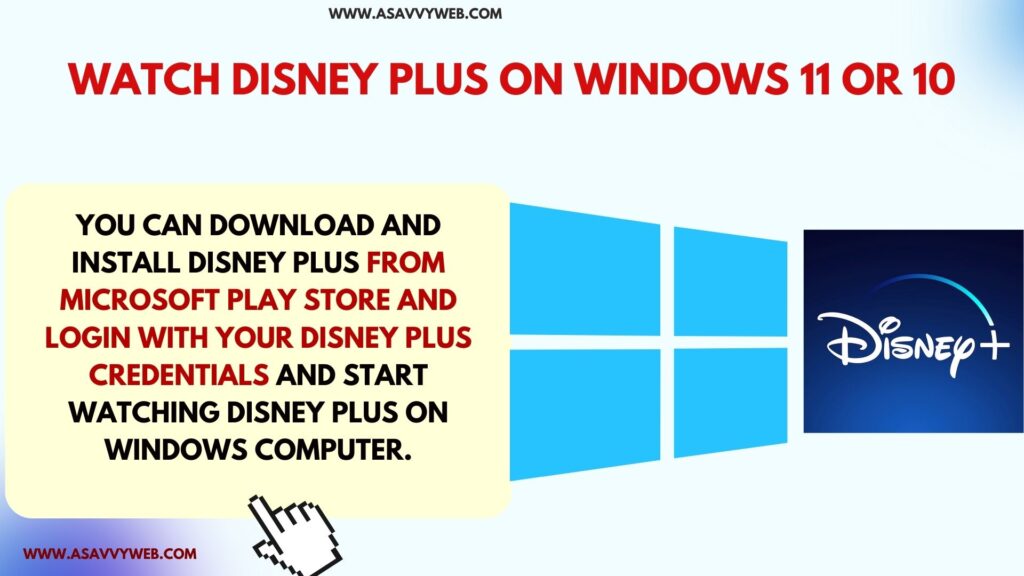
Using Disney Plus App
You need to download and install disney plus app from microsoft store and login and start watching disney plus on windows computer.
Step 1: Open Microsoft store on windows computer and search for disney plus app.
Step 2: Click on Get Button and download and install it on your windows computer
Step 3: After installing disney plus app -> Click on windows search icon and search for disney plus app and open it.
Step 4: Click on Login and enter your email and password or login with otp using mobile number and login to disney plus account.
Step 5: Once you are logged into your disney plus app on windows 11 or 10, you will be able to stream and watch your favorite movies or shows on disney plus using windows disney plus app.
That’s it, this is how you watch disney plus app on your windows 11 or 10 computer by installing disney plus app from microsoft store.
Using Internet Browser
If you don’t want to install disney plus app from the microsoft store, then you can open chrome or any browser and go to disney plus official website and login with your disney plus hotstar credentials and start watching disney plus using internet browser on your windows 11 or 10 computer.
Is Disney Plus Available on Microsoft Store?
Yes! Disney plus App is available on Microsoft store and it makes it easy for windows user to login to disney plus app by downloading disney plus app from microsoft store and stream disney plus favorite movies and show using disney plus app on windows computer.
Why can’t I watch Disney Plus on my PC?
If you can’t watch disney plus on your pc then you need to restart your disney plus app and check and if this doesnt work then you need to reinstall disney plus app on windows pc.