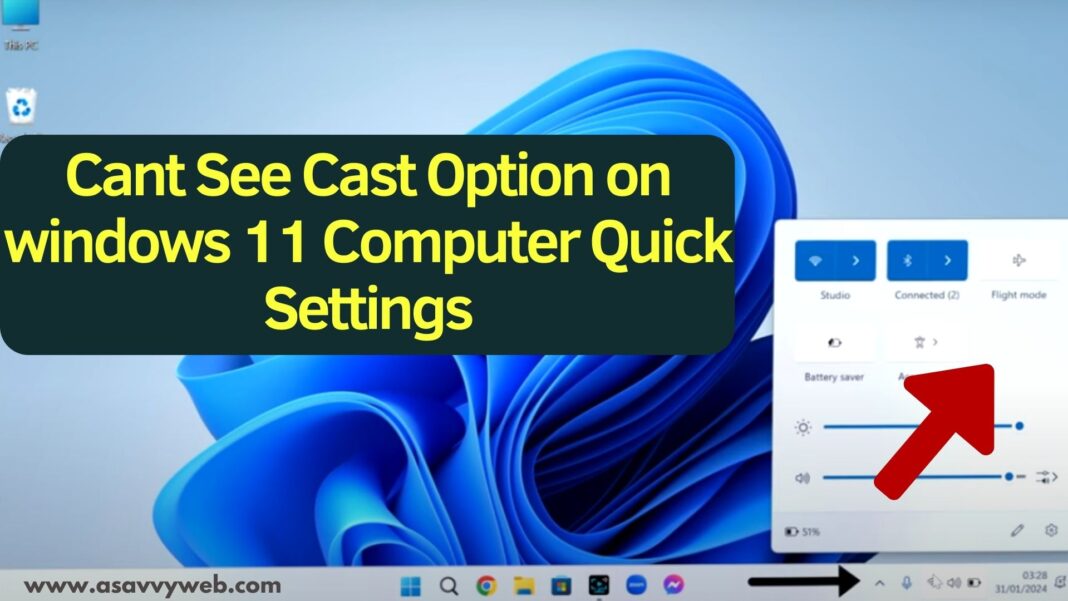On a windows 11 computer, if you want to mirror your windows screen to any smart tv then you need to use the cast option and screen mirror your windows 11 laptop to the computer and by using the cast option you can do that.
Adding the cast option to windows 11 quick settings makes it easy to cast your windows 11 computer to smart tv and screen mirror your windows 11 laptop.
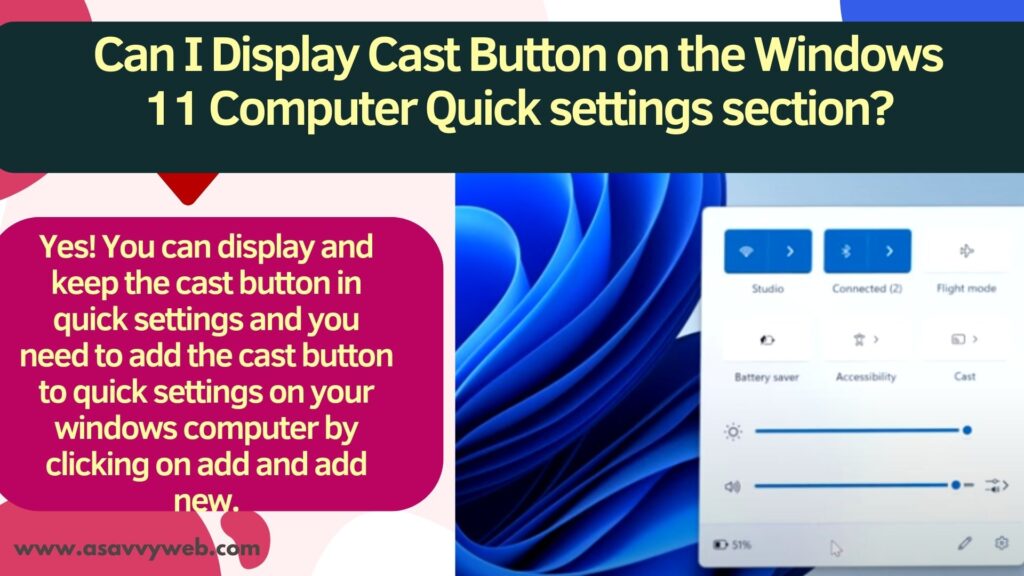
Can I Display Cast Button on the Windows 11 Computer Quick settings section?
Yes! You can display and keep the cast button in quick settings and you need to add the cast button to quick settings on your windows computer by clicking on add and add new.
Why Cast Option Missing on Windows 11 Computer?
When you try to mirror windows laptop screen to computer and you cant see the cast option in quick settings then this means that you have not added windows cast option to your quick settings and you need to add the cast option.
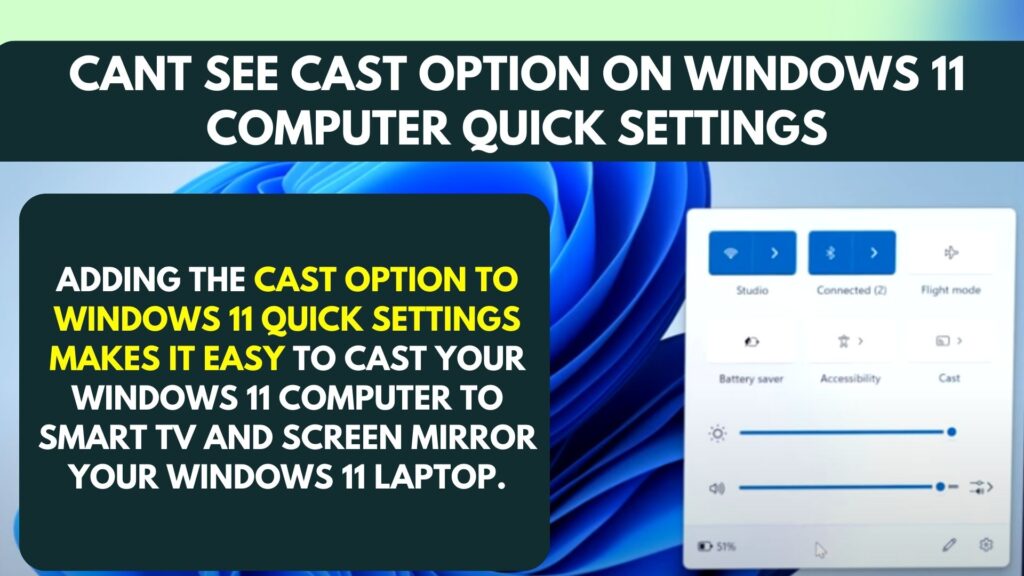
Add Cast Option to Windows 11 Quick Settings
Follow below steps and add the cast option to your windows 11 quick settings and access cast option easily.
Step 1: Click on Up arrow on windows taskbar and access quick settings on windows 11 laptop
Step 2: Click on Expand icon in quick settings
Step 3: Click on Add and you will see the cast option.
Step 4: Click on Cast option and cast option will be added to your windows 11 control center.
Once you add the cast button option to windows 11 quick settings then you will be able to screen mirror or cast your windows computer to smart tv easily whenever you want by just clicking on the cast button by accessing it directly from the control center.
Also Read:
1) Watch Disney Plus on Windows 11 or 10
2) How to Enable WIFI Adapter Windows 11 Laptop or Desktop Computer
3) Easily Delete Temporary Files Not Deleting in Windows 11
4) The Drive is Not a Valid Backup Location Windows 11 or 10
5) How to Add Recycle Bin to Quick Access on Windows 11
Shortcut Key to Display Cast Menu
On your windows keyboard select windows + K key and it will show cast options on your windows 11 laptop or screen.
Can’t Cast Windows 11 to Smart tv?
If you can’t cast windows 11 to your smart tv then make sure that your wireless drivers are updated and check firewall settings and allow access to cast.