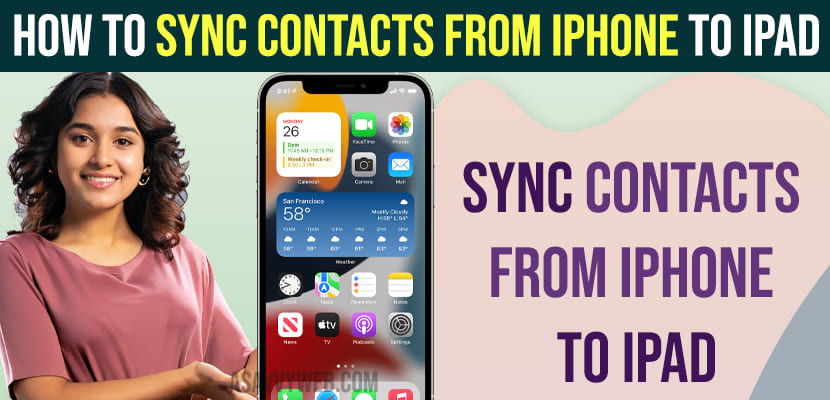If you want to sync contacts from iPhone to ipad then you can sync contacts using apple icloud account and without using icloud account as well. We can import contacts using icloud wirelessly and instantly by just syncing accounts.
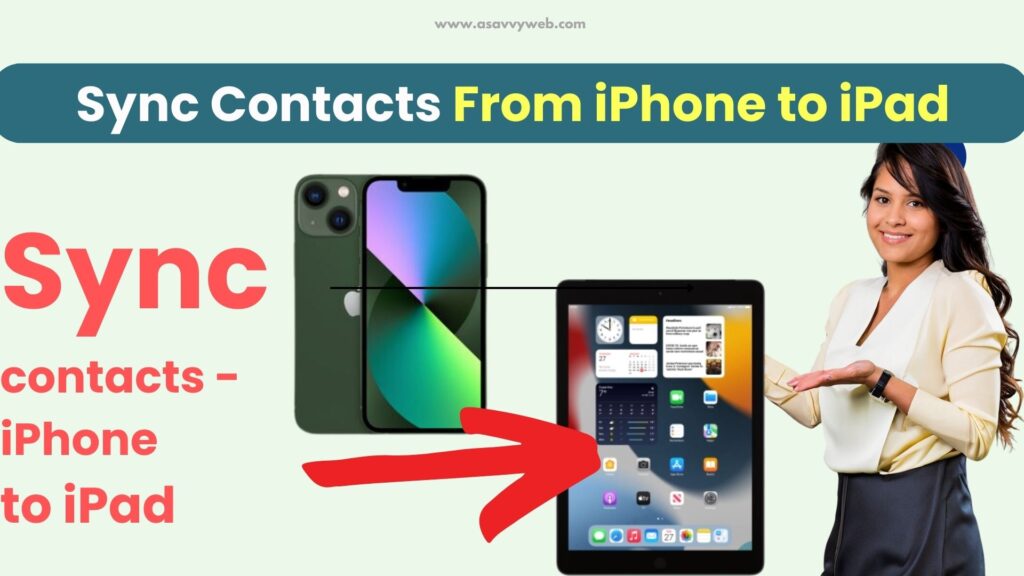
iCloud allows you to sync contacts to your iCloud account and access contacts across other apple devices by logging into the same icloud account.
How do I sync my iPhone to my iPad wirelessly?
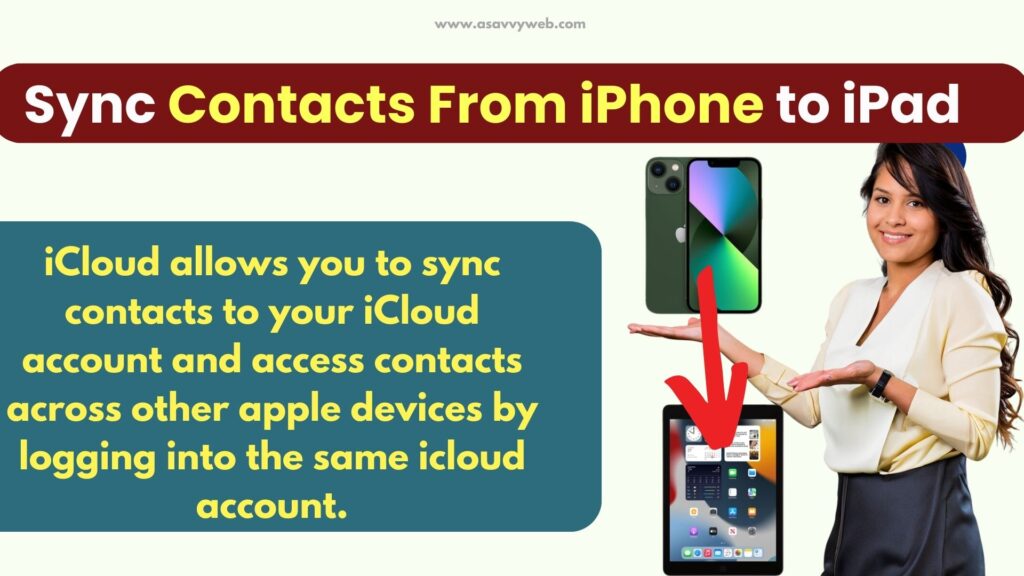
Using an iCloud account you can sync iPhone to iPad and by enabling contacts and other apps on iCloud settings, you can sync contacts and other apps data and sync between two devices with the same Apple ID (iPhone and iPad) wirelessly.
Sync Contacts From iPhone to iPad
You can sync contacts from ipad using icloud and without icloud and before performing below steps make sure you are connected to wifi internet connection.
Using iCloud Contacts
Step 1: Open Settings and tap on Apple iD and Banner
Step 2: Tap on iCloud
Step 3: Tap on Show All and enable Contacts here in icloud settings.
Step 4: Now, On your ipad -> login with same apple id and tap on icloud and tap on Show All
Step 5: Enable contacts by toggling button next to it and wait for Contacts to sync on your iPad
Step 6: Now, open contacts on your iPhone and you will see all contacts list here which are present on iPhone and all contacts from iPhone to apple id will be synced successfully here.
Using Airdrop
You can also transfer contacts from iphone to iPad using AirDrop as well.
Step 1: Turn on AirDrop on iPhone and iPad
Step 2: Set AirDrop to Everyone here and turn on bluetooth and turn on wifi and connect to wifi.
Step 3: Open contacts app on iPhone and tap on contacts that you want to send to your iPad and select airdrop and select your iPad here and transfer contacts from iPhone to iPad
Without Using iCloud Account using third Party Software
There are many third party software available online, like fonetrans, anytrans and other softwares which has a capability of transferring contacts from iphone to ipad without using an icloud account.
For this you need to connect your iPhone and ipad to your computer and run anytrans, fonetrans and other software and copy contacts from iPhone to iPad without using icloud account.
How to Transfer Contacts From iPhone to iPad Wirelessly
Using iCloud account and transfer contacts wirelessly and you can also use airdrop and send contacts using airdrop and bluetooth as well.
Why are my contacts not syncing between iPhone and iPad
If you have turned off contacts sync on your icloud settings on your apple id then your contacts won’t sync and you need to turn on contacts sync in icloud settings and even though icloud is not syncing contacts after enabling contacts in icloud then you need to make sure that you are logged into same apple id on your iPad or not.
Also make sure that after syncing contacts on iPhone, there is enough space to sync contacts to icloud account and delete unwanted data and free up internal storage space and check.