If your airpods pro case is not charging when you are connecting with your lightning cable or magsafe charger then you need to remove and reinsert connecting cable and reset airpods and clean dust inside charging port or change charging cable and other simple methods to fix airpods not charging issue.
Most of the time the airpod pro case will not charge due to faulty or damaged charging cable or the airpod pro case is not having enough charge or due to dust inside the charging port when connecting the charging cable to the airpod case.
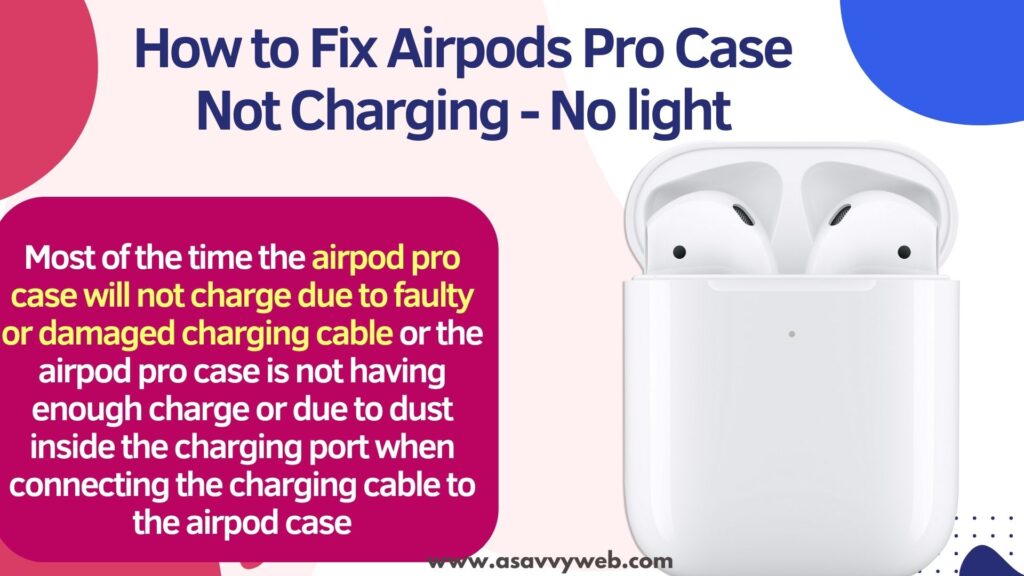
Fix Airpods Pro Case Not Charging
Below simple methods will help you get back airpods pro not charging issue.
Faulty Change Adaptor
Change adapter and charge airpods pro case with different charging adapter and check if airpods are charging and airpods pro case is charging then the issue is with charging adaptor and you need to get a new charging adaptor.
Damaged Charging Cable
If you are having a different charging cable then connect with a new or other charging cable and see and if it is charging then get a new charging cable.
Reset Airpods Pro
Step 1: Grab your apple pro case charging cable and plug it to charge
Step 2: Now, Open case and press the airpods a little bit so that they are inserted properly and press and hold the button on the other side of the airpods case until you see an orange light or red light and release the button.
Step 3: Now, close the airpods pro case and then check if your airpods pro are charging or not.
After resetting your airpods pro then your issue of airpods not charging will be fixed.
Clean AirPods Charging Port
If your airpods charging port is filled with debris or dust then when you plug charging cable it will not work and you need clean dust with a small cleaning brush or any available tool in your home and clean dust and blow some air into the charging port and then charge airpods pro case and it will charge.
Use Original Charging Adaptors and Cable
Use apple original charging cable and avoid using duplicate or other charging cables or charging adaptors to charge apple pro cases.
Use Magsafe Charger
Charge your airpods pro with your magsafe charger and simply place your airpods pro case on magsafe charger and see and your airpods pro case will charge.
How to Know if Airpods are Charging or Not
When you connect your airpods pro to magsafe charger or normal charging then you will see orange light blinking which means your airpods pro case is charging.
Charge Airpods pro All Night
You need to keep charging your airpods pro overnight and see if your airpods are charging or not. Sometimes this will work and airpods pro gets charged.
Hardware Issues – Contact Apple Support
If none of the above solutions are working then there may be hardware issues and you need to go to apple repair center and ask them to check and they will fix the issue and they will suggest accordingly.

