- If you are seeing white light blinking on airpods max then your airpods max is in pairing mode and ready to connect to iphone or nearby devices.
- If your airpods max is not showing white blinking light then you need to press and hold the noise cancellation button for 3 to 5 seconds until the airpods max blinks white and it goes to pairing mode.
- How to Fix Airpods Max Flashing White Light
- Press and Hold Noise Cancellation Button and Connect
- Keep Airpods Max Charging and Connect it to iPhone
- Airpods Max Not Flashing White Light
- Why won’t the light on my AirPods flash white?
- Why Airpod Max Blinks flashing white light
- Why are my airpods max flashing white but not connecting
- What Does it Mean if Airpods max has Blinking White Light?
- How do i keep Airpods Max in Pairing Mode
On your Airpods Max if you are getting continuous white light blinking or airpods max flashing white light and does not go away then this means that your airpods max is in pairing mode and trying to connect to nearby devices and if you are getting flashing white light but airpods max is not connecting to iphone then you can fix this issue easily on airpods max. So, let’s see in detail below.
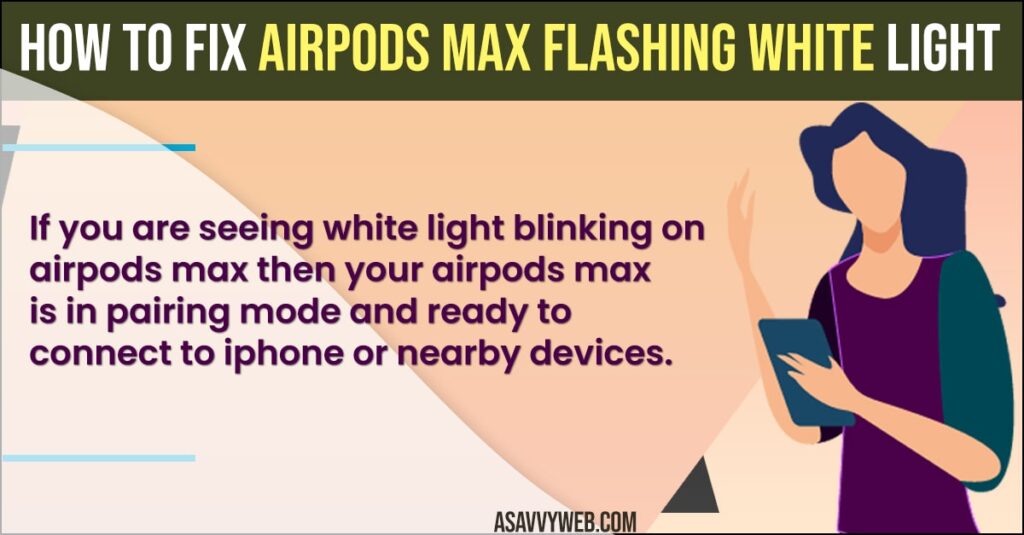
How to Fix Airpods Max Flashing White Light
Below airpods max troubleshooting guide will help you fix airpods max flashing white light on its own.
Press and Hold Noise Cancellation Button and Connect
- On your airpods max press and hold noise cancellation button for 10 seconds.
- Now, you will see airpods max popup on your iphone and you can connect it to your iphone.
- Tap on Continue on iphone and connect airpods max to your iPhone.
That;s it, this is how you connect airpods max to your iPhone when you see white light blinking on your iphone.
Keep Airpods Max Charging and Connect it to iPhone
- Grab your charger and plug it into airpods max and keep charging your Airpods Max.
- Now, Press and hold digital crown button and Noise cancellation button at the same time until you see the white light gets turned to orange color.
- Now, you will see a airpods max popup box on iPhone and simply tap on continue and connect it to your iPhone.
That’s it, once you keep airpods max charging and plug the charging cable to airpods max then get your airpods max into pairing mode and connect it to your iPhone and this is how you solve airpods max flashing white light.
Also Read:
1) How To Turn OFF Noise Cancellation on Airpods Pro and Turn on and Switch to Transparency Mode
2) Airpods Pro Won’t Reset No Amber Light 2022
3) Airpods Max Digital Crown Button Not Working
4) How to Connect AirPods to PS4
5) How to Fix Cannot Verify Airpods on iOS 16
Airpods Max Not Flashing White Light
If your airpods max is not flashing white light then you need to press and hold noise cancellation button on airpods max until led flashing white light blinks and this means that your airpods max is in pairing mode and ready to connect to iphone.
Why won’t the light on my AirPods flash white?
If your airpods max is not blinking white light then you need to make sure that your airpods max is having enough charging and grab charging cable and plug it to aipods max and charge airpods max, if your airpods max is not having enough charge then white light wont blink on airpods max.
Why Airpod Max Blinks flashing white light
If your airpods max is in pairing mode then it will blink flashing white light and you can simply bring your iphone nearby and it will pop up airpods max to connect and tap on connect and continue to connect airpods max to iPhone.
Why are my airpods max flashing white but not connecting
You need to restart your airpods max and charge your airpods max and press and hold noise cancellation button on airpods max until you see flashing white light and then connect it to your iphone. If Airpods max.
What Does it Mean if Airpods max has Blinking White Light?
It Means airpods max is in pairing mode.
How do i keep Airpods Max in Pairing Mode
Press and hold noise cancellation button present on airpods max for 3 to 5 seconds until you get to see white flashing light on airpods max and if you see white flashing light on airpods max then your airpods max is in parking mode and ready to connect to iPhone.

