- How to Fix Bose tv Speaker Low Volume
- Turn OFF Base Mode
- Check Power Cable
- Connect Bose TV Soundbar Directly to Wall Socket
- Use Both Bose Soundbar and Smart tv Remote and Increase Volume
- Change Digital Output Audio Settings
- Connect Bose Speaker to Different Device
- Reset Sound Settings of your Smart tv
- Power Reset Cold Boot Sound Bar
- Cold Boot Smart tv
If you are having issues with bose tv speakers soundbar and you are getting low volume on bose speaker then you can easily fix this issue of bose speakers low volume even though volume is high and getting low volume on bose speaker issue easily. So, let’s see in detail below.
It’s a very common issue every user will experience with low volume on a Bose TV speaker Soundbar and you need to check whether the power cable is connected properly or not.
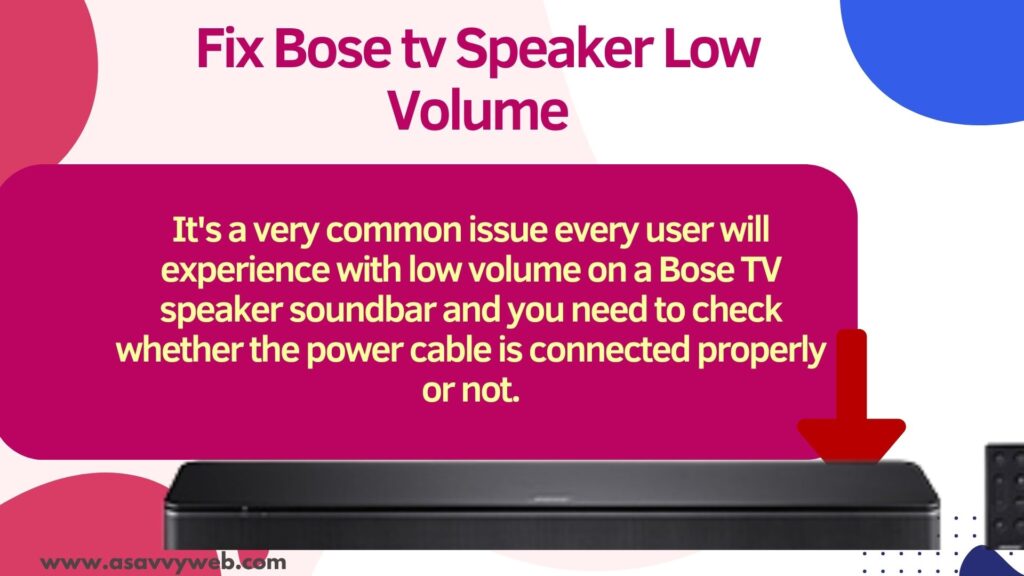
Experiencing low volume on a Bose TV speaker soundbar is a common issue. To address this, it’s essential to verify that the power cable is securely connected.
How to Fix Bose tv Speaker Low Volume
FOllow below simple solutions to fix bose tv speakers with low volume or getting very low volume issues easily.
Turn OFF Base Mode
Step 1: Grab your soundbar tv speaker remote
Step 2: Press the base mode button on the Bose soundbar remote and it will disable base mode.
Once you turn off base mode on bose tv speaker then your issue of bose tv speaker with low volume on soundbar issue will be fixed and it will increase volume on soundbar (bose speakers)
Check Power Cable
Make sure your Bose TV speaker soundbar is connected to your TV properly without any loose connectivity issue and if it is not connected properly then you will experience issues with the Bose TV speaker soundbar.
Also Read:
1) Audio or Sound Delay on Samsung Soundbar or Samsung tv
2) How To Connect Optical Cable Soundbar to LG Smart TV
3) How to Connect Soundbar to TCL Android Smart TV
4) Can’t Connect VIZIO Soundbar to Smartcast App
5) How do I Connect Samsung Soundbar to Samsung smart TV
Connect Bose TV Soundbar Directly to Wall Socket
If you are connecting a Bose TV speaker using extension cord or external power power source outlets then you need to unplug it and connect it directly to the power source to the wall socket and check, due to power supply issues you can experience issues with bose tv speakers soundbar.
Use Both Bose Soundbar and Smart tv Remote and Increase Volume
You need to use both soundbar remote and increase volume and also use your smart tv remote and increase volume and volume will increase.
Change Digital Output Audio Settings
You need to go to your audio settings on your smart tv and then go to sound -> General -> Advanced Settings -> Change Digital Output settings to PCM OR Dolby.
Connect Bose Speaker to Different Device
If you troubleshoot bose speakers volume low or not working by connecting your bose tv speaker to another device and check if volume is working properly or not and if it works then you need to contact bose support team or your smart tv support and ask them to fix the issue with sound.
Reset Sound Settings of your Smart tv
It’s possible that there are some settings that need s to be changed and reverted back to its default settings of your smart tv when you connect bose tv soundbar to your smart tv and after resetting sound settings on smart tv your issue will be fixed and low volume on soundbar issue will be resolved.
Power Reset Cold Boot Sound Bar
You need to power reset or soft reset or cold boot your sound bar and unplug power souce of soundbar from wall socket or external power cord and wait for 60 second and then plug it back and check.
Cold Boot Smart tv
You need to cold boot your smart tv and jut remove power source cable from wall socket and wait for 60 seconds and then plug it back and turn on your smart tv and then check with bose sound tv speakers and your volume will be high and it will increase.

