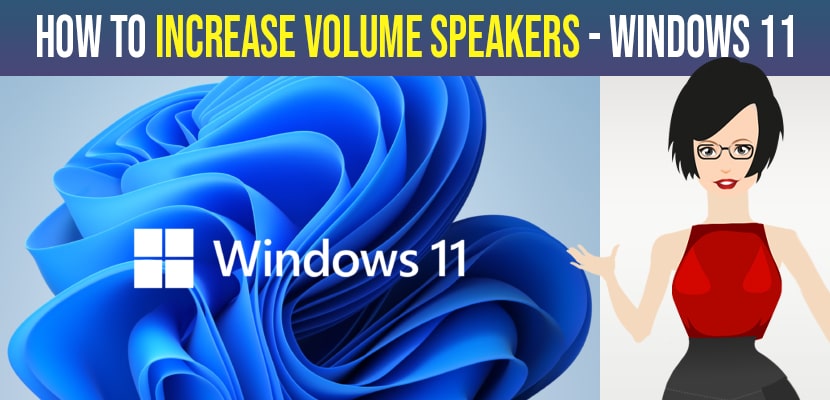- Run the troubleshooter and change sound settings and properties in volume sound settings.
- Update your sound drivers in device manager and restart your computer.
If you are experiencing low sound on your windows 11 or windows 10 system you can change a few settings and improve laptop volume beyond maximum and most of the time updating sound drivers will improve and increase sound quality settings of laptop speakers. Lets see in detail below.
Improve Laptop Speakers Sound Beyond Maximum
Follow below steps to improve laptop speakers sound
Drag the Volume Slider to Maximum
Go down to the system tray and select the speaker icon from the taskbar and drag the slider to the maximum level and turned on.
Turn on Physical Speakers
Make sure your physical speakers are turned on and turn on the power button.
Change Sound Properties in Control Panel
Step 1: Click on search menu -> type in control panel and open control panel.
Step 2: Now, select view by to large icon from drop down menu.
Step 3: Click on sound options.
Step 4: In sound settings -> select the playback tab.
Step 5: Now select the speaker which is connected and modify and select configure on the bottom of sound settings and test the volume sound of speakers and close the settings.
Step 6: Now, select properties from the sound settings.
Step 7: Click on advanced tab on top.
Step 8: Using the drop down select different sound format and sound quality audio on windows 11.
Also Read: 1) How to Activate Windows 10 with cmd (command prompt): Free
2) How to fix Audio services not responding in windows 10
3) Fix sound and audio problems in windows 10
4) Windows 10 Microphone not Working Realtek
5) Laptop not Detecting Headphones in Windows 10
Troubleshoot Sound Settings
Step 1: Open up windows search and type in troubleshoot settings and click on it.
Step 2: Select Other troubleshooters.
Step 3: Select Playing audio and click on RUN.
Step 4: Wait for the sound troubleshooter to run and if anything is wrong it will suggest you accordingly.
Update Sound Drivers
Step 1: Go ahead and open device manager settings.
Step 2: Select Audio input and outputs.
Step 3: Right click on it and click on update drivers.
Once sound drivers get updated then windows 11 will automatically improve and increase laptop speakers’ sound.
Conclusion:
Hopefully, by following all above methods your windows 11 will improve laptop speakers sound.