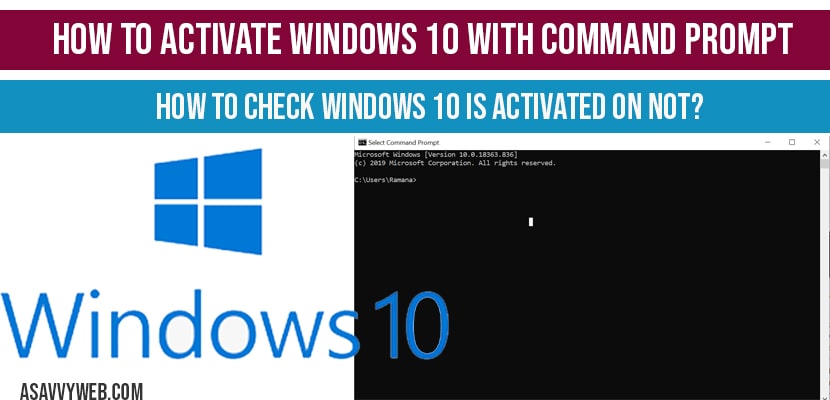Open cmd with administrator privileges -> enter slmgr /ipk yourlicensekey and hit enter.
You can also use windows 10 activators like ksm windows 10 activators.
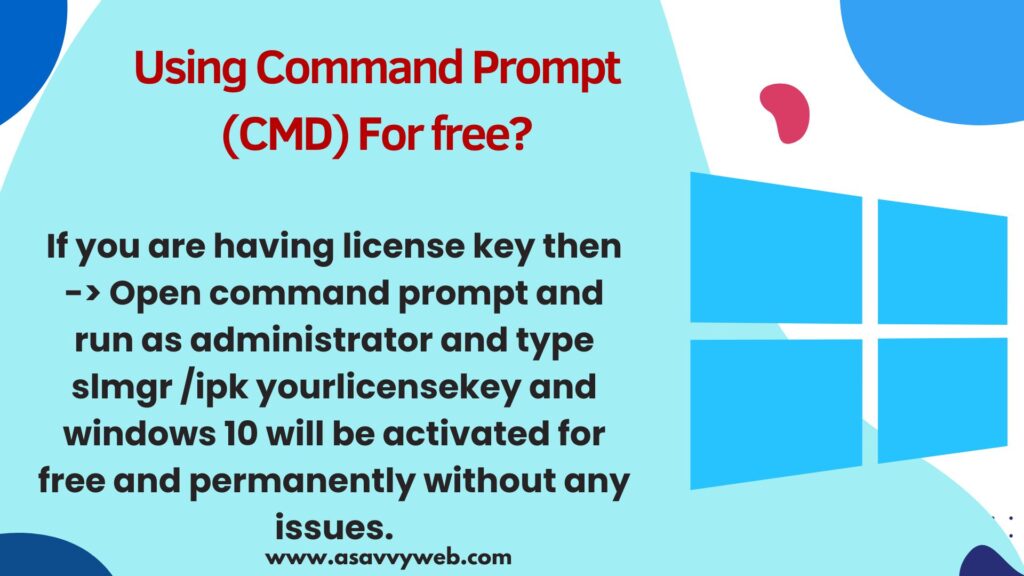
You can activate windows 10 by using cmd (command prompt for free) without any key by just using txt file and using Kmspico activator for free and permanently.
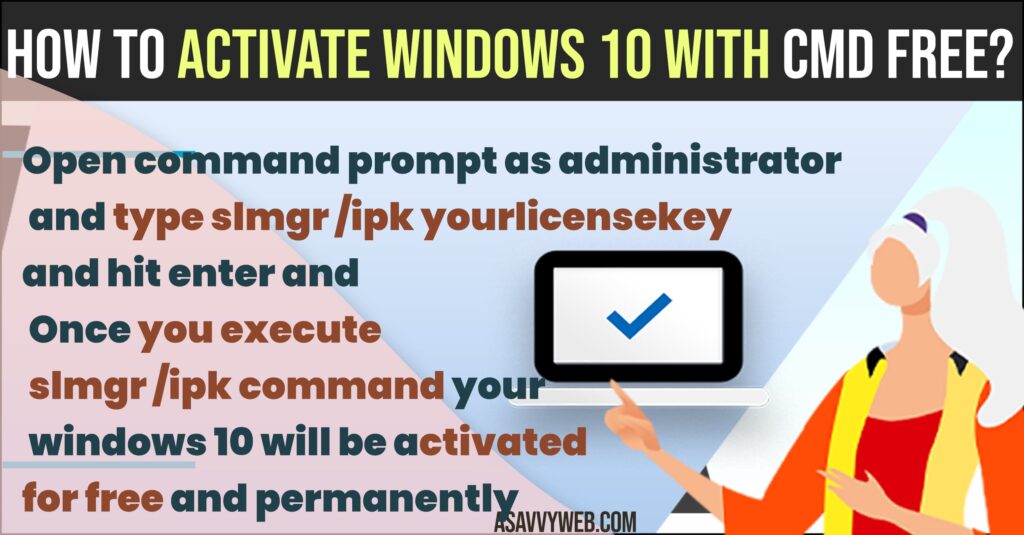
Activating windows 10 or 11 is pretty simple and straight forward and all you need to do is execute slmgr /ipk yourlicensekey command in CMD (Command Prompt) and hit enter and its done.
Using Command Prompt (CMD) For free?
If you are having license key then -> Open command prompt and run as administrator and type slmgr /ipk yourlicensekey and windows 10 will be activated for free and permanently without any issues.
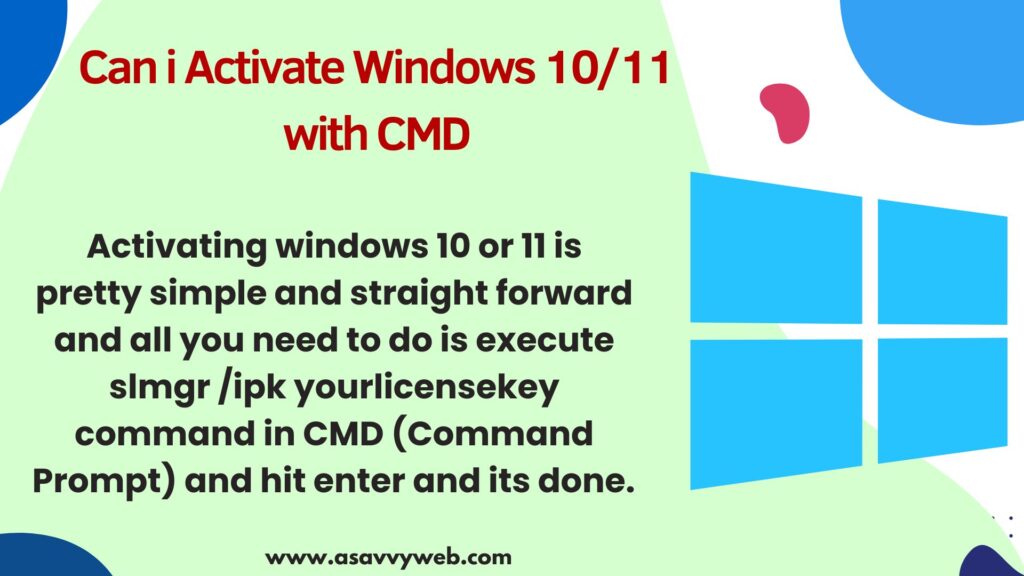
If this method doesn’t work you can use windows 10 activators like kmspico tools which helps you to activate windows license for free and windows activation tools are available online to activate windows 10/11 for free.
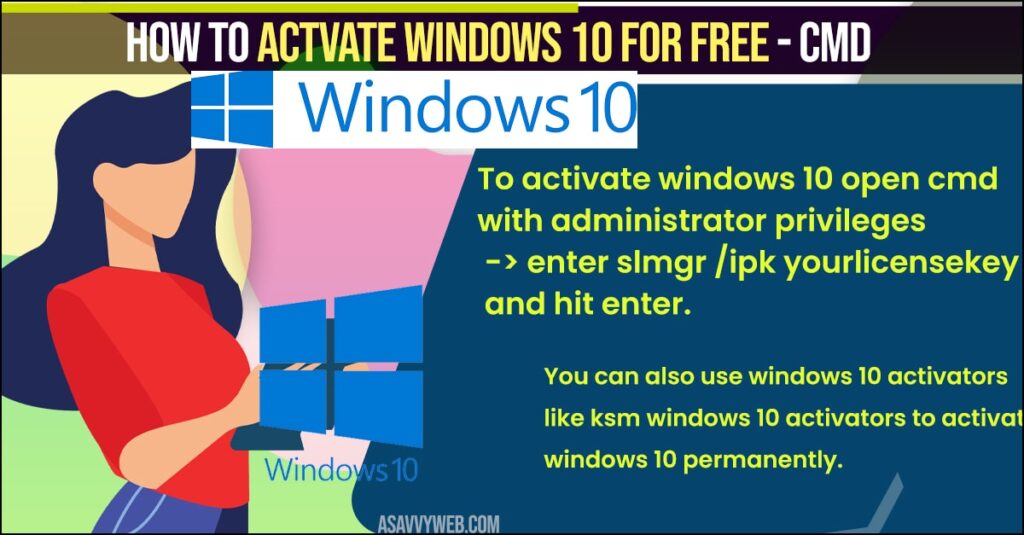
Using Command Prompt (CMD)
Step 1: Open Command prompt as administrator. (Right click on start and select run as administrator).
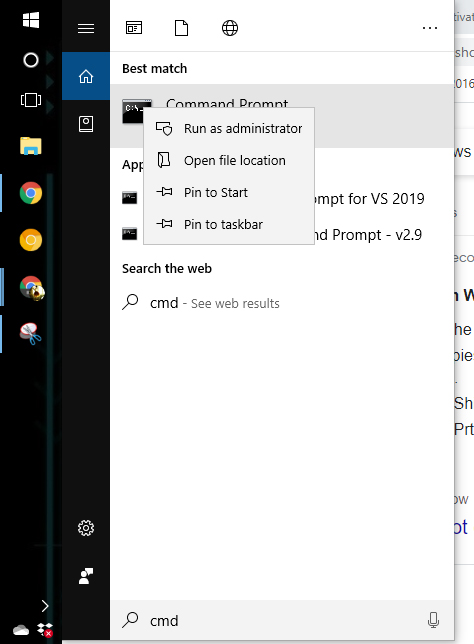
Step 2: In command prompt type: “slgmr /ipk XXXXX-XXXXX-XXXXX-XXXXX-XXXXX” and hit enter.
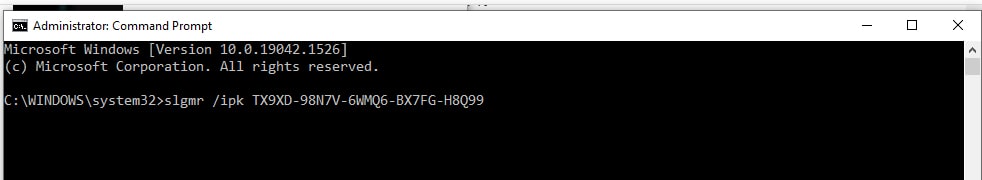
Step 3: Replace your license key hereafter /ipk.
Step 4: Once you enter your product key and hit enter, you will be prompted with installed product key XXXXX-XXXXX-XXXXX-XXXXX-XXXXX successfully (replace product key with yours).
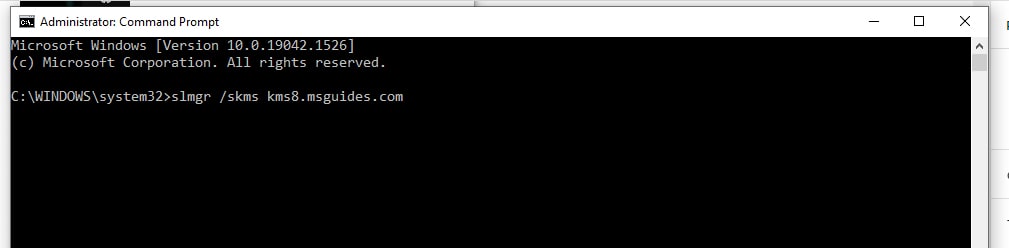
Step 5: Now type: slmgr /skms kms8. msguides. com and hit enter.
Note: You will be connected to this website server
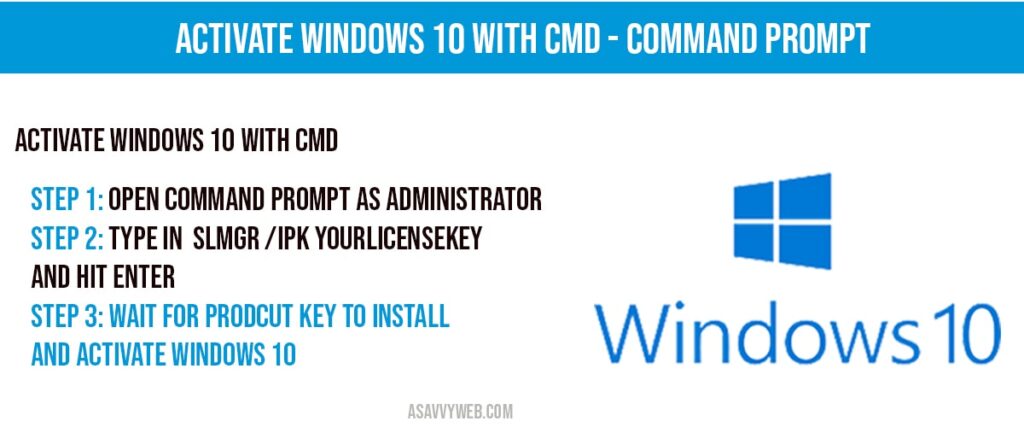
Step 6: Now once you hit enter, you will be prompted with “key management service machine name set to kms8.msguides.com successfully”.
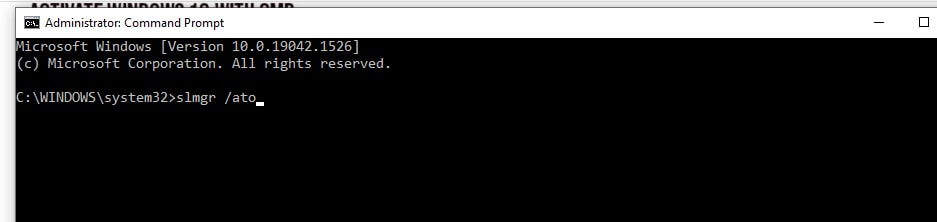
Step 7: Now type: “slmgr /ato” and hit enter.
Step 8: Once you hit enter then you will be prompted with Activating windows core edition product is activated successfully.
Activate Pirated Copy of Windows 10?
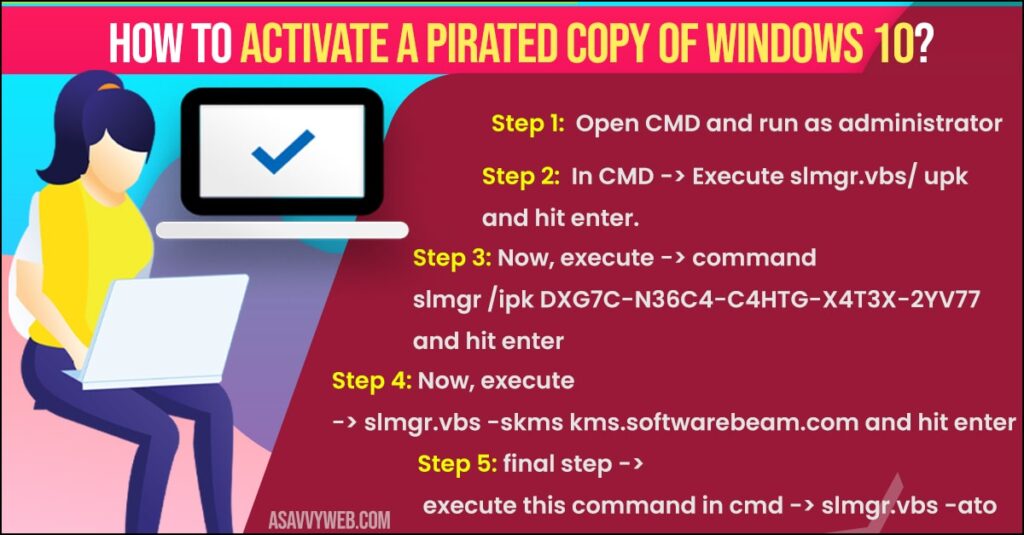
Step 1: Open CMD and run as administrator
Step 2: In CMD -> Execute slmgr. vbs/ upk and hit enter.
Step 3: Now, execute -> command slmgr /ipk DXG7C-N36C4-C4HTG-X4T3X-2YV77 and hit enter.
Step 4: Now, execute -> slmgr.vbs -skms kms. softwarebeam. com and hit enter.
Step 5: final step -> execute this command in cmd -> slmgr. vbs -ato.
That’s it, your windows script host will activate windows 10 pirated copy for free, lifetime and permanently.
Note: Remove Spaces after dot above
Can I activate Windows 10 free and legally?

Yes! You can activate by executing few commands in Command Prompt (with Administrative Privilege’s) CMD and also you can use free windows 10 activators for activating windows 10 and windows office as well.
Free windows 10 product keys?

if you are looking for free windows 10 product keys then you will find all free windows 10 product keys online for windows 10 home edition, windows 10 pro key, windows 10 enterprise and all activation keys.
Also Read:
1) How to activate windows 10 for free (using txt) or Product key or remove windows 10 watermark
2) Fix Windows 10 Activation Error 0x80072F8F
3) SLMGR is not recognized in windows 10 internal or external command
4) How to find serial number on laptop in windows 10 Using CMD
Microsoft Toolkit for Free without CMD
Download Microsoft tool kit on your windows 10 or 11 computer and extract it and make sure you turn off windows defender real time protection. Run Microsoft tool kit and select windows 10 -> enterprise or professional and click on install and activate it will be activated for free.
How to Check Windows 10 is Activated on Not?
If you want to check whether your windows is activated or not then lets confirm it by navigating to personalization and try to change wallpaper again.
Once you visit personalization now you be able to change wallpaper.
Free Windows 10 Activator
You can also activate windows for free using windows activator tool and download it on your desktop and install windows activator and click on activate windows 10/11 and it will activate and this is for free and offers lifetime free activation of windows 10.
Kmspico Windows 10 Activator?
Kmspico windows activator is also a free tool which is able to crack windows 10 and and activate windows 10 for free but few of the antivirus can detect this software as virus, so you need to disable antivirus before installing this kmspico tool on your laptop.
Why to Activate Windows 10?
To enjoy the new features of Microsoft windows 10, you need to activate windows 10 and upgrade it to windows 11. When you are trying to change the wallpaper on your windows 10 computer and you suddenly see a message saying “you need to active windows 10 before you can personalize your pc” at this time you need to activate windows 10 with command prompt or in any other ways.
Until and unless you activate windows 10 it will not let you use windows advanced features like personalization and other windows 10 features.
How to Find Windows 10 product key on your computer
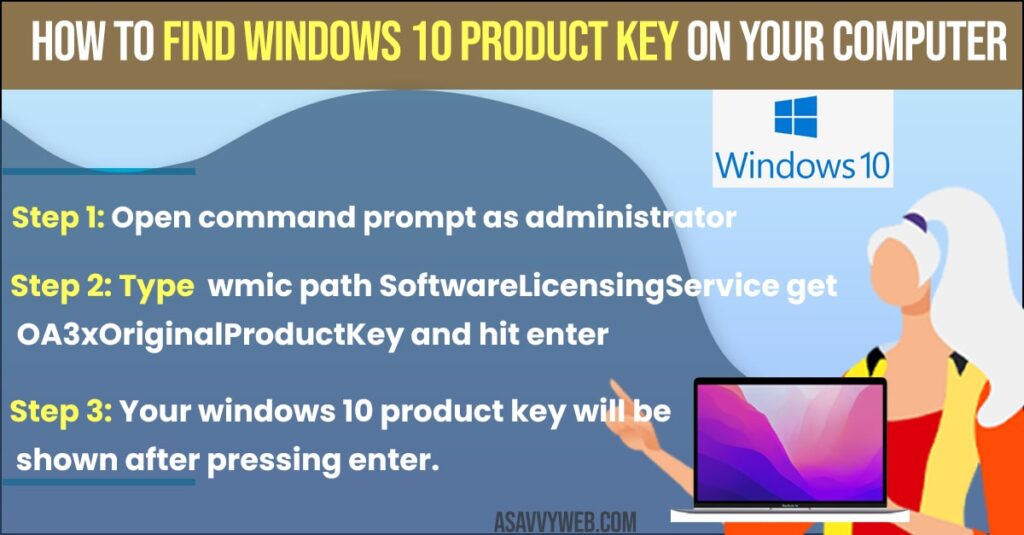
Step 1: Open command prompt as administrator
Step 2: type: wmic path SoftwareLicensingService get OA3xOriginalProductKey and hit enter
Step 3: Your windows 10 product key will be displayed in elevated command prompt.
Activate Windows 10 Permanently?
Find the windows 10 product key and open cmd (command prompt) and type in slmgr /ipk yourlicensekey and hit enter and wait for the product key to install.
Can I Activate Windows 10 using cmd?
Yes! By using simple 3 commands you can active windows 10 mentioned in this article.
How do I find my Windows 10 product key using command prompt?
Open CMD and run as administrator and type: wmic path SoftwareLicensingService
get OA3xOriginalProductKey and hit enter to see windows 10 product key.