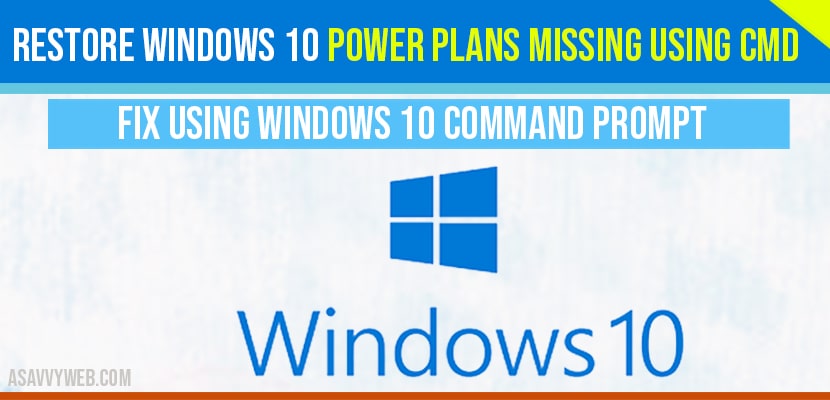On your windows 10 if you are trying to save power/ battery and trying to set power plan settings and noticed power plan missing on your windows 10 then you can get back missing windows 10 power plan settings in control panel using command prompt easily by following simple command prompt methods and restore windows 10 power plan settings.
How to Restore Windows 10 power plans missing
Step 1: In windows search bar -> type in CMD and run as administrator rights.
Step 2: In cmd ( command prompt) for power saver -> copy and paste -> powercfg -duplicatescheme a1841308-3541-4fab-bc81-f71556f20b4a and hit enter.
Step 3: In cmd ( command prompt) for Balanced settings -> copy and paste -> powercfg -duplicatescheme 381b4222-f694-41f0-9685-ff5bb260df2e and hit enter.
Step 4: In cmd ( command prompt) for High Performance settings -> powercfg -duplicatescheme 8c5e7fda-e8bf-4a96-9a85-a6e23a8c635c and hit enter.
Step 5: In cmd ( command prompt) for High Ultimate Performance -> powercfg -duplicatescheme e9a42b02-d5df-448d-aa00-03f14749eb61 and hit enter.
That’s it, by executing these above following commands you can get back your windows 10 power plan missing using cmd ( command prompt).
How to Restore power plan settings on windows 10?
To restore windows 10 power plan settings you need to open elevated command prompt and execute powercfg -duplicatescheme a1841308-3541-4fab-bc81-f71556f20b4a and hit enter and hit enter and your power plan settings will be restored and recover default power paln settings.
Restore power plan settings using regedit?
You can restore missing power plan settings using registry editor(regedit) as well. All you need to do is open registry editor and navigate to this location -> HKEY_LOCAL_MACHINE\SYSTEM\CurrentControlSet\Control\Power and double click on csEnabled -> change value data from 1 to 0. Where 0 value data is disabled and 1 value data is enabled.
Why power plans missing in windows 10?
This can be a hardware issues or if windows 10 gets interrupted when you are updating your windows 10 to latest version or any other software’s interrupting in middle and disabling power plan settings in windows 10.
Open command prompt -> for power saver settings -> enter -> powercfg -duplicatescheme a1841308-3541-4fab-bc81-f71556f20b4a and hit enter.
In cmd ( command prompt) for High Performance settings -> powercfg -duplicatescheme 8c5e7fda-e8bf-4a96-9a85-a6e23a8c635c and hit enter.
In cmd ( command prompt) for Balanced settings -> copy and paste -> powercfg -duplicatescheme 381b4222-f694-41f0-9685-ff5bb260df2e and hit enter.
In cmd ( command prompt) for High Ultimate Performance -> powercfg -duplicatescheme e9a42b02-d5df-448d-aa00-03f14749eb61 and hit enter.