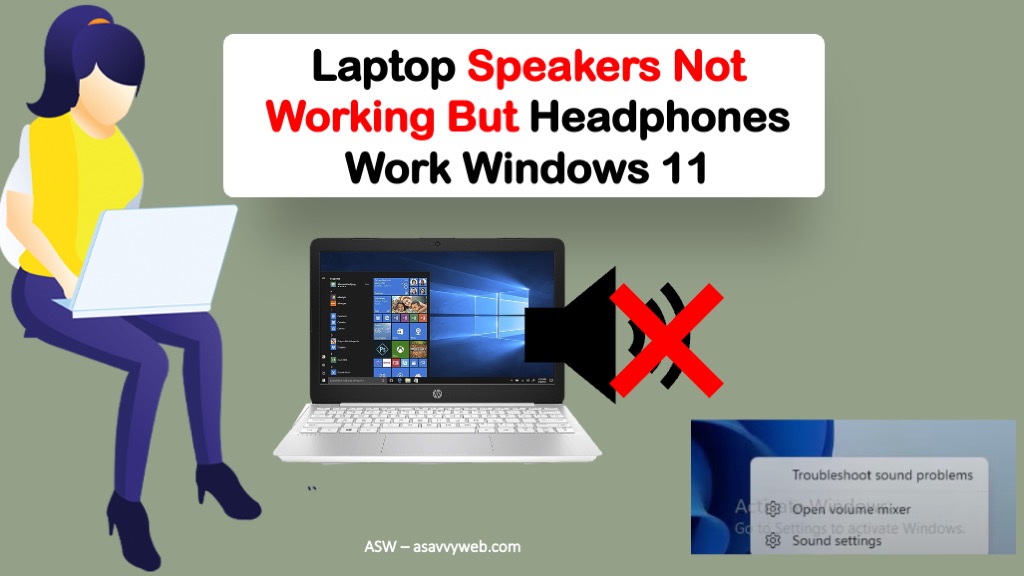- Why Headphones Works But Laptop Speakers Wont Work When Connecting to Laptop
- Windows 11 Speakers Not Working But Headphones Work
- Method 1: Change Sound & Speaker Settings
- Method 2: Uninstall and Reinstall Sound Drivers
- Install Drivers from Manufacturer Website
- Check Output Device
- Disable Audio Enhancements
- How Do I Get Windows 11 to Recognize My Speakers?
On windows 11 computer, if you have connected speakers it doesn’t work or no sound comes out of speaker but when you connect your headphones it will work, this is most common issue every windows laptop user experience but this can be resolved easily and here are the step by step guide quick fixes.
Why Headphones Works But Laptop Speakers Wont Work When Connecting to Laptop
This can happen due to many reasons and few of them are:
- Wrong sound Out up Settings Selected.
- Muted Speakers & Multiple Output Devices
- Automatic Audio output switching
- Drivers Issue
- Audio Enhancement Settings or Speakers are disabled
- Hardware Issue
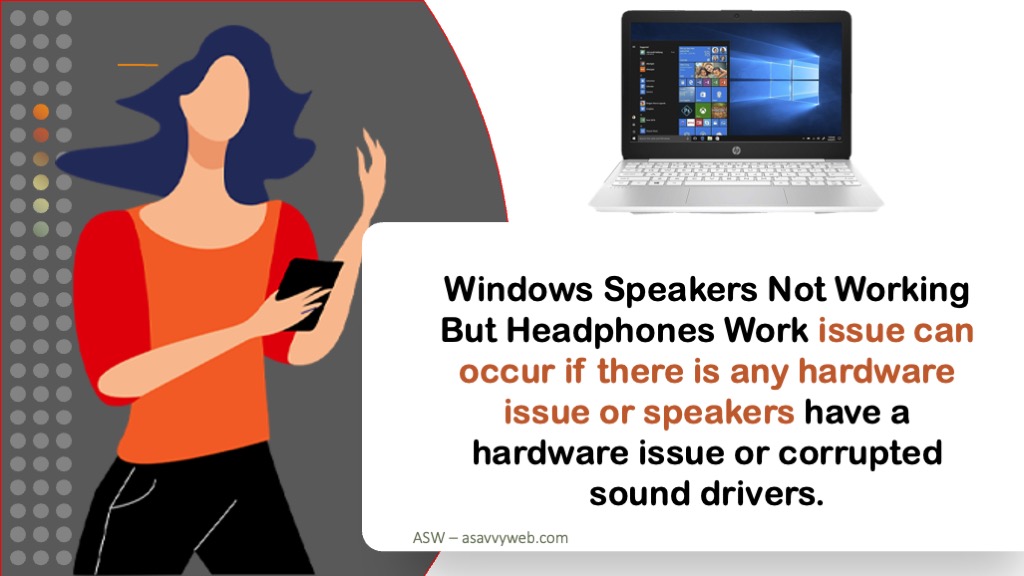
Windows Speakers Not Working But Headphones Work issue can occur if there is any hardware issue or speakers have a hardware issue or corrupted sound drivers.
Windows 11 Speakers Not Working But Headphones Work
Below solutions will help you fix the speaker not working but headphones work on windows 11 or 10 computers.
Method 1: Change Sound & Speaker Settings
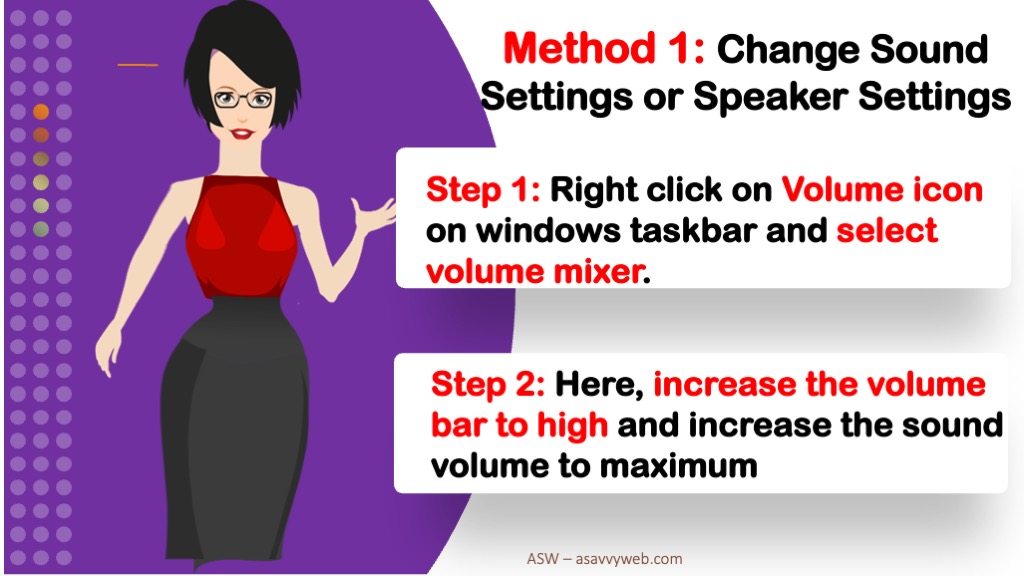
Step 1: Click on Volume icon on windows taskbar.

Step 2: Here, increase the volume bar to high and increase the sound volume to maximum.
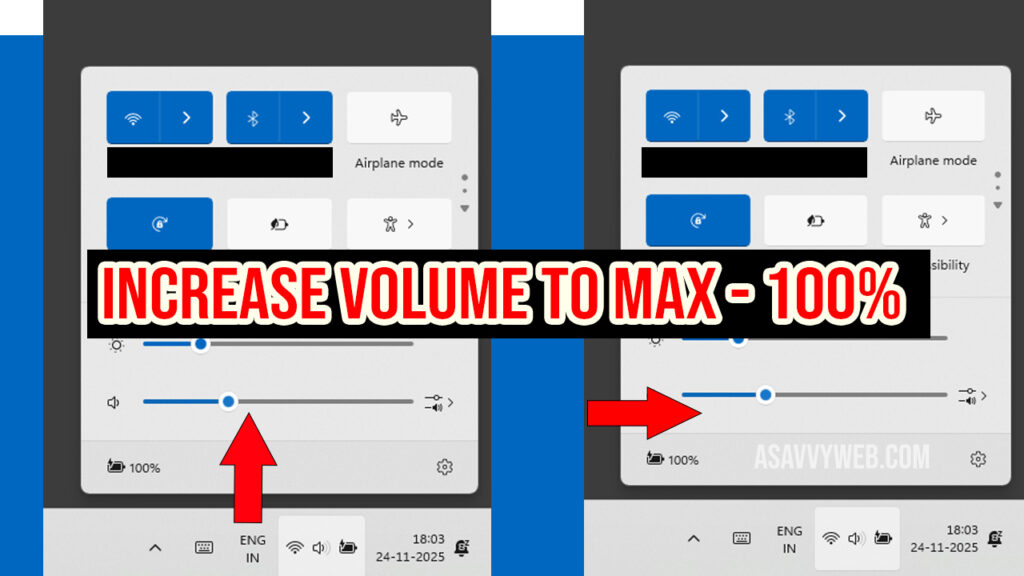
If you are having low volume here, then this can cause this issue. After increasing volume. laptop speakers it will start working.
Method 2: Uninstall and Reinstall Sound Drivers
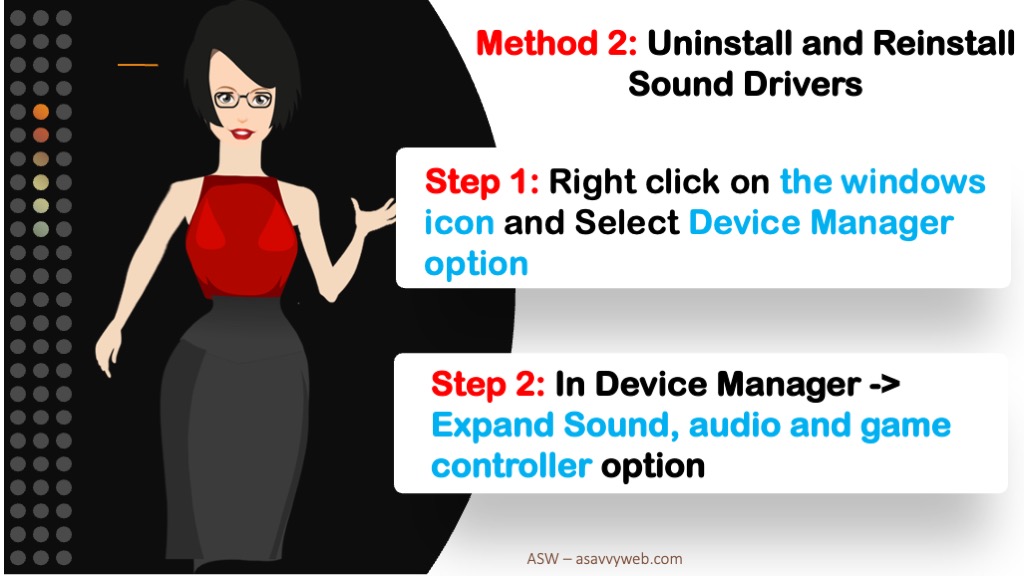
Step 1: Right click on the windows icon and select Device Manager option.
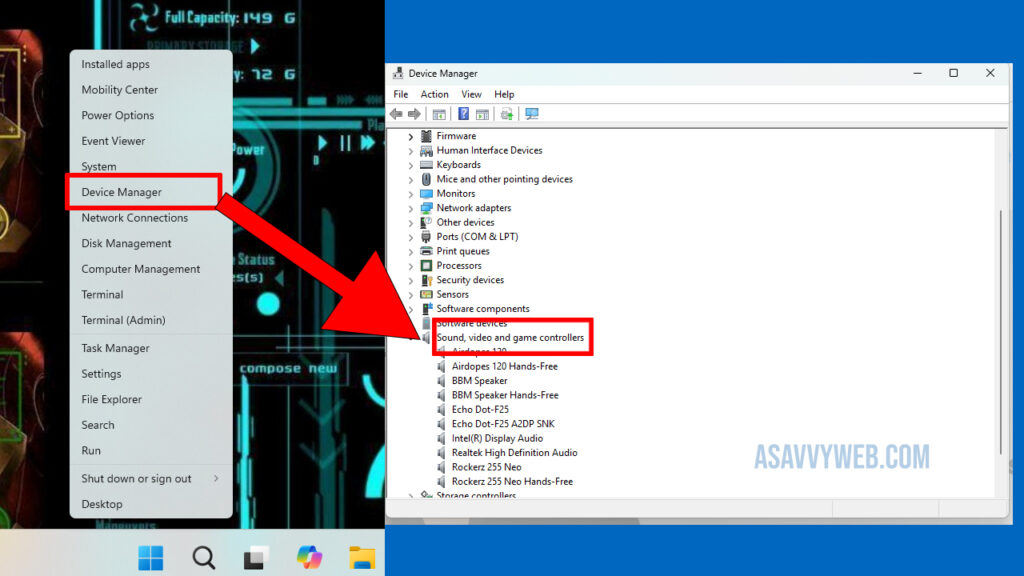
Step 2: In Device Manager -> Expand Sound, audio and game controller option.
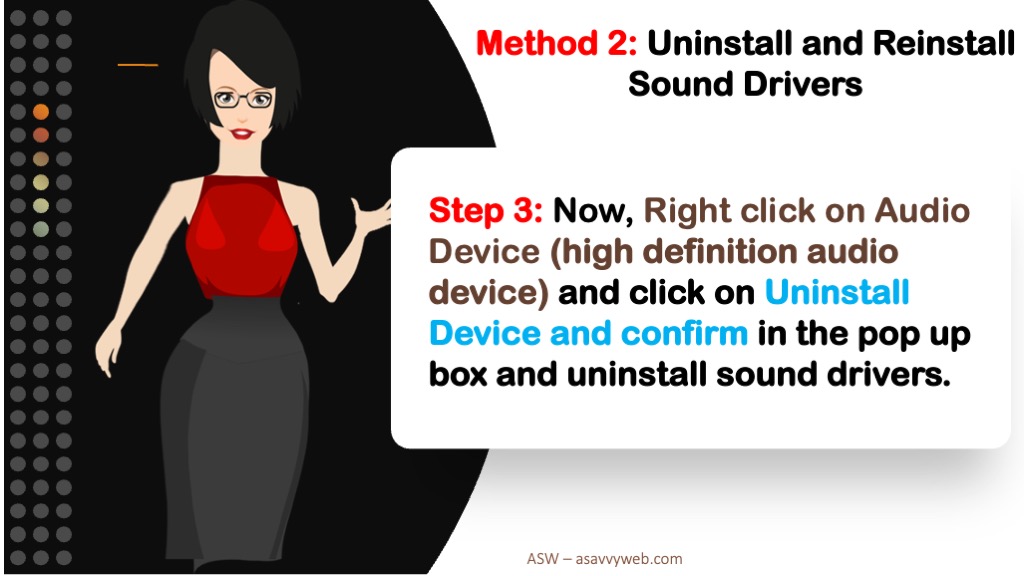
Step 3: Now, Right click on Audio Device (high definition audio device) and click on Uninstall Device and confirm in the pop up box and uninstall sound drivers.
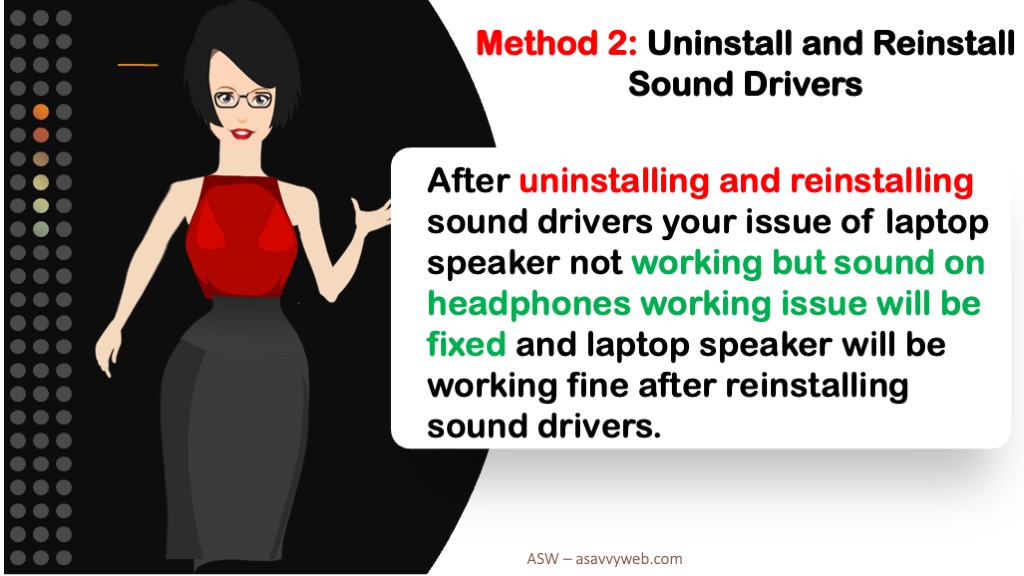
Step 4: After uninstalling sound drivers, you need to restart your windows 11 computer and windows computer will install the best suitable drivers for your windows 11 computer.
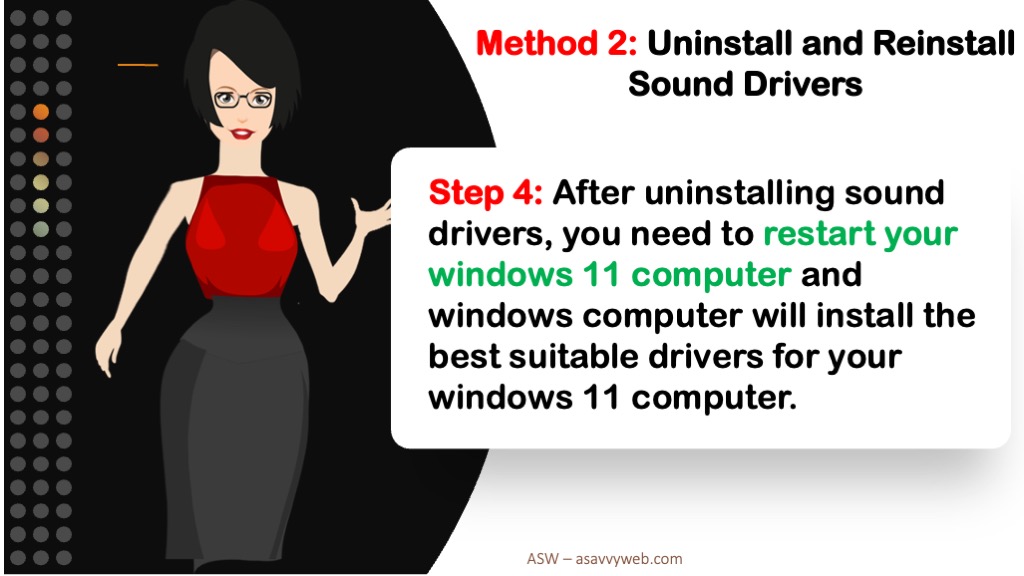
After uninstalling and reinstalling sound drivers your issue of laptop speaker not working but sound on headphones working issue will be fixed and laptop speaker will be working fine after reinstalling sound drivers.
Install Drivers from Manufacturer Website
If you are having, HP, Lenovo, Acer, Dell or any other laptop, then go to google and search for your laptop brand (acer or hp sound drivers) and enter your laptop serial number (available on your laptop backside) & download drivers from the official website and install manufacture official drivers. After updating or reinstalling drivers your speakers will be working fine.
Check Output Device
- Go to System
- Settings
- Sound and Check output is selected as speakers.
Disable Audio Enhancements
Sometimes, Audio enhancements can cause laptop speakers not to work and you need to disable it in sound settings.
Step 1: Go to Sound settings -> Click on Playback tab
Step 2: Select Speakers -> Click on Properties
Step 3: Click on Advanced Tab -> Select and change it to default.(change to 24-bit/48GHz)
Step 4: Now, Under Enhancements tab -> Disable Enhancements.
Restart Audio Services
Step 1: To restart audio services, In windows search -> Search for services and Open Services
Step 2: Find Windows Audio option and right click on it and select Restart.
Step 3: Now, Find Windows Audio Endpoint Builder and restart it.
Step 4: Scroll down and find Remote Procedure Call (RPC) and Restart it and restart your computer.
How Do I Get Windows 11 to Recognize My Speakers?
To get your windows 11 speakers get recognize then you need to update sound drivers to latest version and select sound output correctly and make sure speaker are not damaged or hardware issue.