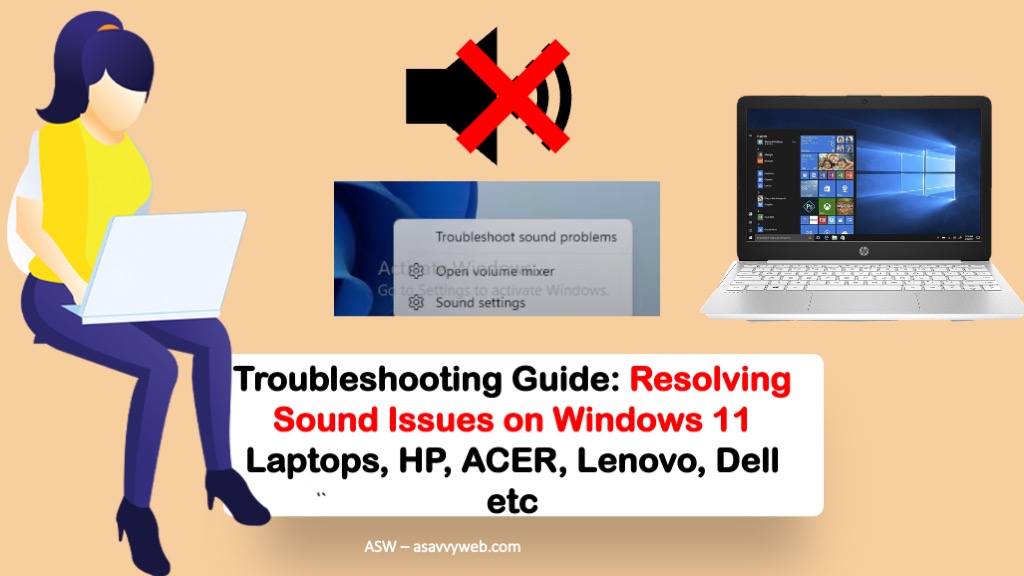- Resolving Sound Issues on Windows 11 Laptops
- Unmute and Increase Windows 11 Volume
- Run Windows Sound Troubleshooter
- Update Sound Drivers
- Change Sound Settings
- Check if Windows 11 is Connected to Bluetooth Device
- Select Correct Output Device
- No Sound from Windows Chrome Browser?
- HP laptop sound not working windows 11
- HP laptop no sound from speakers or headphones
On your windows 11 or 10 computer laptop or computer when you try to play video or play sound or audio song on your windows 11 computer and there is no sound coming out of your laptop then you need to check whether your windows computer is not in mute and then try follow these simple troubleshooting guide to fix this issue of sound not working or no sound from windows 11 computer issue. So, let’s see in detail below.
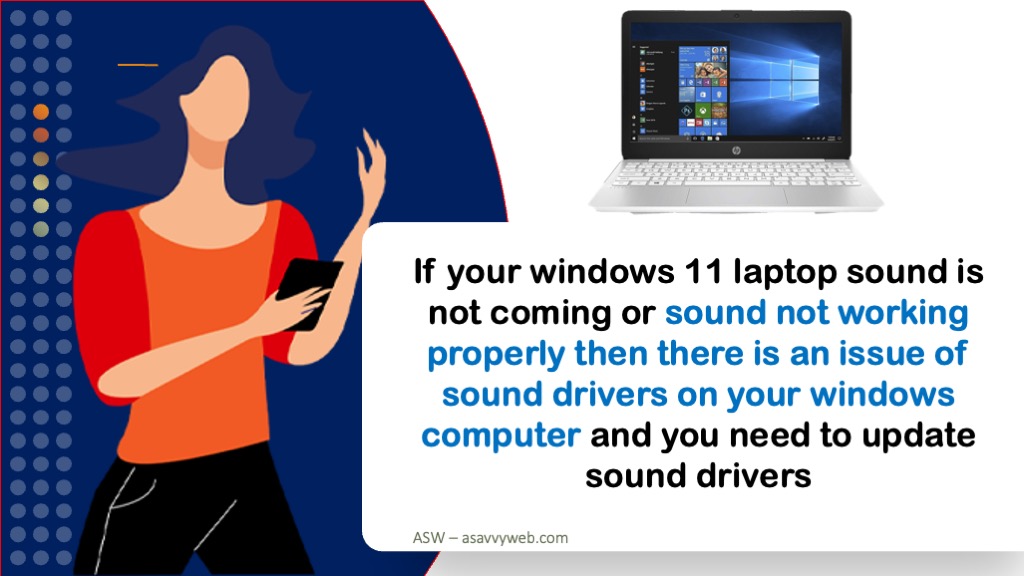
If your windows 11 laptop sound is not coming or sound not working properly then there is an issue of sound drivers on your windows computer and you need to update sound drivers on windows computer and run windows sound troubleshooter.
Resolving Sound Issues on Windows 11 Laptops
The Following Windows 11 or 10 sound troubleshooting guide will help you fix no sound on windows 11 computer or sound not working on windows computer issue easily.
Unmute and Increase Windows 11 Volume
Step 1: Click on windows volume icon on taskbar
Step 2: Increase volume sound by dragging volume slider and make sure windows 11 volume is not mute and low.
If there is a volume icon on your windows laptop keyboard then make sure to unmute it as well and increase volume on windows computer.
Run Windows Sound Troubleshooter
Step 1: Click on Windows icon on taskbar and click on Search Bar and type in troubleshoot
Step 2: Click on Troubleshoot settings
Step 3: On the right side options settings -> Click on Other Troubleshooters.
Step 4: Under Most Frequent -> Click on Run Next to Play Audio option.
Step 5: Now, windows audio or sound troubleshooter will run and it will detect the problem and you need to follow onscreen instructions and your issue will be resolved.
Once windows sound troubleshooter finishes completely then your issue of no sound from windows computer or sound not working on windows 11 or 10 computer issue will be resolved.
Update Sound Drivers
Step 1: Click on Windows Search icon and search for Device Manager
Step 2: Now, Open Device Manager
Step 3: Click on Sound, Video and Game Controllers
Step 4: Right click on High Definition Audio Device and Select Update Drivers
Step 5: Select Let me pick a list of drivers available on my computer and then select high definition audio device and click next and update sound drivers.
Once you update sound drivers on a windows 11 computer, then your speaker or sound not working on windows 11 computer or there is no sound from windows 11 computer issue will be resolved successfully.
Change Sound Settings
Step 1: Right click on Volume icon on Windows taskbar and Click on Open sound sound settings.
Step 2: In Sound settings -> Scroll down and click on the sound control panel.
Step 3: Select Speakers and Click on Properties on bottom.
Step 4: Select Advanced Tab on Top.
Step 5: In sound format settings -> Click on drop down and select 24 bit, 192000 (Hz) and click on test button next to it and test sound and audio from your windows computer and click on apply and ok and close sound settings.
Once you change these sound settings, your windows 11 computer sound will be working fine and no sound on windows computer issue will be resolved.
Check if Windows 11 is Connected to Bluetooth Device
If you have turned on bluetooth on your windows computer and paired your headphones or earbuds then you need to unpair or disconnect bluetooth on windows 11 computer and check. If bluetooth is connected then sound may be outputting from the connected bluetooth device.
Select Correct Output Device
Step 1: Click on windows start menu and click windows 11 settings
Step 2: Click on System tab on left
Step 3: Click on Sound on the right side.
Step 4: If you are having multiple devices or speakers make sure you have selected correct output speaker or device here.
If you have selected incorrect output speaker on your windows sound output in windows settings, then you can experience this issue of no sound on windows 11 computer or 10.
No Sound from Windows Chrome Browser?
If there is no sound from windows 11 or o computer when you are playing video on your chrome browser like youtube or any other website then chrome tab is muted and you need to right click on chrome browser tab on top and unmute chrome tab and you will be able to hear sound from google chrome tab.
HP laptop sound not working windows 11
If hp laptop sound is not working on windows 11 computer then update windows computer to latest version and update sound drivers to latest version and change sound settings.
HP laptop no sound from speakers or headphones
Run windows 11 troubleshooter and update sound drives in device manager and change sound output and set it to windows 11 speaker and check whether your windows 11 computer is connected to other bluetooth devices.