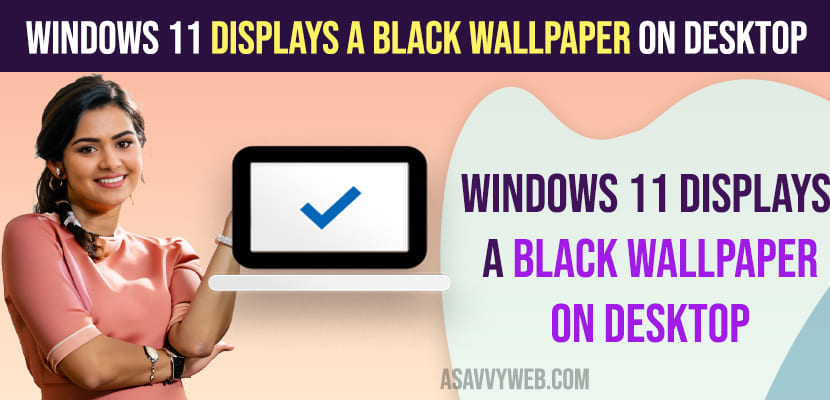It’s a really pretty common issue for Windows 11 or 10 users who are having fake or cracked versions of windows 11 or 10 installed on your computer and black screen wallpaper issues occur due to invalid license key or if your windows is not a genuine version.
There are different types of windows 11 or 10 license like digital, Retail, OEM and other windows licenses and if your windows 11 or 10 license is expired then you need to renew and get new or extend windows 11 or 10 license and get rid of black wallpaper screen on your windows desktop or computer or laptop.
Apart from windows 11 or 10 displaying black screen wallpaper you can also see a watermark on your windows screen activate windows 11 or 10 with watermark on windows desktop or laptop screen and to get rid of it you need to activate windows using genuine product key with licensed version of windows.
Why Does Windows 11 Displays A Black Wallpaper?
If you are not having genuine license version of windows 11 or 10 on your windows computer then you can get to see this issue of windows 11 or 10 wallpaper displaying black and you need to get new version
If your windows are not genuine and you have activated windows 11 or 10 computer with free key then it will be genuine for 30 days and after 30 days you will see black wallpaper on your windows computer and you need to get a genuine version of windows and use the product and activate windows 11 or 10 computer.
How to Fix Windows 11 Displays A Black Wallpaper
You need to get a new genuine copy of your windows 11 or 10 license key product and activate windows 11 or 10 computer using windows product key and once you activate windows 11 or 10 with genuine key then your issue of black wallpaper screen on windows computer will be fixed.
Activate Windows 11 or 10 Computer Using Product Key
Step 1: Click on Start menu and click on settings (with gear icon)
Step 2: Click on Update and security
Step 3: Click on Activation
Step 4: Click on Edit or change and enter your genuine licensed version of product key here.
Once your windows license is activated then you will not see any black screen wallpaper on your windows computer desktop and you can set a new wallpaper on your desktop.