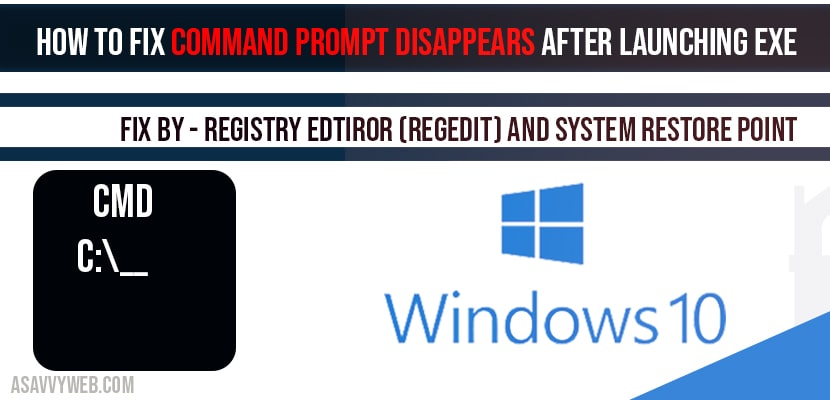In windows 10 if you are trying to open command prompt (cmd) and whenever you click on cmd or cmd.exe file command prompt disappears after launching exe file or it doesn’t open and you can try creating a shortcut file of cmd on desktop and sort this issue as a quick fix, this error comes when windows 10 cmd file gets corrupted or partial windows 10 installation or it can be due to virus or malicious files installed from torrent files which cant be detected by antivirus software and it can be fixed easily by following simple steps on your own. So lets see in detail how to fix command prompt disappears after launching exe.
Command prompt disappears after launching exe:
Editing Registry Editor to fix command prompt disappears after launching exe
Step 1: Click on start menu and search for regedit.
Step 2: Open Regedit system editor settings (best match) and Right click and run regedit as administrator.
Note: If prompted for user account permission details click on yes.
Step 3: Its always receommended to backup registry editor files. Go ahead and export registry editor fiels before making any changes.
Step 4: Now in registry editor settings->Expand -> HKEY_CURRENT_USER folder.
Step 5: Expand -> Software folder
Step 6: Expand -> Microsoft folder
Step 7: Expand -> Command Processor.
Step 8: Now, Right click on Autorun folder and select delete.
Step 9: Restart your windows 10 computer.
That’s it, Now, go ahead and restart your computer go ahead and launch command prompt, now you will not be facing any issues of command prompt disappears after launching exe.
System Restore to fix command prompt disappears after launching exe
Step 1: In windows search bar type in -> System restore and open restore settings.
Step 2: In in system restore settings -> Select System restore.
Step 3: Follow on screen insruction and see which restore point suits you better and select the restore point date and click next and finish.
Step 4: Once started, System restore cannot be interrupted and your windows 10 computer will restore your selected date windows restore point and restart successfully.
Step 5: Once your system restore is successful then go ahead and launch command prompt.
That’s it, restoring previous restore point will fix all issues and when you open CMD command prompt disappears after launching exe issue will be resolved.
In windows command prompt gets corrupted sometime with new software installed or incomplete windows 10 drivers or windows 10 partial installation file and it also with some virus or malicious files like torrent gets it corrupted and behave not as expected.
You can fix by deleting registry editor file command processor ->Auto run folder and you can also try windows 10 system restore file to fix this issue.