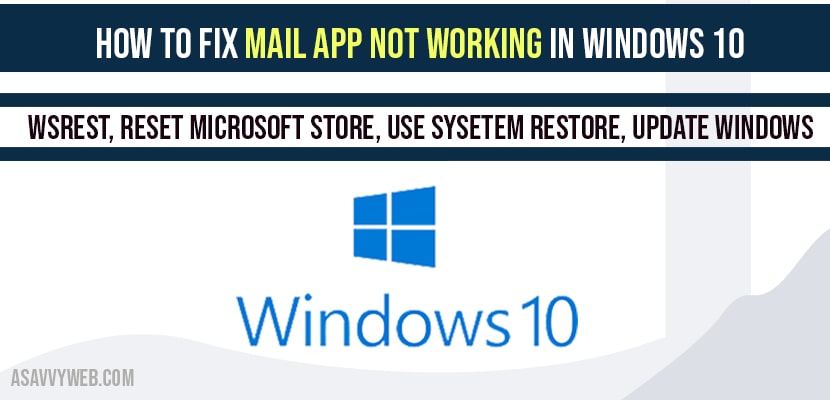In windows 10 if you are using Mail App and suddenly you experience Mail app not working and having issues opening email or accessing Mail app then you can try these simple methods to fix email app not working in windows 10 like, wsreset and reset Microsoft store or Update windows 10 using media creation tool or use a system restore point, so let’s see in detail below to fix Mail app.
How to fix email app not working in windows 10
Reset Microsoft Store app to fix email app not working in windows 10
Step 1: Open windows settings (Gear Icon).
Step 2: Click on Apps
Step 3: On left side pane -> Click on Apps and features
Step 4: On right side pane->Scroll down and select Microsoft store
Step 5: Click on Microsoft store ->click on Advanced options.
Step 6: Now, Scroll down and click on Reset and select Reset Again.
Step 7: Close windows settings.
That’s it, this a quick fix to fix mail app not working in windows 10, once you reset Microsoft store, go ahead and open Microsoft store on your windows computer and access mail app, now after reset you will not face any issue with mail app.
WSRESET to fix email app not working in windows 10
Step 1: Click on start menu and in windows search type wsreset.
Step 2: Click on WSRESET.
Step 3: New cmd window will prompt now and wait for windows 10 to repair it for you and if any corrupted files are found wsreset will fix mail issue in windows 10.
Step 4: Microsoft store will automatically open and repair completes go ahead and restart your windows 10 computer and open Microsoft store mail app.
Once Microsoft store is repaired you will not see Mail App issues. If you still face issues with mail app, then you can try other below methods to fix email app not working in windows 10.
Download and Update Windows using media Creation tool to fix email app not working in windows 10
Step 1: Download windows media creation tool
Step 2: Extract the file on your windows 10 computer
Step 3: Now, Run windows media creation tool and follow on screen instruction.
Step 4: Now install the windows 10 update on your computer.
Once update is installed, check with the mail app.
Use Recovery option to fix fix email app not working in windows 10
Step 1: In windows search type -> Recovery options.
Step 2: Open recovery option system settings.
Step 3: In Advanced start up section -> click on restart now.
Step 4: Now select troubleshoot
Step 5: Select Advanced options
Step 6: Click on system restore.
Step 7: Now your system will prompt you system restore files and settings.
Step 8: Select on screen instructions from here and select last restore point.
Step 9: Once your system restore point is recovered successfully, then go ahead and open Mail App.
Now your issue of mail app will be resolved successfully.
Due to incomplete windows 10 software update or any uninterrupted download while updating windows or it may be due to corrupted files on your windows 10 computer.
There are several different ways to fix like reset Microsoft and wsreset windows store and update your windows 10 using media creation tool and use a last working system restore point will fix fix email app not working in windows 10.