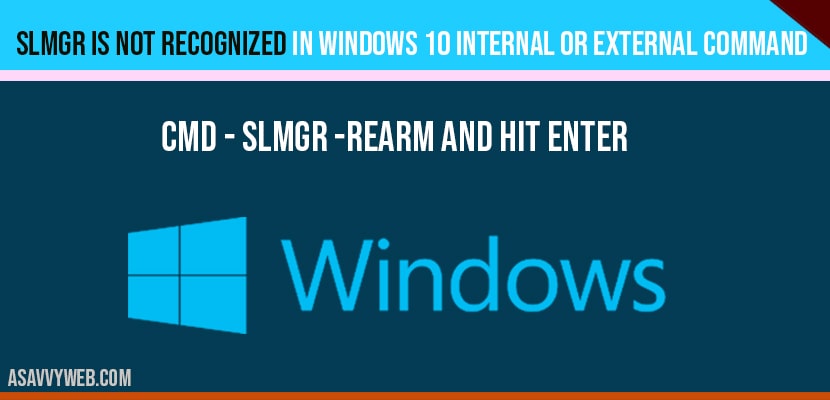If you are having issue with slmgr is not recognized as internal or external command then there is an issue with slmgr.vb script file and you need to open registry editor and make following changes to fix this issue of slmgr not recognized, so, lets see in detail how to fix slmgr not recognized error.
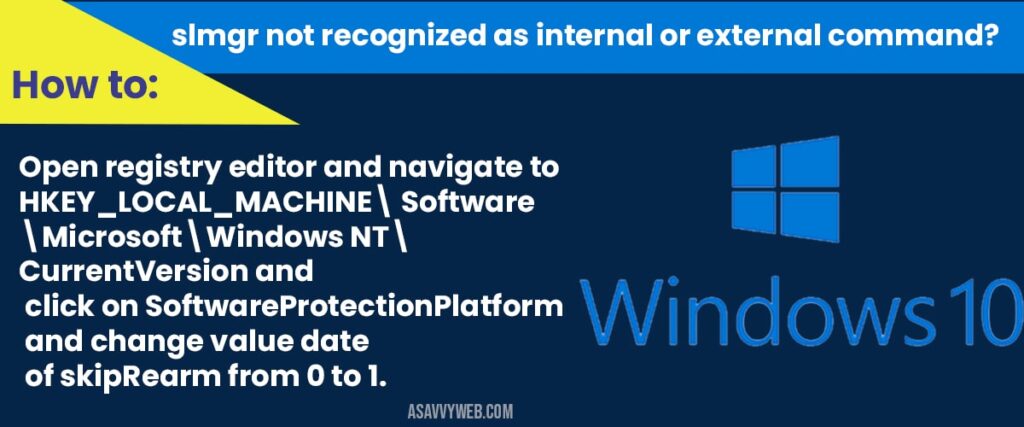
Slmgr is not recognized in windows 10
Step 1: Go to start menu and type regedit and open registry editor.
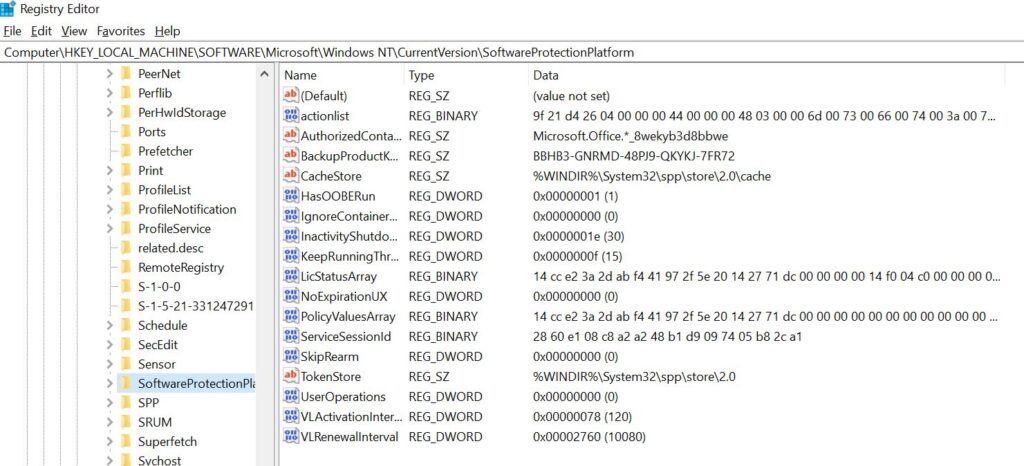
Step 2: Expand HKEY_LOCAL_MACHINE
Step 3: Expand Software
Step 4: Expand Microsoft
Step 5: Expand Windows NT
Step 6: Expand CurrentVersion
Step 7: Now, click on SoftwareProtectionPlatform and click on it.
Step 8: On the right side options -> Right click on SkipRearm and click on Modify and change the value data from 0 to 1
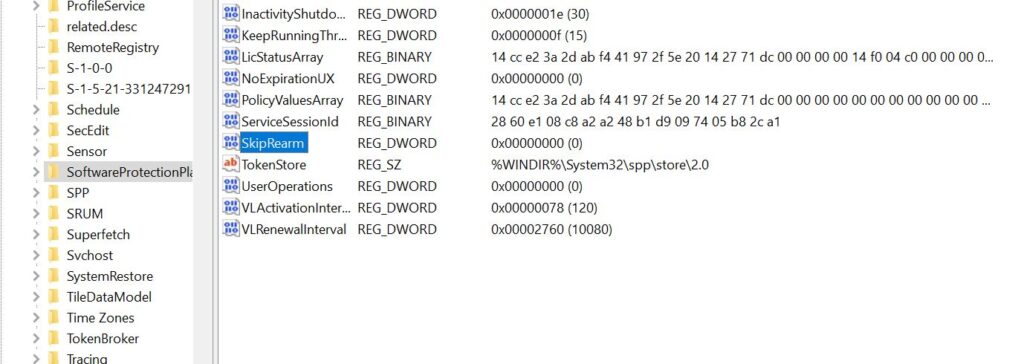
Step 9: After changing the value data press ok and close registry editor.
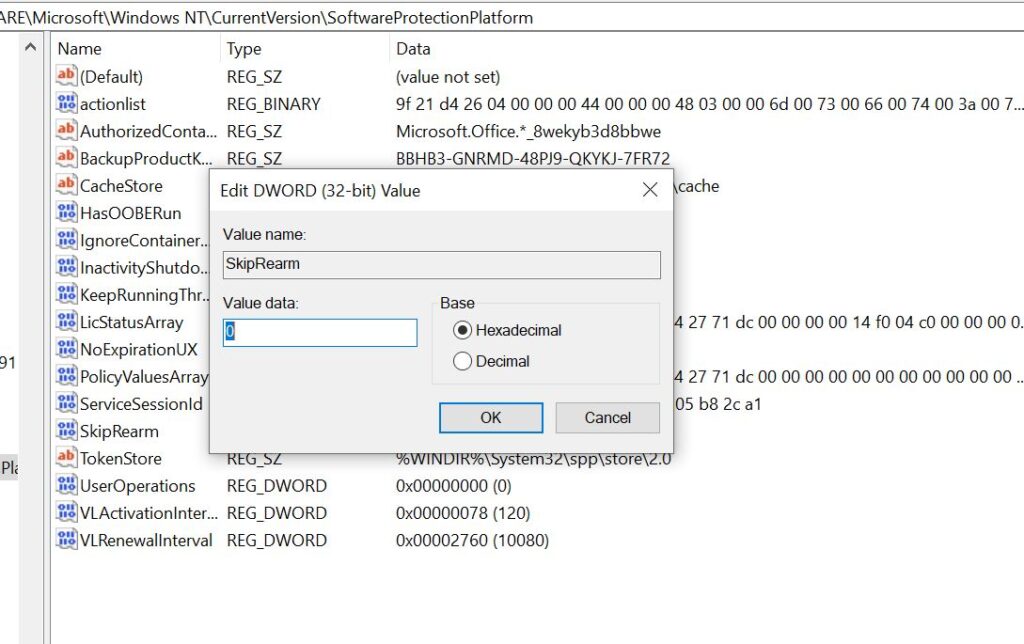
Step 10: Now open command prompt and run as administrator
Step 11: Now, type in SLMGR -REARM and hit enter.
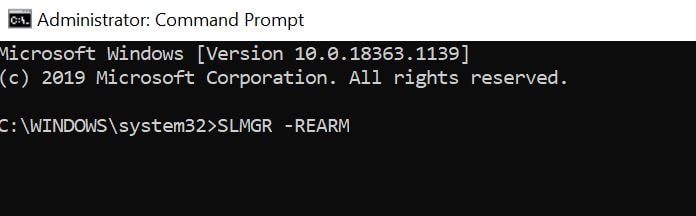
Step 12: Now, exit command prompt.
Step 13: Now open file explorer and navigate to c drive and open windows folder and open system 3 folder and search for slmg.vbs file and if you cant file slmgr.vbs file if you are having slmgr.removewat then rename the file to slmgr.vbs.
Once you have made all these changes go ahead and restart your computer to make these changes get reflected on your windows 10 computer and once you restart or reboot your computer the issue you are facing slmgr is not recognized windows 10 as internal or external issue will be resolved successfully.
What is slmgr?
Slmgr is a vb script file and is used to update or upgrade Microsoft genuine copy in activating windows 10 computer using command prompt. Some times these file may be corrupted and you can run basic scans to fix this error.
slmgr vbs not found?
If slmgr vbs file is not found navigate to C:\Windows\System32 and find slmgr or having slmgr with other extension then you need to rename it to slmgr.vbs as slmgr is an visual basic script developed by microsft which is used to upgrade system and if slmgr vbs not found then you need to download it from Microsoft website.
Open registry editor and navigate to HKEY_LOCAL_MACHINE\ Software\Microsoft\Windows NT\ CurrentVersion and click on SoftwareProtectionPlatform and change value date of skipRearm from 0 to 1.