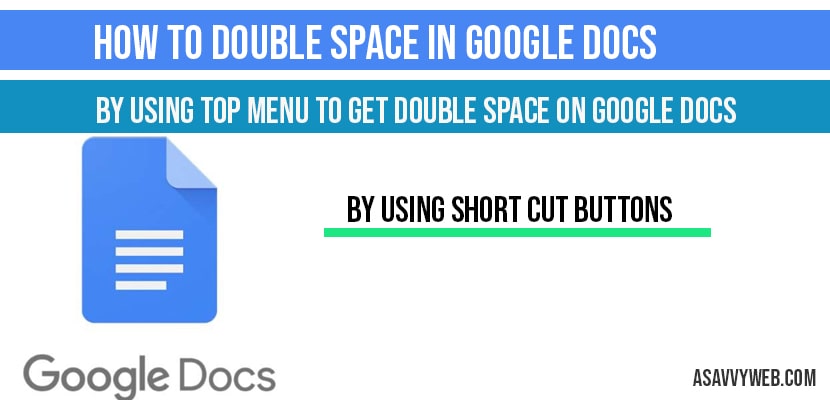When you are using google docs, in some cases you will have to use double spacing in google docs and you can do that easily on google document by following few instructions and also there are couple of ways to achieve double space in google docs, let’s see how to double space on google docs in detail below.
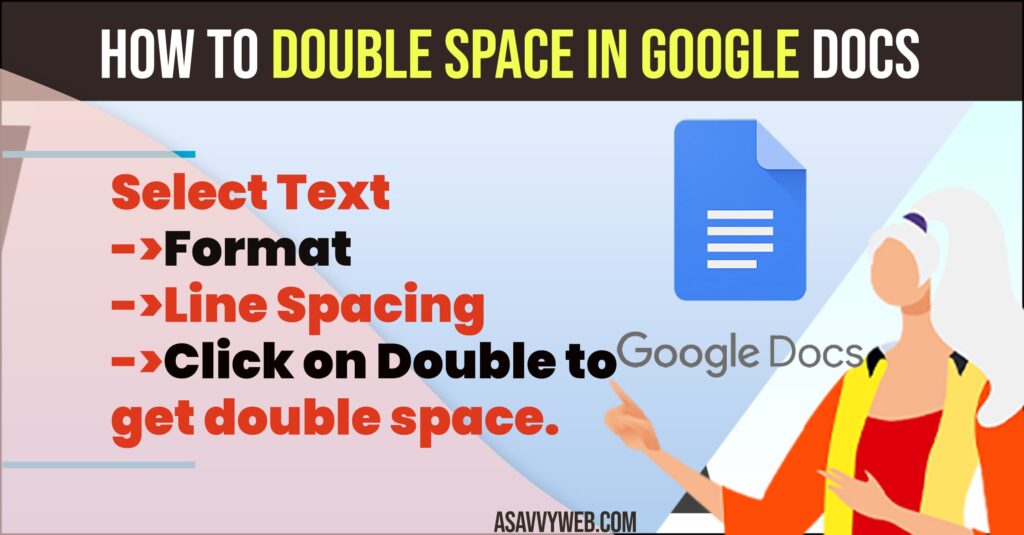
Google docs provides many options and sometime its unable to right options at the right moment, some time you will not get to see these options when you are in hurry. Having double space in google docs makes it very easy with simple 3 steps, select what you want, format, select double spacing. That’s it.
How to double space on google docs
By Using top Menu to get double space on Google Docs:
Step 1: Open Google document.
Step 2: Select the text in your word document
Step 3: Click on Format on top menu
Step 4: Scroll down to Line Spacing->Now to change your paragraph spacing you can choose options like 1.15, 1.15 or Click on Double.
Step 5: In case if you need to change your line spacing between paragraphs, click Remove space before paragraph or Add space after paragraph
Step 6: You can also enter custom spacing size as well, you need to enter the size of spacing you want before and after the paragraph and click apply .
That’s it, it’s pretty straight forward and simple to achieve double space in google documents.
By Using Shortcut buttons
Step 1: Highlight the text which you want to have double space in google docs
Step 2: Click on Linespacing short cut button.
Step 3: Select Double to get line spacing in google sheets or documents.
Once you select double line spacing will be automatically applied for selected paragraphs.
Select Text->Format->Line Spacing->Click on Double to get double space.
Having double space makes user to read text easily to read on screen.