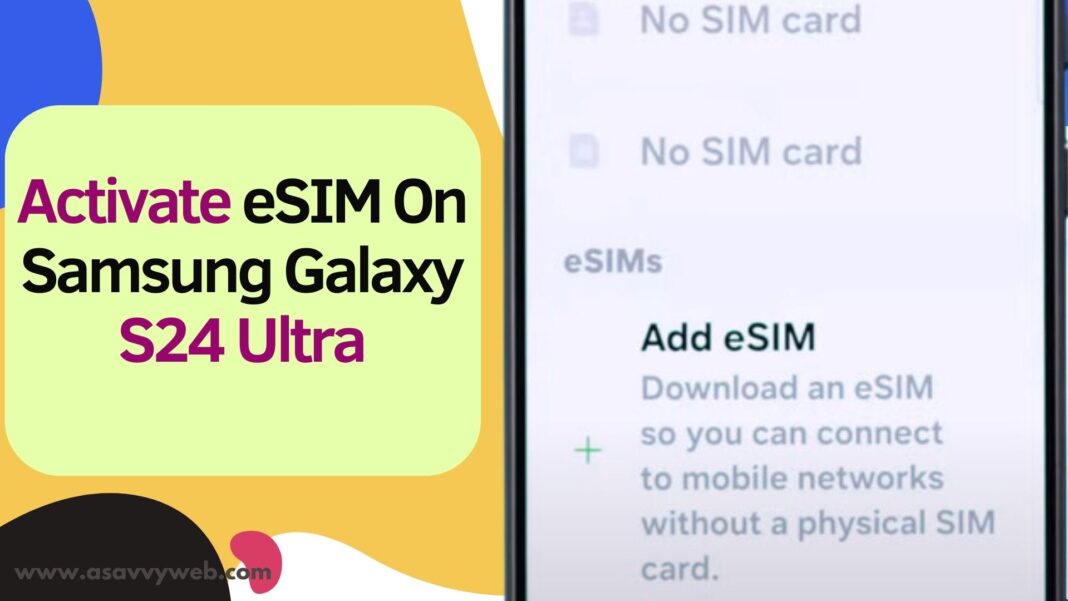If you want to install or activate eSIM on your samsung galaxy s24 ultra or plus or s23 then you can activate eSim easily.
If your eSim is already activated on another device then you need to make sure that your eSIM is deleted on another device and you can transfer sim from another device and by using QR code and you can also manually search for eSIM and add eSim to your Samsung galaxy Ultra s24 mobile.
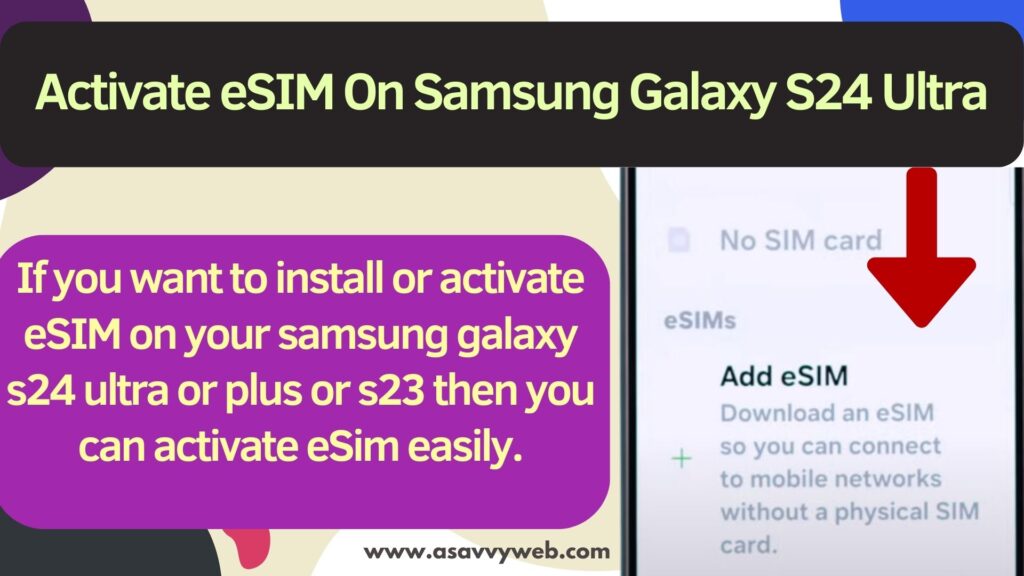
To use your eSIM on a new device, ensure that it is deactivated on any other devices it may be active on and make sure your galaxy mobile s24 ultra is connected to wifi internet or mobile data.
Activate eSim On Samsung Galaxy S24 Ultra
Follow below steps to activate esim on samsung galaxy s24 ultra.
Step 1: Drag from top to bottom on the right side and Tap on Settings (gear icon).
Step 2: Scroll down and Tap on Connections
Step 3: Tap on Sim Manager
Step 4: Tap on Add eSim option to add eSim on Samsung Galaxy Ultra s24 / ultra
Step 5: Now, Select the options here how you want to add eSIM to your samsung galaxy ultra s24 mobile.
Step 6: Tap on QR code if you want to use QR code and Scan QR code that is given by your service provider.
Step 7: Now, Tap on ADD and wait for your samsung galaxy s24 to add your eSIM and it will be added to your samsung galaxy mobile.
Thats it, this is how you add eSIM to your galaxy s24 ultra or s23 or any samsung galaxy esim supported devices.
Also Read:
1) Disable or Turn Off Keyboard Dialing Function on Samsung Galaxy S24
2) Samsung Galaxy S24 Ultra AI Features
3) Pin App and Lock it To Screen on Samsung Galaxy A23, S21, S22
4) Fix Samsung Galaxy Bluetooth Keeps Disconnecting and Turning off
5) Turn OFF Rotation for Home Screen only in Samsung Galaxy Mobile
Add eSIM Manually on Samsung Galaxy S24 Ultra
Few service provider will provide you a code which you need to enter manually when activating esim on your samsung galaxy s24 mobile and enter code and to do that follow below steps
Step 1: Open settings -> Tap on Connection
Step 2: Tap on Sim Manager and then tap on Manually or add usign activation code.
Step 3: Enter the code give by your network sim carrier provider and activate eSIM to download your mobile plan activate it.
That’s it, this is how you activate eSM manually by entering code provided by your carrier.