- Grab your eSIM card and scan QR code on your iPhone 14 camera and tap on it to activate eSIM.
- Go to Settings -> Cellular -> Set Up eSim and scan QR code of eSIM and activate eSIM on iPhone 14, Plus or iPhone 14 Pro max.
iPhone 14, Plus or iPhone Pro Max comes with eSim and in US it comes with only eSim and sim slot has been removed from iPhone 14, Plus or iPhone 14 Pro max whereas in India there is a sim slot available. So, let’s see in detail how to activate eSim on iPhone 14, Plus or iPhone Pro or Max easily.
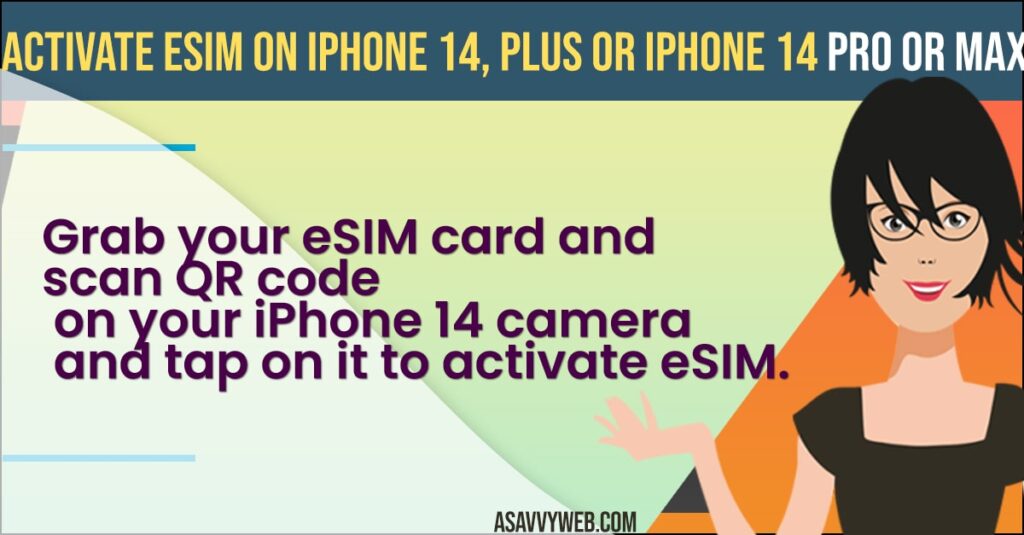
eSim allows you to activate cellular plan from your carrier without having a physical sim cards and you can use 8 or more eSim cards and activate and also you can use 2 phone numbers at the same time on your iPhone 14, Plus or iPhone 14 Pro or Max.
Activate eSim on iPhone 14, Plus or iPhone 14 Pro or Max
Below methods will help you activate eSim on your iPhone 14 series mobiles easily and complete the cellular setup process on iPhone 14 series.
Scan QR code on eSim
- Grab your iPhone 14 and open camera
- Now, grab your eSim and scan the QR code on your eSim.
- Tap on cellular plan and activate your eSim on your iPhone 14 Plus or iPhone 14 Pro or Max mobiles.
That’s it and this is how you scan QR code on your iPhone 14, Plus or iPhone 14 Pro or Max and activate your eSim card on iPhone 14 series.
Also Read:
1) How to Erase iPhone or iPad and Restore to Default Factory Settings
2) How to Screen Timeout Settings Time on iPhone 13 (auto lock)?
3) How to Fix iPhone not Showing Whatsapp Notification Settings
4) How to Fix Hotspot Greyed Out on iPhone 14, 13, 12 on iOS 16, 15, 14
5) Bluetooth Not Working on iPhone 14, Plus or iPhone 14 Pro or Max
Use iPhone Settings to Activate eSIM
- Open Settings on iPhone 14, Plus or iPhone 14 Pro Max
- Tap on cellular
- Tap on Setup cellular
- Tap on User QR Code or You can also tap on Transfer from nearby iPhone as well.
- Tap on Use QR code and scan eSim and Once you scan QR Code it will ask you to activate QR code and tap on continue.
- Now, wait for your eSim to get activate and tap on done.
That’s it, this is how you scan QR Code using cellular settings and activate QR code on your iPhone 14, Plus or iPhone Pro or Max.
eSim is Supported in Which iPhones
eSIM supports on iPhone XS, iPhone xs max or iPhone xr or iPhone 12, iPhone 13 series mobiles and iPhone 14 Series mobiles.
eSim not Activating on iPhone 14, Plus or iPhone 14 Pro Max
Before activating you need to make sure that you are connected to wifi internet connection and also your iPhone device is supported with eSIM option or not and turn off airplane mode and turn on airplane mode and try to activate eSIM on your iPhone.
Can i Convert Physical SIM to eSIM
Yes! You can convert your physical sim to eSim as well and thats pretty easy process as well and doesnt take much time.
FAQ
If you are not connected to wifi internet or if your carrier doesn’t support coverage.
Yes! You can use dual sim on eSim and keep one for business purpose and one for personal.

