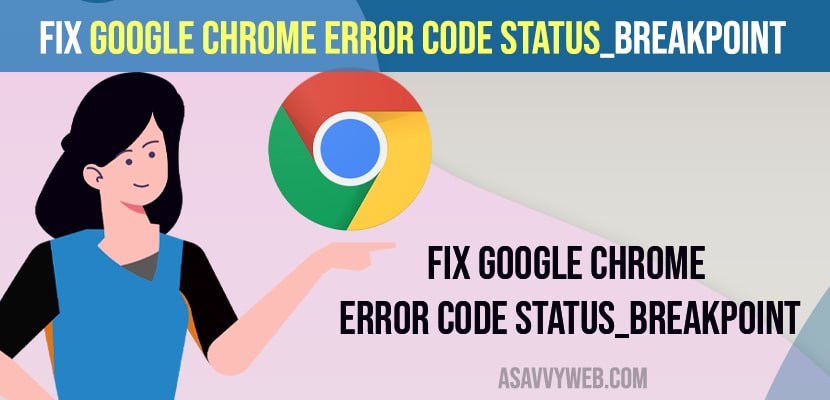- Reset chrome flags and relaunch google chrome browser and run chrome compatibility troubleshooter.
- Delete unwanted chrome extensions installed on chrome and clear cache and all data of all time.
- Reset Google chrome settings and Uninstall and Reinstall google chrome browser.
- Fix Google Chrome Error Code Status_Breakpoint
- Restart Chrome and Reload Webpage
- Reset Chrome Flags
- Run Chrome Compatibility Troubleshooter
- Disable Extensions
- Update Google Chrome
- Clear Browsing Data and Cache
- Reset Chrome Settings
- Uninstall and reinstall Chrome Browser
- Why Google Chrome Error Code Status_Breakpoint?
On your google chrome browser internet, if you are getting an error message while browsing and google chrome crashes and getting an error “Error Code Status_Breakpoint” or if you are getting an error like google chrome ran out of memory or any other error then you can easily fix this issue on your google chrome and get back your google chrome running easily.
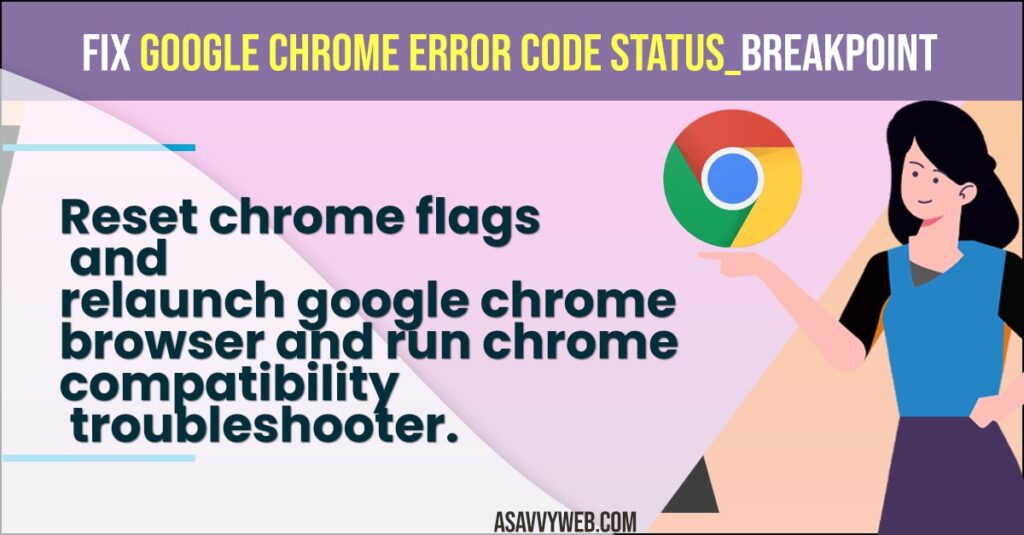
You can experience many errors on your google chrome browser when you browser for long time or unexpected errors like aw snap, Chrome profile error , chrome installation failed, or 502 bad gateway error, error connection reset or any other errors on google chrome browser.
Fix Google Chrome Error Code Status_Breakpoint
Below Google chrome internet browsing troubleshooting methods will help you fix google chrome stasus_breakpoint errors easily.
Restart Chrome and Reload Webpage
First you need restart your chrome browser and see and if you are still getting the error status breakpoint then reload webpage and check.
Reset Chrome Flags
- Open Google chrome browser and open it.
- Now, in Google chrome url bar -> type -> chrome://flags
- Click on Reset All.
- On bottom click on Relaunch Button.
- Now, open chrome browser.
That;s it, once you reset chrome flags on your google chrome browser then Code Status_Breakpoint on Google chrome will be fixed.
Also Read:
1) How to Fix Chrome Extensions Not Showing in Toolbar
2) How to Fix Google Chrome Top Toolbar Missing
3) How to Fix Google Chrome Slow Loading Problem on Android
4) How to Fix Google Chrome Ran Out Of Memory Aw Snap Error
5) How to Increase Google Chrome Download Speed
Run Chrome Compatibility Troubleshooter
- Locate Google chrome desktop shortcut on your computer
- Right click on Google chrome shortcut and click on Properties or Press Alt + Enter on your windows keyboard.
- Click on the Compatibility tab.
- Click on Run Compatibility Troubleshooter.
- Wait for your windows computer to detect any issues and fix the issue and follow onscreen instructions.
Once the troubleshooter finishes and detects any issues and it will fix automatically and your issue of chrome browser error with status breakpoint will be resolved.
Disable Extensions
If you are using any unwanted extension installed on yoru google chrome browser then go to extensions page and remove them from your google chrome browser.
Update Google Chrome
If you are running older version of google chrome browser then you need to update it to latest version and to do that.
- Open chrome browser and click on 3 dots on top right.
- Select Help and then click on About page.
- Wait for your google chrome browser to check for any update and it will automatically update google chrome browser.
Once you update your chrome browser then you won’t see any status breakpoint error on your chrome browser.
Clear Browsing Data and Cache
- Open Chrome browser and Go to settings by clicking on 3 dots.
- On top search bar -> type in clear browsing data and click on clear browsing data option.
- Now, select time range to All and select all options (history, cookies and site data and cached images and click on Clear Data.
Once you clear browsing data and clear cache of google chrome browser then go ahead and relaunch chrome and check.
Reset Chrome Settings
- Open google chrome settings
- On top Google chrome settings page search bar -> type in reset
- Click on Reset settings and confirm reset chrome settings back to its default settings.
Once you reset chrome settings to its default settings, then user data and everything will be erased and deleted and your issue of chrome browser error status breakpoint will be resolved.
Uninstall and reinstall Chrome Browser
You need to uninstall google chrome browser by going to control panel on your windows computer and uninstall google chrome browser and then go to edge browser and download and install latest version of google chrome browser and complete the installation and then open google chrome browser and your issue of Google Chrome Error Code Status_Breakpoint will be successfully resolved.
Why Google Chrome Error Code Status_Breakpoint?
Status breakpoint error occurs when due to scroll page if page gets heavy and overlocked and If you are using an older version of google chrome browser or any browser compatibility issue or if any chrome extensions is corrupted or malformed or it can be due to too many cache files and data on your chrome browser you can experience this error status breakpoint on chrome browser.
FAQ
Update your google chrome browse and reset chrome://flags and relaunch chrome browser and reset all settings.
Reload the page and update chrome browser and reset all settings and uninstall and reinstall chrome browser.