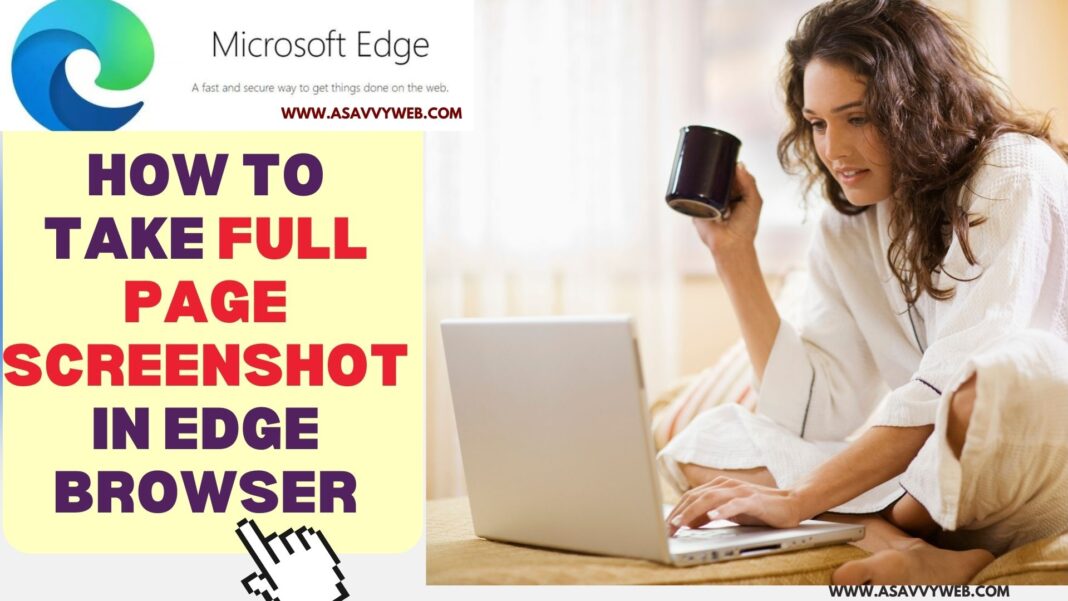On an edge browser, if you want to take a screenshot of a visible page (part of a page) or take a full page screenshot then you can easily take screenshots of the web page without using any third party apps and by using Microsoft Edge browser default web capture feature.
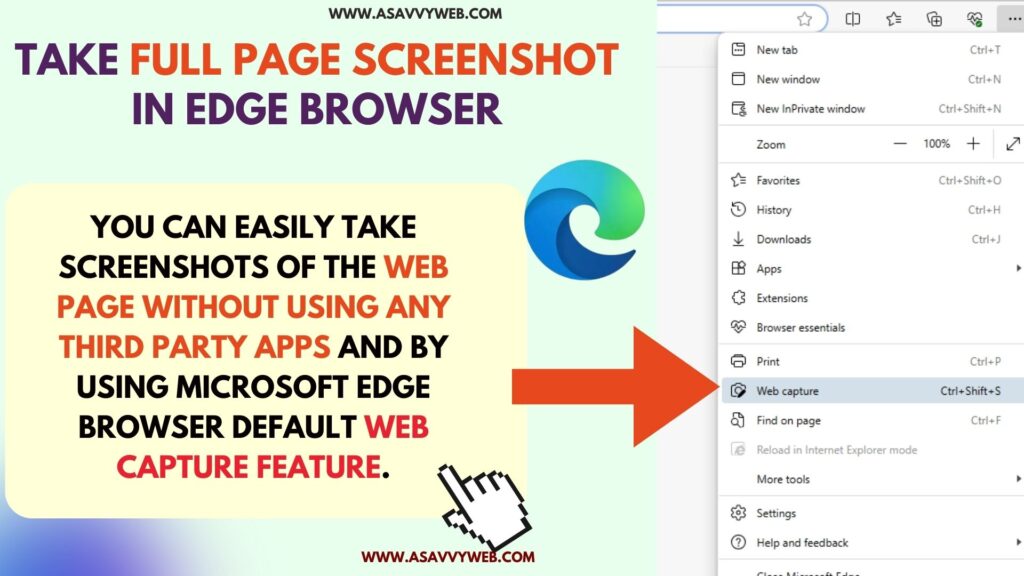
You can take screenshot of a particular area of webpage or you can capture the entire full webpage using the webcapture feature on the edge browser and also you can edit the captured screenshot and share screenshot, Draw, Erase from screenshot as well.
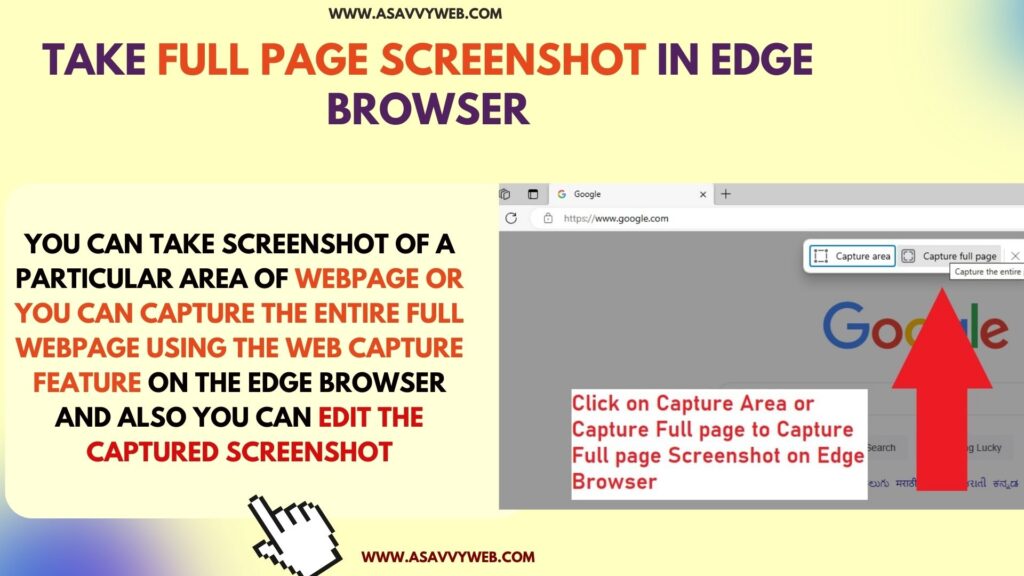
Take Screenshots on Edge Browser
You can use the web capture feature on Microsoft edge browser and take full page screenshots or capture a particular area of a webpage on edge browser and save it easily.
Take Full Page Screenshot in Edge browser
Step 1: Open Edge browser and Open webpage that you want to take screenshot on edge browser
Step 2: Now, click on 3 lines on top right corner of edge browser
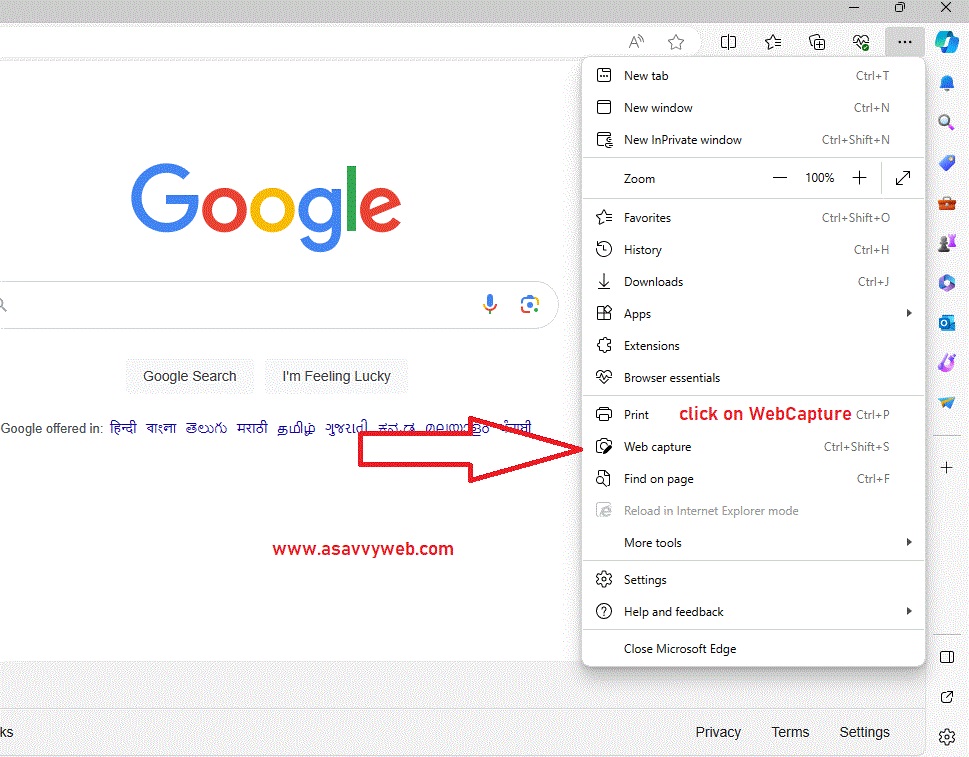
Step 3: Click on Web Capture and Click on Capture Full page to take a screenshot of the entire page.
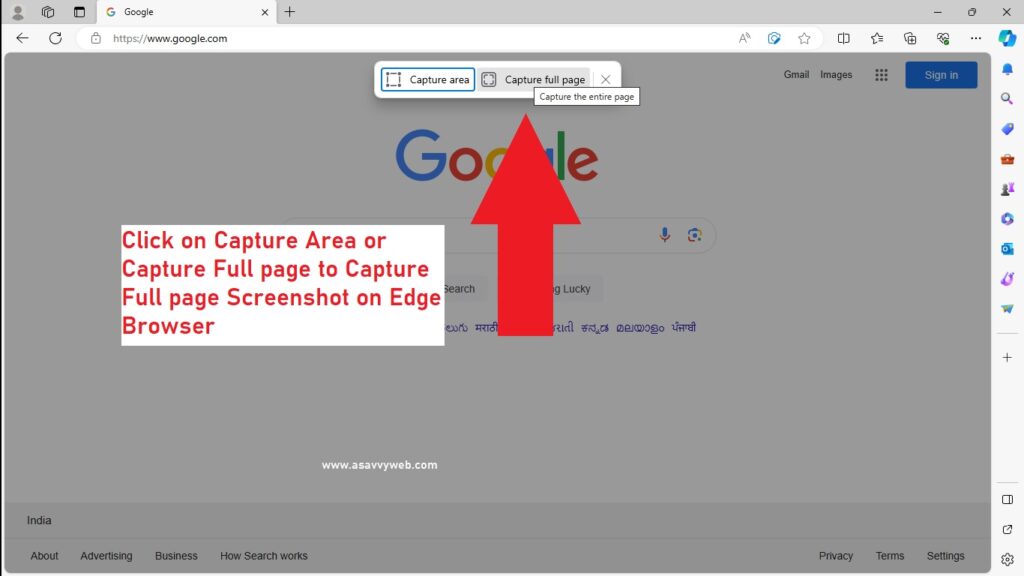
Step 4: Click on Save to save a full screenshot on the default downloads folder of your computer or laptop.
That’s it, this is how you take a full page screenshot of an entire webpage on an edge browser.
Take Screenshot of Part of Page on Edge Browser
Step 1: Open Edge Browser and Open web Page that you want to capture
Step 2: Click on 3 lines on top right corner and select Web capture
Step 3: Click on Capture Area option (to take a screenshot or capture Part of a page).
Step 4: Select the Area by dragging the mouse on part of the page to take a screenshot of a particular page and Click on Markup Capture.
Step 5: Click on Save button on top and save part of Page screenshot to your computer downloads location.
Step 6: You can also edit, write something on a screenshot or erase and copy it and paste it somewhere by copying the screenshot to clipboard also.
That’s it, this is how you capture a particular part of page on Edge browser and save it to your computer.
Shortcut to Take Screenshot on Edge Browser
When you are on a web page on an edge browser and want to capture a screenshot of that page -> Press Control + Shift + J on your windows keyboard to open web capture on edge browser and select capture Area or Capture Full page and take a screenshot on the edge browser.