On your Microsoft edge browser if you want to get rid of the sidebar menu then you can go to Microsoft edge browser settings and disable or hide sidebar and enable whenever you want on edge browser and customize sidebar on edge browser.
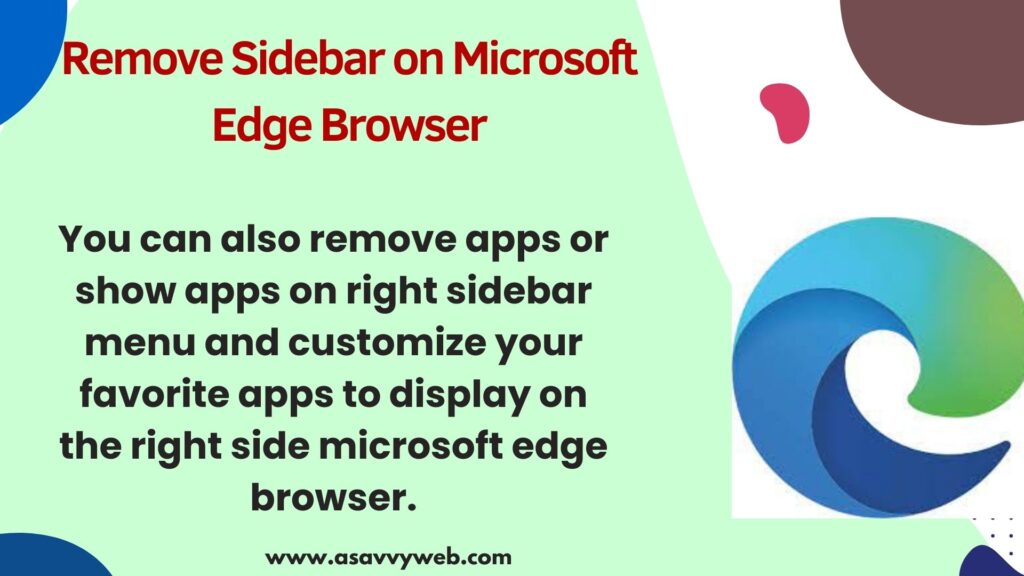
By default when you open the edge browser you will see on the right side you will see a sidebar which will list search bar, microsoft products here like copilot, powerpoint etc.
You can also remove apps or show apps on right sidebar menu and customize your favorite apps to display on the right side Microsoft edge browser.
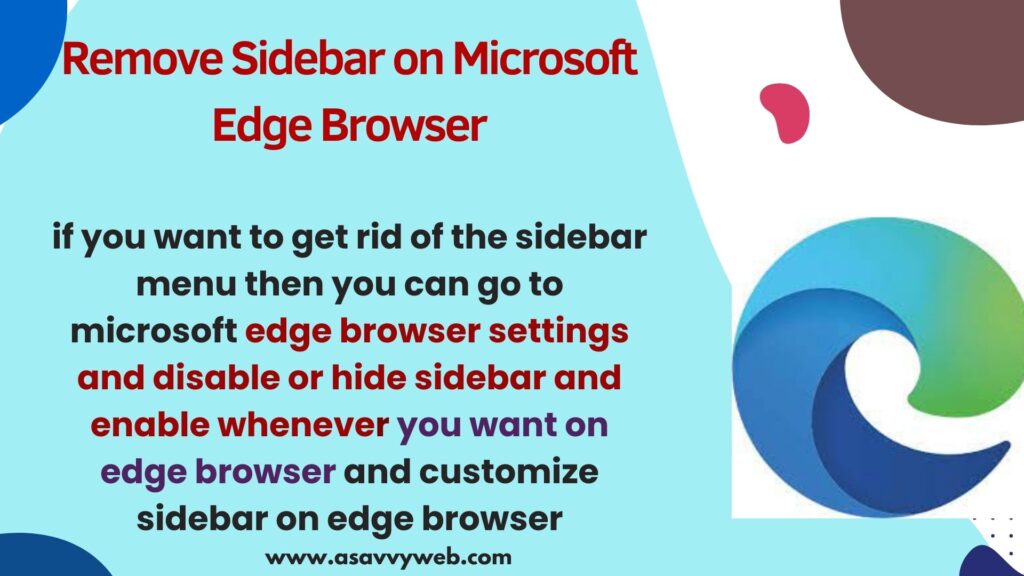
Can i Hide or Remove Sidebar Menu on Edge Browser
Yes! You need to go to microsoft edge settings and go to sidebar settings and disable always show sidebar option.
Remove sidebar in Microsoft edge browser
Follow below steps to remove or disable sidebar from microsoft edge browser.
Disable Always Show Sidebar Option on Edge Browser
Step 1: Open Edge browser and click on 3 lines on top right corner
Step 2: Click on Settings
Step 3: On right side menu in settings -> Find Sidebar and click on it.
Step 4: On right side under Customize sidebar -> Find Always show sidebar and toggle button next to Always show sidebar and turn it off.
Thats it once you disable or turn off always show sidebar option on edge browser, you will not see sidebar on Microsoft edge browser.
Also Read:
1) Stop Edge Browser From Asking to Be Default Browser
2) Clear Cache and Cookies in Microsoft Edge Browser
3) Disable Extensions In Microsoft Edge
4) Import Bookmarks From Edge to Chrome
5) Multiple tabs in Edge keeps Opening on Startup on Windows 11 or 10
Auto Hide Sidebar Icon
Step 1: Open Edge Browser
Step 2 : When sidebar is displayed on edge browser -> Click on Auto hide option on bottom and this will hide sidebar from edge browser.
Thats it, this is how you auto hide sidebar from Microsoft edge browser.
Cant See Sidebar on Microsoft Edge?
If you cant see sidebar on Microsoft edge browser then it is hidden in edge browser sidebar settings and you need to enable always show sidebar option and it will display sidebar on edge browser.

