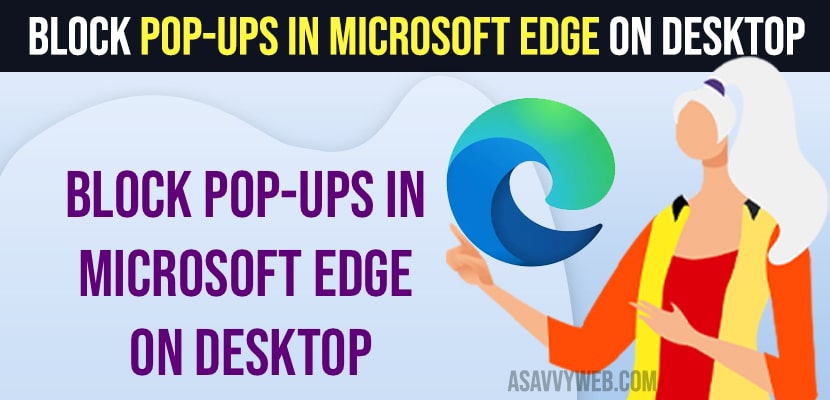On your Windows 10 or 11 computer on your microsoft edge browser if you are getting too many pop ups on edge browser then you can disable and turn off pop ups on microsoft edge browser and get rid of popups on microsoft edge browser. So, let’s see in detail below.
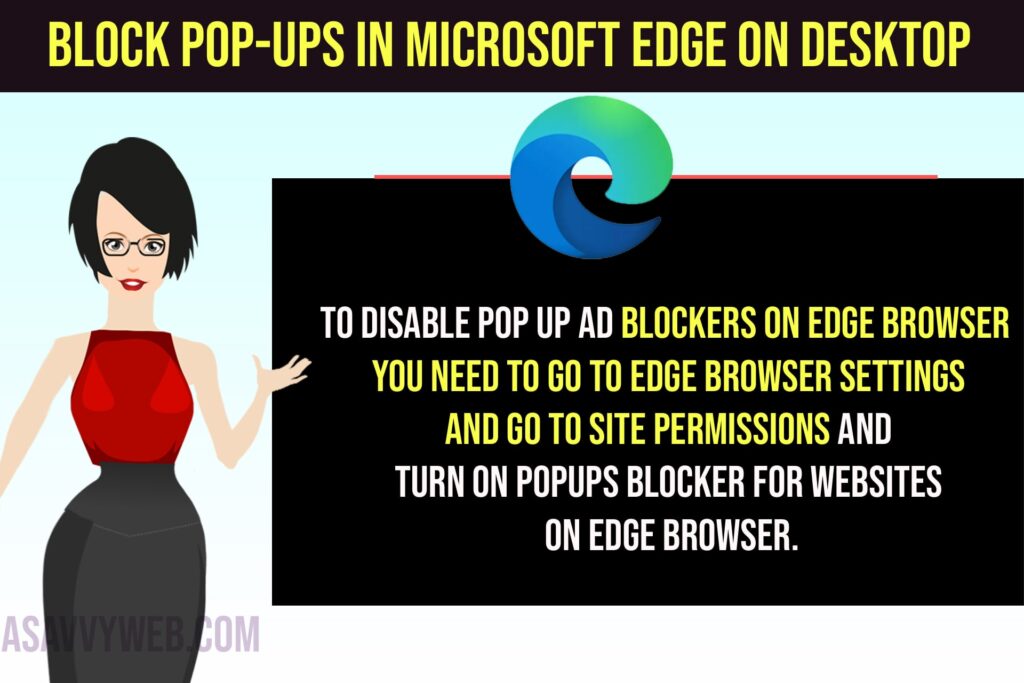
Microsoft Edge gives options in settings to turn off pop up blocks in edge browser settings under all settings / pop up and redirects option and block popups from all browsers and you can disable and turn off and stop pop ups from specific websites and block them also on edge browsers.
Block Pop-ups in Microsoft Edge on Desktop
Follow below methods to turn off and block pop up blocks on edge browser from settings.
Step 1: Open the edge browser and click on the menu on the top right corner with 3 lines.
Step 2: Click on Settings from the menu
Step 3: On the left side pane -> Click on Cookies and site permissions option.
Step 4: On right scroll down and under All Permissions -> Click on Pop ups and redirects option.
Step 5: In Site Permissions / Pop ups and redirects -> Turn off Block (recommended) option by toggling the button next to it.
Step 6: If you want you can add sites that you want to block pop ups from specific websites and block pop ups and redirects on specific websites as well.
That’s it, once you turn off block under site permissions / pop up redirects then you will not receive any pop ups from any websites and this is how you disable and turn off and block pop ups on Microsoft Edge browser.
Why does Microsoft Edge keep popping up on my computer?
If the microsoft browser keeps popping up then you need to check microsoft edge task manager and activity task and turn it off and disable pop ups in edge browser settings and turn it off for websites and if you are having any third party extensions then disable them on edge browser.
How do I disable pop-up and ad blockers in edge?
To disable pop up ad blockers on edge browser you need to go to edge browser settings and go to site permissions and turn on popups blocker for websites on edge browser.