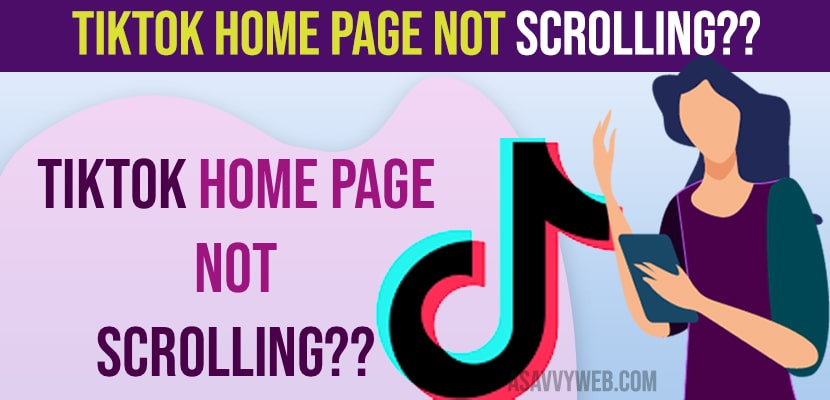- Fix Tiktok Home Page Not Scrolling??
- Offload Tik Tok app and Reinstall tik tok app
- Clear Cache on TikTok App
- Update TikTok App
- Force Close Tiktok App
- Slow internet Connection
- Restart Router
- Turn off and turn on Airplane mode on Android and iPhone and check
- Change WIFI Network
- Connect to One WIFI Network either Mobile Data or WIFI Network
- Uninstall and Reinstall TikTok App
- Did TikTok make it harder to scroll?
If you are using tik tok and when you scroll on tiktok and you are unable to scroll smoothly or tiktok home page not scrolling when you swipe down or tik tok is responding too slow or tiktok keeps hanging then you need to clear cache and clear cookies of tik tok app and update tiktok to latest version on your iphone. So, let’s see in detail below.
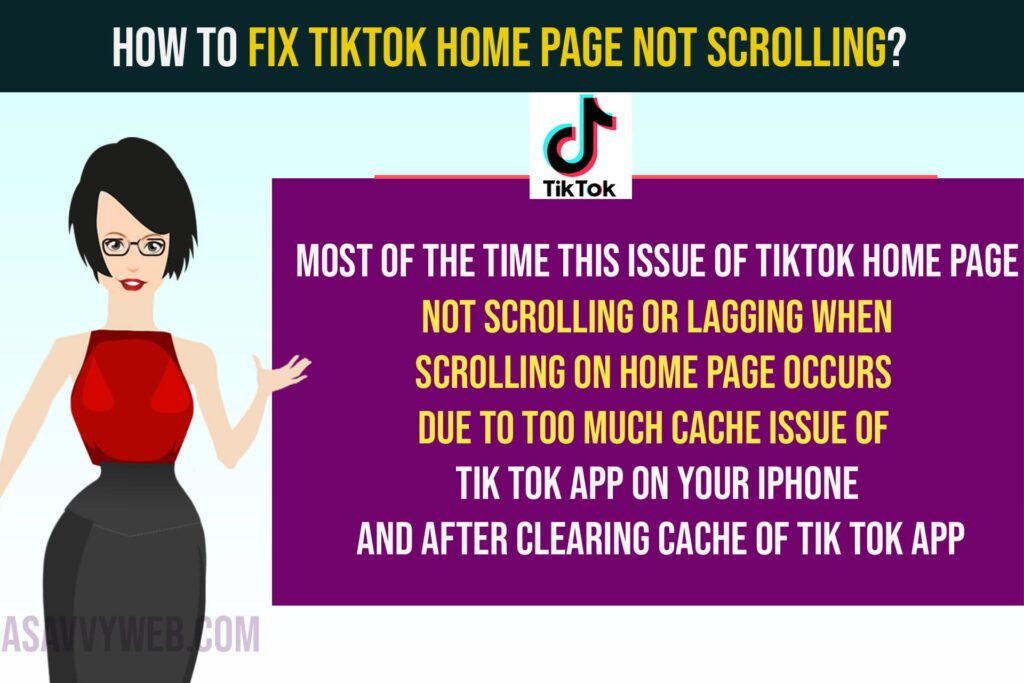
Most of the time this issue of Tiktok Home Page Not Scrolling or lagging when scrolling on home page occurs due to too much cache issue of tik tok app on your iPhone and after clearing cache of tik tok app your tiktok home page will work properly without any issue.
Fix Tiktok Home Page Not Scrolling??
There are several different methods to fix Tiktok Home Page Not Scrolling issue and get your tik tok work and scroll smoothly easily.
Offload Tik Tok app and Reinstall tik tok app
Step 1: Open settings and Go to General
Step 2: Go to iPhone storage
Step 3: Scroll down and tap on tik tok app
Step 4: Now, tap on offload app and wait for iPhone to offload tiktok app.
Step 5: Tap on Reinstall app and wait for iPhone to reinstall app and once iphone reinstall tiktok app then go ahead and open tiktok app and tiktok app will work fine without scrolling issue.
Once you clear cache and cookies of tiktok app then Tiktok Home Page Not Scrolling properly or responding slow issue will be resolved.
Clear Cache on TikTok App
Step 1: Open Tiktok app
Step 2: Tap on Profile on bottom menu
Step 3: Tap on menu on top with 3 lines
Step 4: Tap on Settings and Privacy
Step 5: Tap on Free up space
Step 6: Tap on Clear next to cache and tap on clear in pop up window which wil clear cache from tiktok app.
Once you clear cache of tik tok app then your issue of tiktok scrolling on home page or scrolling down when using tik tok is slow or lagging issue will be fixed.
Update TikTok App
You need to update tiktok app to latest verison to avoid slow, laggy or tiktok app becoming unresponsive or scrolling not working on tiktok app.
Step 1: Open app store and search for tiktok app
Step 2: Tap on update if tiktok update is available and wait for tiktok to update to latest version.
After updating tiktok app to latest version, open tiktok app and scrolling on tiktok app will become smooth and tiktok app will not hang when scrolling on homepage or any lagging issue on tiktok app.
Force Close Tiktok App
Using tiktok for long time on your iPhone or Android mobile can cause this issue as well and you need to force close tik tok app from background and then reopen tiktok app will fix the issue.
Slow internet Connection
If your mobile device is connected to wifi or mobile data and your internet is slow then this issue can happen and you need to check with your internet speed and then disconnect and reconnect to wifi or mobile data on your iPhone or Android.
Restart Router
If you are using wifi connection on your iPhone or android then you need to restart your router and after restarting router connect to wifi network on your iPhone or Andrroid and then check with tiktok app and your issue of Tiktok Home Page Not Scrolling or not working properly or lagging issue will be resolved.
Turn off and turn on Airplane mode on Android and iPhone and check
Swipe from top to bottom and tap on airplane mode and turn it on and wait for 10 seconds and turn off airplane mode and check with tiktok app is scrolling properly or not.
Change WIFI Network
If you are contented to wifi network, then change internet connection to mobile data and then open tiktok and scroll down and check, if the issue is with wifi network, then connecting to mobile data will fix tik tok scrolling not working or cant scroll on tik tok issue will be resolved.
Connect to One WIFI Network either Mobile Data or WIFI Network
If you are connected to both wifi and mobile data at the same time, then network interference can happen which can slow down your internet and this can cause tiktok scrolling issues and you only need to connect to one wifi network either mobile or wifi network and then check.
Uninstall and Reinstall TikTok App
If none of the above solution works for you then you need to uninstall and reinstall tiktok app
Step 1: Press and hold on tiktok app icon on iphone home screen
Step 2: Select Remove app and select Delete app and uninstall tiktok app from iPhone
Step 3: Now, go to app store on iPhone and search for tiktok app and install tiktok app and login with your details and it will work properly without any scrolling issues on tiktok.
That’s it, this is how you fix tiktok app not scrolling on homepage or scrolling takes time or keeps loading on tiktok app.
Did TikTok make it harder to scroll?
No, due to latest and updated features tiktok is making it easy to scroll and due to lot of cache and cookies of tiktok app on your iPhone or android you can experience this issue of slow or lagging when scrolling tiktok app and you need to clear cache and cookies and clear tiktok app cache to fix the scrolling issue of tiktok app.