On your mobile device earlier you its not possible to login to WhatsApp mobile with the same number on two different mobiles but now you will be able to login to WhatsApp with the same number on 2 different devices and with this simple trick and simple steps you can login to multiple devices of your WhatsApp account. So, let’s see in detail below.
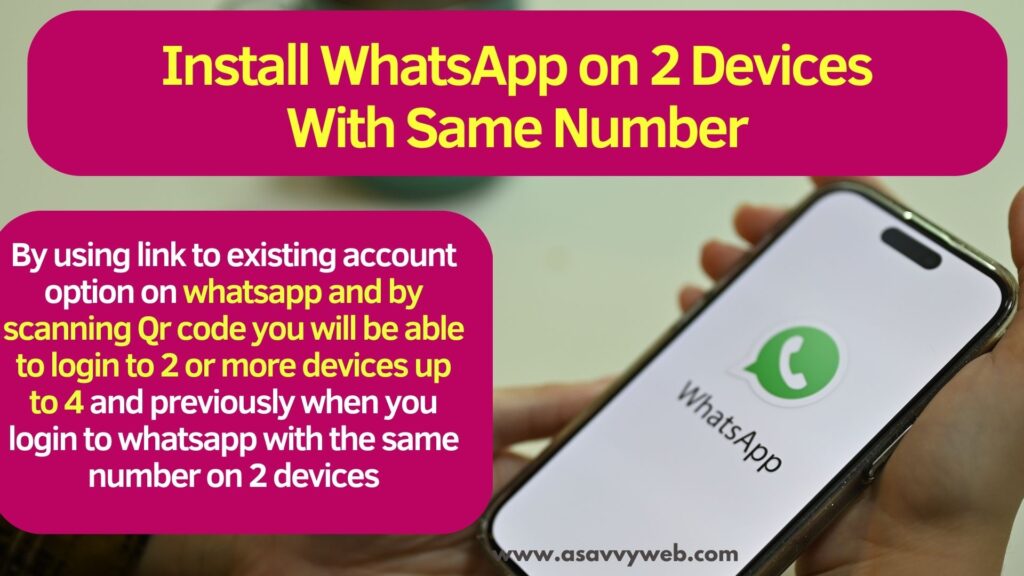
By using link to existing account option on WhatsApp and by scanning QR code you will be able to login to 2 or more devices up to 4 and previously when you login to WhatsApp with the same number on 2 devices then it will logout of the other devices and it will ask you to logout from another device.
Can I Use WhatsApp on Multiple Devices with the Same Number without Logging out?
Now, with the new WhatsApp update, you will be able to login up to 4 different devices and this update has been rolled out and now you can login to multiple or up to 4 devices and use QR code and scan it and login with the same number up to 4 devices.
Install WhatsApp on 2 Devices With Same Number Without WhatsApp web
Follow below simple steps and login to whatsapp on 2 different mobile devices with the same number.
Before proceeding further, you need to update your WhatsApp to the latest version from google play store or apple app store and update WhatsApp.
Step 1: Install WhatsApp latest version on your secondary device first
Step 2: Now, Tap on 3 Dots on Top
Step 3: Tap on Link to Existing Account and you will get QR code.
Step 4: Grab your primary device where your whatsapp is already installed and tap on 3 dots on top and Tap on Linked Devices
Step 5: Tap on Link Device and tap on Ok and scan the QR Code using primary device on Secondary Device where you want to use whatsapp with the same number on another device.
Step 6: Now, wait for chats to load on a secondary device and you will be able to use whatsapp on 2 devices at a time.
That’s it, this is how you use whatsapp on 2 devices without changing phone number and by using the same number and linking the device to your another phone number.
Also Read:
1) Delete or Remove WhatsApp Status With New Update on iPhone and Android
2) How to Hide Whatsapp App Notification
3) Update: WhatsApp Video Messages on iOS and Android
4) How to Use WhatsApp on iPad mini or Pro
5) Why is WhatsApp Not Downloading From Play Store?
Upto How Many Mobile Devices We Can Use WhatsApp with the Same Number?
With New update from whatsapp, now you will be able to link up to 4 devices just like whatsapp web, you can link your whatsapp with the same number on mobile devices as well and it’s limited to 4 devices.
Logout of WhatsApp Linked Mobiles Devices
If you are linking your WhatsApp with another mobile devices and using same number and want to logout from other mobile devices then you can click on 3 dots on WhatsApp menu and select linked devices and see which device you want to logout and tap on it and tap on device name to logout from WhatsApp on another mobile device.

