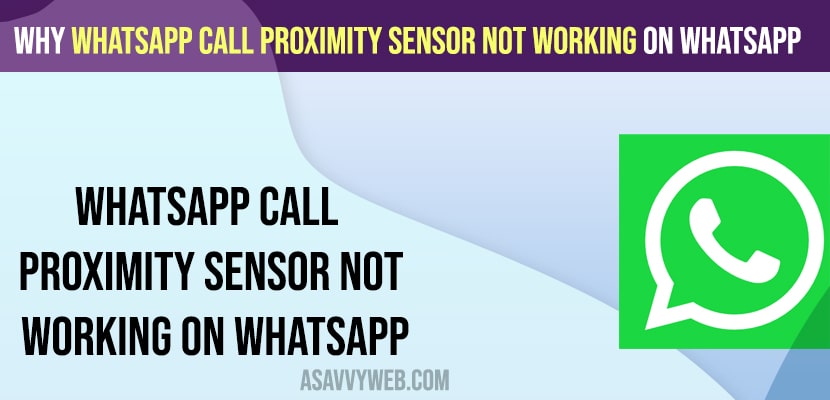- Remove screen protector case and update whatsapp to the latest version and iOS on iPhone.
- Force restart iPhone and reset all settings and restore iphone settings to factory default settings.
On your whatsapp when you are listening to voice note on whatsapp or if you are on audio call and proximity sensor on Whatsapp when on call are not working then Proximity sensor is turned off on your whatsapp and you can easily turn on and turn off whatsapp proximity sensor on whatsapp and fix whatsapp call proximity sensor not working issue on whatsapp when you hold it near your ear.
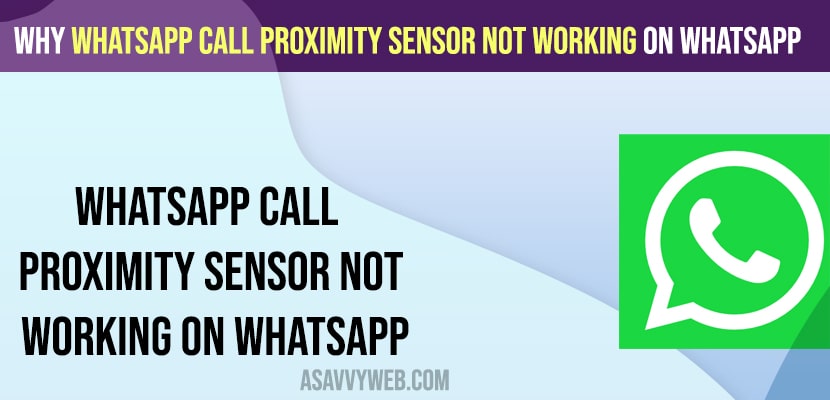
Remove Screen Protector Case
If you are using a screen protector case on an iPhone, then remove the screen protector and check, sometimes, screen protectors can play a role and cause proximity sensors issue and sensors may not detect if it gets blocked by iphone screen protectors.
Clean Proximity Sensor
Step 1: Grab a soft cloth or a blower and clean the dust on top of the proximity sensor.
Step 2: Blow some air into proximity sensors on the top front side and if any dust or debris is blocking sensors then that should go away.
Update WhatsApp
If there is any software related issue from whatsapp or if you are running an older version of whatsapp then go ahead check with whatsapp update on iPhone and update whatsapp to the latest version.
Step 1: Go to App store on iPhone
Step 2: Tap on Profile icon on top right corner
Step 3: Scroll down and check if WhatsApp app update is available and if update is available then update WhatsApp.
Also Read:
1) How to Fix iPhone not Showing Whatsapp Notification Settings
2) How to fix WhatsApp Notification Sound Problem
3) How to Fix WhatsApp Call Not Ringing on iPhone iOS 16 on Lock Screen
4) 5 Ways to Fix WhatsApp Messages Search Not Working on iPhone stuck at Preparing results 0
5) How to Fix WhatsApp Emoji Reaction Feature Not Working on iPhone and Android
Force Restart iPhone
Press and release volume up button and then quickly volume down button and press and hold power button and till apple logo appears and wait for iPhone to restart completely and then check with whatsapp proximity sensors.
Update iPhone to Latest Version
Check for iPhone update by going to settings -> general -> Software update and tap on download and install and wait for iPhone to update.
Reset All Settings
Go to iPhone settings and tap on General and transfer and reset -> Tap on Reset and reset all settings on iPhone.
How to turn off proximity sensor on iphone
No! You cant thats default and iphone sensors will be on front top and you can reduce motion in accessibility settings but you can turn off proximity settings on iPhone.
Where is proximity sensor on iphone 14, 13, 12, 11
Proximity sensor is located on top front side – upper notch of iPhone 13, 14, 12 11, x series of iPhone.