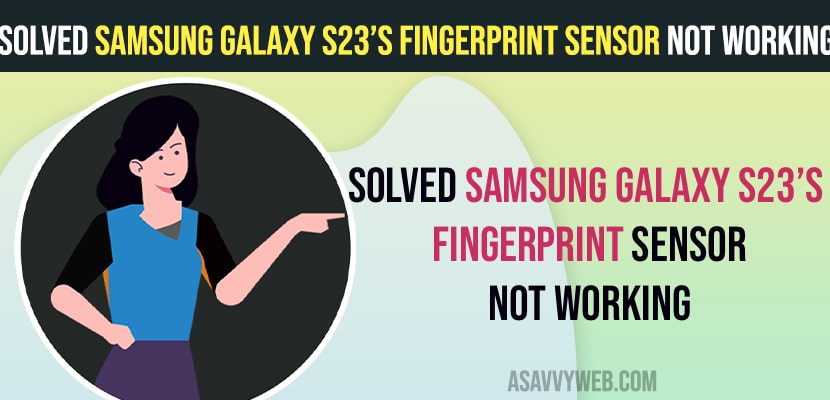- Clean the fingerprint module area on Samsung galaxy s23 and clean your finger with soft cloth.
- Make sure your screen guard or protective film on Samsung galaxy is supported by galaxy s23 and use original screen protective film – don’t use cheap quality one.
If your fingerprint sensor not working when you set up fingerprint on samsung galaxy s23, s21, ultra or plus mobiles then you need to clean finger print module area on samsung galaxy s23 with soft cloth and make sure there is no dust or debris on your samsung galaxy fingerprint area of screen and other solution and setup fingerprint sensor biometric on samsung galaxy s23 mobile.
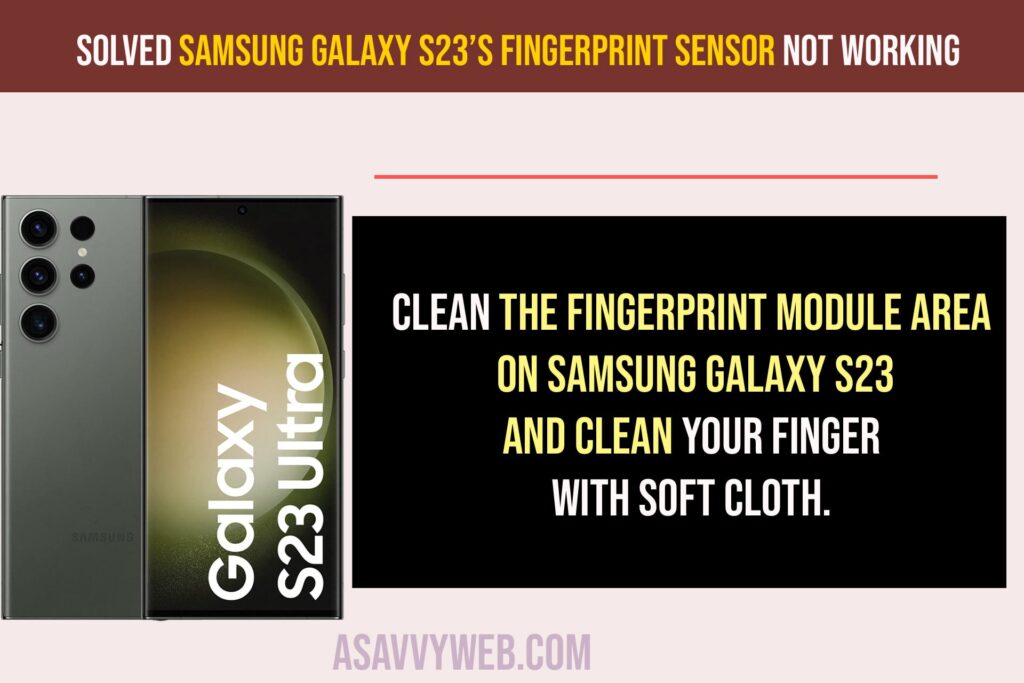
Samsung Galaxy S23’s Fingerprint Sensor Not Working
Follow below simple troubleshooting tips to fix samsung galaxy fingerprint issues
Setup Fingerprint on Samsung Galaxy S23
Step 1: Open Settings on Galaxy S23 mobile
Step 2: Scroll down and tap on Lock Screen.
Step 3: Tap on screen lock type
Step 4: Draw Pattern and confirm or if you are using PIN Lock then enter pin lock and confirm.
Step 5: Turn on Fingerprint and tap on continue and select pin, pattern or password and set any one of the following.
Step 6: Tap on Register
Step 7: Place your fingerprint on the fingerprint module and move your thumb left and right and wait for the fingerprint to register 100 percent here.
Step 8: Tap on Add and your fingerprint will be added to your samsung galaxy s23.
That’s it, this is how you add fingerprint lock and register fingerprint on samsung galaxy s23 or any other samsung galaxy mobiles.
Also Read:
1) Fix Samsung Galaxy S23 Not Registered on Network Sim card Error
2) How to fix Samsung Galaxy S22 black screen
3) How to Fix Samsung Galaxy S21 Randomly Freezes and Lags After Recent Firmware Updates
4) How to Fix Samsung Galaxy S21 Keeps restarting After Update?
5) How to Fix Samsung Galaxy S21 Wi-Fi Connection Keeps Dropping
Remove Protective Film
If you are using a protective film or protective case (screen guard or cover) then you need to remove it and then setup fingerprint. If your protective film is not compatible with samsung galaxy s23 or its a cheap quality one then you can experience this issue.
Make sure your fingerprint is not Dry
When you are trying to setup fingerprint on samsung galaxy S23 you need to make sure that your fingerprint is dry (finger is dry) and if your fingerprint is dry moisturizing it and setup fingerprint.
Clean Fingerprint Area with Soft Cloth on Samsung Galaxy Mobile S23
Grab a soft cloth and clean fingerprint module area with soft cloth and make sure it is clean and there is no dust or sweat on samsung galaxy s23 screen.
Clean your Finger
When you are adding a fingerprint on samsung galaxy s23 mobile or any other galaxy mobile, you need to make sure that your fingerprint or thumb is clean and if your fingerprint is not clean then samsung galaxy s23 will not detect your fingerprint.
Why Samsung Galaxy S23’s Fingerprint Sensor Not Working
This can be due to proactive film or screen guard or screen cover and its recommended to remove screen guard before settings up and make sure your screen guard or protective case is original and it supports galaxy s23 mobile and clean fingerprint area and your finger and try setting up fingerprint on galaxy mobile s23.