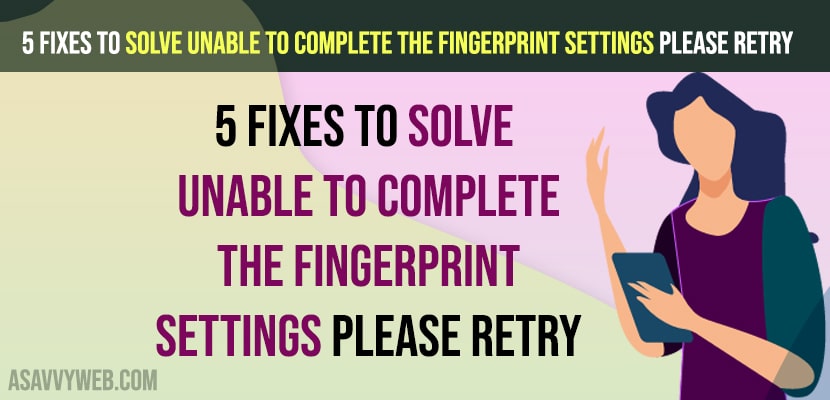- Make contact with your finger when setting up fingerprint on your mobile and follow onscreen instructions and clean fingerprint module area and try.
- Update your mobile to the latest version and reset all settings and restore its setting back to its original default settings and setup fingerprint.
On your android mobile – realme, oneplus, vivo or any other android mobile when you’re trying to set fingerprint on your mobile and you are getting to see this error – unable to complete the fingerprint settings please retry in popup box when settings up fingerprint then you need to force restart your mobile and try and other solutions as explained below.
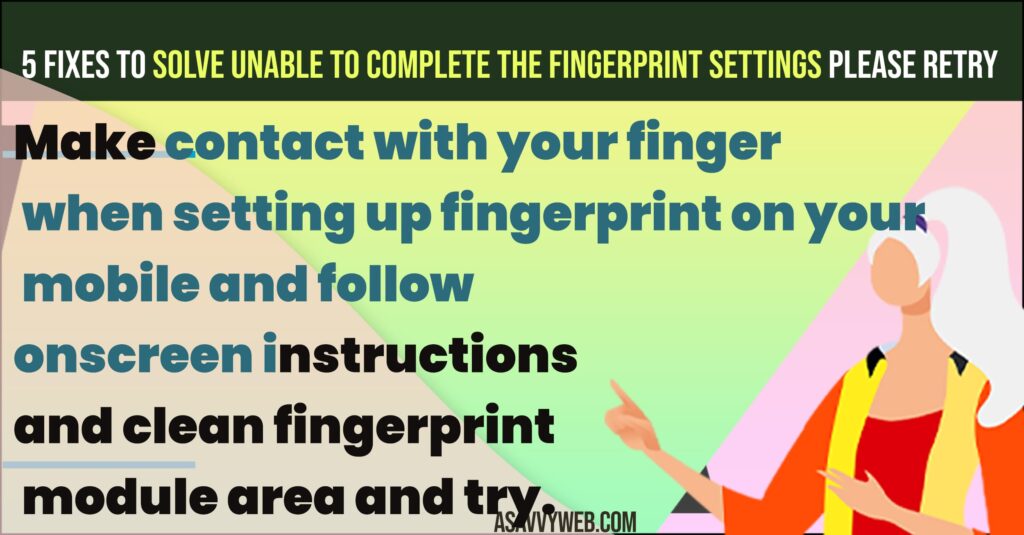
Incomplete Contact of Finger
When you are trying to set a fingerprint then you need to make sure that you make contact with your phone and place your thumb or finger properly and make contact with the phone when setting up the fingerprint.
If you incomplete contact on fingerprint area then you can get this error unable to complete the fingerprint settings please retry.
Clean Fingerprint Area
Sometimes, due to dust or debris or sweat, your android device may not get intact and get contact with fingerprint area when settings up fingerprint and you need to grab a soft cloth and clean fingerprint contact area and try settings up fingerprint again properly.
Also Read:
1) Face and Fingerprint Recognition Are Not Available on Windows
2) How to Lock Apps on iPhone With Password or Face ID Fingerprint
3) How to Fix Fingerprint Not Recognized or Not Working on Nothing Phone (1)
4) iPhone SE Setup Fingerprint Password – 2022
5) How to fix Google Pixel 6 Fingerprint Not Working
Set Fingerprint on Mobile Properly Again
Step 1: Open Settings on Android Mobile
Step 2: On top search -> Search fingerprint and open fingerprint settings (biometric).
Step 3: Tap on Add fingerprint and place your finger properly and follow on screen instructions.
Step 4: Sometimes, if you won’t place fingerprint properly and your mobile was not able to detect your fingerprint then this error can occur.
Add your fingerprint properly as requested by your android device and place and rotate your finger as it says on your mobile screen while setting up the fingerprint.
If you have added your fingerprint properly but still you are getting the same error – unable to complete the fingerprint settings please retry in pop up box then this can be technical issue or software related issues as well.
Update Device Software
If you are running older version of Android Version, then you can experience this issue unable to complete the fingerprint settings please retry when setting up fingerprint due to older software version.
Step 1: Open Settings
Step 2: Tap on About Phone
Step 3: Check for software updates and update your android mobile to the latest version.
Once you update the android version then go ahead and setup fingerprint on your mobile and check.
Reset All Settings
Step 1: Open settings on Android mobile
Step 2: In search bar at top search for reset
Step 3: Tap on Reset
Step 4: Tap on Reset All Settings and confirm reset settings and wait for your mobile to reset all settings.
Step 5: Now, go ahead and add fingerprint on your android mobile and it will add fingerprint on your mobile without any issue.
Once you reset all settings, all your settings on android mobile will be restored with original factory default settings and then add fingerprint to your android device and you will not get unable to complete the fingerprint settings please retry error again and fingerprint will be added successfully.
Why Unable to complete the fingerprint settings please retry?
If you are not setting up fingerprints properly and your finger is not getting detected by your mobile when setting up fingerprint, or if your android mobile is running an older or outdated version then you need to update android and clean the fingerprint area on mobile and try setting up fingerprint again.