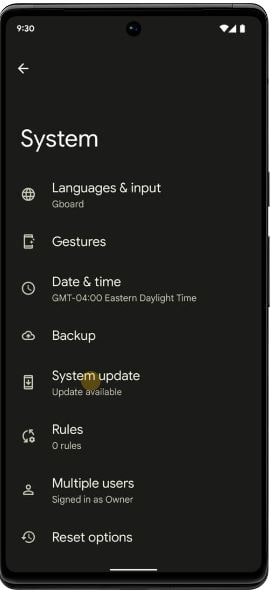- To fix google pixel 6 fingerprint not working -> Remove screen protector and try and make sure you don’t use cheap screen protectors.
- Update your google pixel mobile to the latest version and delete and add a new fingerprint of your thumb or finger.
- Clean your phone and your finger and force stop system ui and contact google support if its related to hardware issue or hardware damage.
On your google pixel 6 mobile when you try to unlock your google pixel 6 mobile with your fingerprint scanner or thumb scanner and it’s not unlocking or finger print is not working and sometimes you can see fingerprint option not showing in settings as well and you can get rid of this issue on your own by following below methods and fix google pixel 6 fingerprint not working easily.
The below method works with all google pixel mobiles and first thing you need to try is force restart your google pixel mobile and check and if there is any hardware issue with your google pixel mobile itself then it will not but below methods will help you fix all issues with fingerprint scanner not scanning your thumb or finger print on google pixel 6.
Fix Google Pixel 6 Fingerprint Not Working
Below methods will help you fix google pixel 6 fingerprint sensor not working or not reading issue.
Pixel 6 Fingerprint sensor not working with screen protector?
You need to remove your google pixel 6 screen protector as this may lead to this issue and cause the fingerprint sensor not working on google pixel 6 when you try to unlock and don’t use any cheap screen protectors on your google pixel 6. Remove the screen protector and try to unlock and try thumb finger print scanner on your google pixel 6 mobile.
Clean your screen with cloth
Step 1: Grab a smooth and clean cloth
Step 2: Now, Make sure that your clean is screen and no dirt is present on screen and clean with a screen cleaner spray.
Step 3: With a clean cloth -> Clean your finger as well.
If you have dirt on your finger or on your google pixel 6 mobile or any other google pixel mobile you can experience this issue and this happens for a lot of users.
You Might Also Like
1) How to Turn Off Talkback in Google Pixel 6 / Pro When Phone is Locked
2) Turn on Airplane mode off and on Google pixel
3) How to Fix Google Pixel 6 Black Screen
4) Google Pixel Not Connecting to WIFI Internet
Delete fingerprint and Add New Fingerprint
Step 1: Tap on your Settings
Step 2: Just scroll down -> tap on Security
Step 3: Now, Scroll down again and Tap on Fingerprint Unlock option here and insert a pattern here.
Step 4: To Get an access -> You need to delete your previous finger print that you have previously added on your google pixel.
Step 5: Tap on the delete option here -> Select Yes to Remove now.
Step 6: Now, Tap on Add Fingers now -> Now, when you are adding another finger here.
Step 7: Once you add another finger to your google pixel 6 fingerprint -> Tap on Done.
That’s it, once you delete your previous finger print on google pixel 6 and add a new fingerprint then you will not be having any issue of fingerprint not working on google pixel 6 any more and it will unlock your screen with fingerprint successfully now.
Update Google Pixel 6 Mobile
Step 1: Open settings app on google pixel 6 mobile
Step 2: Tap on Settings
Step 3: Now, Scroll down and go to System option and tap on it,
Step 4: Tap on System update and wait for your google pixel 6 mobile to check for system update is available or not.
Step 5: If there is a system update available on your google pixel 6 mobile then you need to download and update your google pixel 6 mobile to latest version and wait until your system update completes the update process and restarts your google pixel 6 mobile.
That’s it, once you update your google pixel mobile to latest version, then you wont have any issue with unlocking google pixel 6 mobile with fingerprint sensor and google pixel 6 fingerprint not working will be fixed now and you will be able to unlock google pixel with fingerprint.
Refresh or Force Stop Google Pixel System UI
Step 1: Go to Setting
Step 2: Scroll down here and tap on a battery
Step 3: Tap on Battery usage
Step 4: Scroll down again and -> tap on system usage for the past 24 hours.
Step 5: Again, Scroll down -> Select your System UI Option
Step 6: Now, ahead and Tap on force stop here and tap on ok in pop up.
Step 7: Restart your google pixel 6 mobile.
Once you restart your google pixel 6 mobile, then the fingerprint not working on google pixel 6 will be fixed after you force stop system ui on google pixel.
Hardware Issue on Google Pixel 6
If there is any hardware issue on your google pixel mobile then fingerprint may not work and in this case you need to contact google support and ask them to repair your google pixel mobile fingerprint issue.