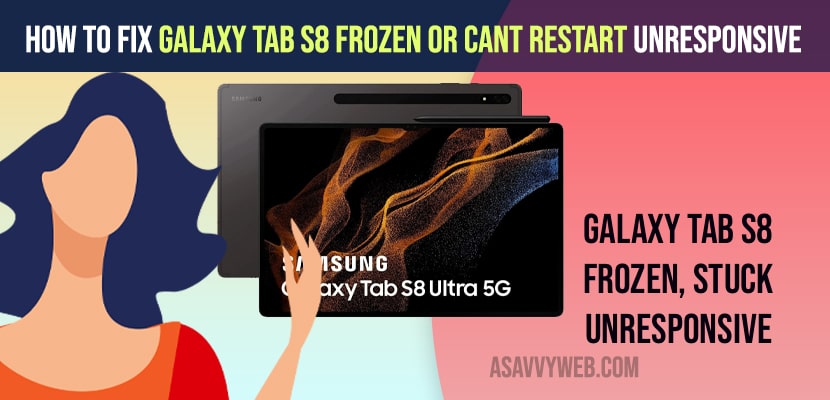- To fix the Galaxy tab S8 Frozen or unresponsive or stuck -> press and hold volume down button and power button and until you see Samsung logo -> wait for 60 seconds and wait for Samsung galaxy tab to restart.
If your galaxy tab s8 is frozen or unresponsive and does not start up or your galaxy tab s8 won’t turn on and wont start up or galaxy tab s8 is stuck and swipe not working on galaxy tab s8 and you cant restart your galaxy tab as well, then you can easily fix this issue on your own, So ,lets see in detail below.
This method below works for all models of samsung galaxy tablet and if your galaxy tab behaves strangely or having any issues with galaxy tab s8 you need to reset your samsung galaxy s8.
Fix Galaxy Tab S8 Frozen on Unresponsive or Laggy
Below methods will help you fix galaxy tab s8 frozen or laggy etc.
Force Restart
Step 1: Press and hold power button and volume down button on side of your galaxy tab s8 buttons, until you see samsung logo on your galaxy tab 8.
Step 2: Once you see the samsung logo -> you need to let go off these buttons and wait for your galaxy tab s8 to restart.
Your galaxy tab s8 will restart and reboot and once your galaxy tab s8 frozen or unresponsive or stuck issue will be fixed successfully.
You Might Also Like
1) How to Fix Galaxy Tab A8 Frozen or Unresponsive or Laggy
2) Galaxy Watch 4: How to Increase and Decrease Brightness
3) How to View Battery Percentage on Galaxy Watch 4
4) How to fix Samsung Galaxy S22 black screen
5) How to Fix Samsung Galaxy Not Working After Update
Samsung Tablet Frozen on Startup Screen
You need to reset your samsung galaxy tab s8 to fix galaxy tab s8 frozen on startup screen and you need to unfreeze the galaxy tab device by pressing and holding volume down and power button simultaneously until you see samsung lagoon your screen and wait for yout tablet to restart.
Why Is My Samsung Galaxy Tab S8 Frozen or Stuck?
On your samsung galaxy tab s8 if you have installed an app which is malfunctioning or taking too much background apps and making your galaxy tab s8 to become unresponsive or frozen or stuck and to fix this you need to reset your samsung galaxy tab s8.