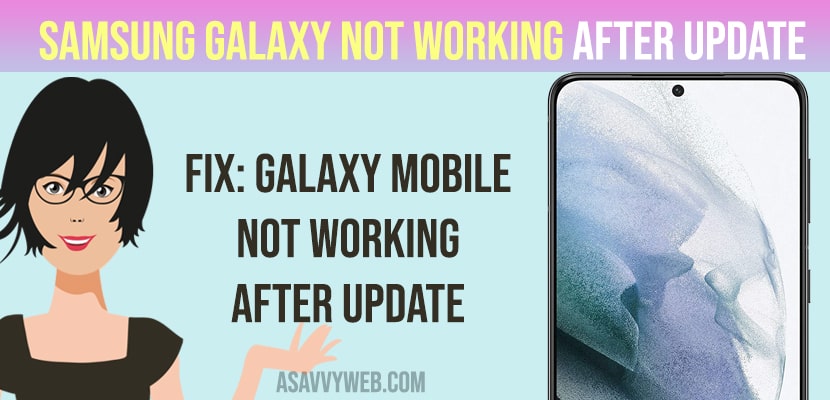After updating Samsung galaxy to new version of software and it is not working but don’t worry there are some ways solutions to fix those problems. If update was unable to finish download bad things happen to phone and may not work properly.
Causes of issues after updating
Below are few of the reasons why samsung galaxy not working after update.
Original applications
The most important thing that causing problem to your galaxy after updating is due to phone applications. The app when you downloaded on your phone may not be suitable with new software and need some time to update their application software to keep running smoothly on new version of software.
Problem With Software Itself
The software is tested before releasing, if new software is released in blue moon that may have minor issue or need testing. The problem is often resolved quickly depending on severity of issuse.
How to Fix Samsung Galaxy Not Working After Update and Get It Work Properly Again
Below are possible solutions that can fix your samsung galaxy mobile not working after update.
Give Some Time
If you give some time to your phone to resolve the issue and work properly. It is possible with the application developer to update this app.
Upgrade or Remove Problematic App
If there is any specific app that no longer seems to run properly then you need to check for update for certain application, if any update is available. If no update is required then you need to uninstall the app from your phone until the required software app is available then you have to download the app.
Also Read: 1) Samsung Galaxy Fast Charging Not Working?
2) Samsung Galaxy S8 Selfie Camera Not Working
3) How to Fix Samsung Galaxy S21 Randomly Freezes and Lags After Recent Firmware Updates
4) Samsung Galaxy storage still full after deleting photos
5) How to fix Samsung + (plus) has stopped (unfortunately galaxy store has stopped)
Default Features of the App are Malfunctioning
The apps that came along with your Samsung galaxy by default are the some of reasons to crash the app or malfunctioning as like playstore, contacts, google etc., and getting error message. To fix those problems you need to back up all the information on your phone and then preform factory reset. These will clean everything on your phone and fix the software issuse and outdated apps etc., which are causing problems.
After completion of reset process start using the phone without any third party apps for few days to ensure that everything is working good. The reset has to resolve problem that started after updating the phone. The one thing you have to notice is that performance and functionality of device.
Conclusion
After using your phone without the malfunctioning app for few days then you again start installing the app one by one from play store and start using the phone with these apps and while downloading make sure which application is causing problematic to your phone which may not support your new software. It is important for the app developer to check and release the app which any application can run smoothly on any new version of software.