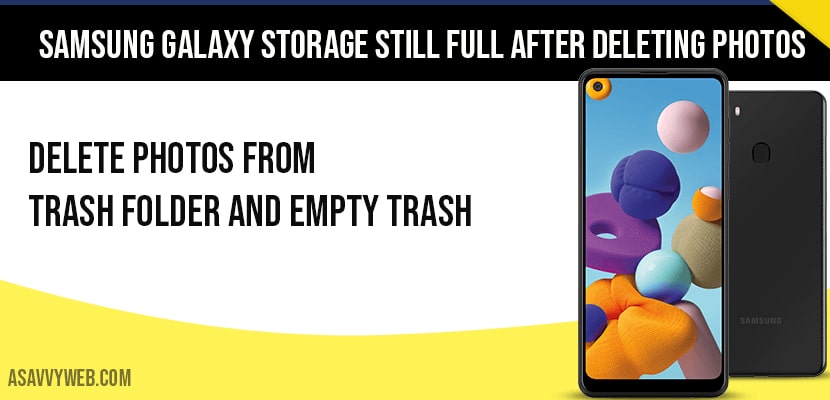If you are having issues with internal storage full on Samsung galaxy mobiles and freed up and you have deleted all my photos and still have no storage from Samsung galaxy but still facing issue with Samsung storage full, so lets see in detail how to free up space on Samsung galaxy storage and see why are your storage is occupying more space even if you have deleted all photos from your Samsung Galaxy device and to fix this storage issues you need to delete all photos from trash and empty your trash folder and delete all photos permanently you can visit community forum as well.
If you are facing issue with internal storage full on Samsung galaxy device it may be with any model of Samsung devices, you need to free up space from your internal device and most of the time photos, videos or any other files will occupy more space on internal device and will lead to crashing or Samsung galaxy mobiles to run slow or lagging issues on Samsung devices.
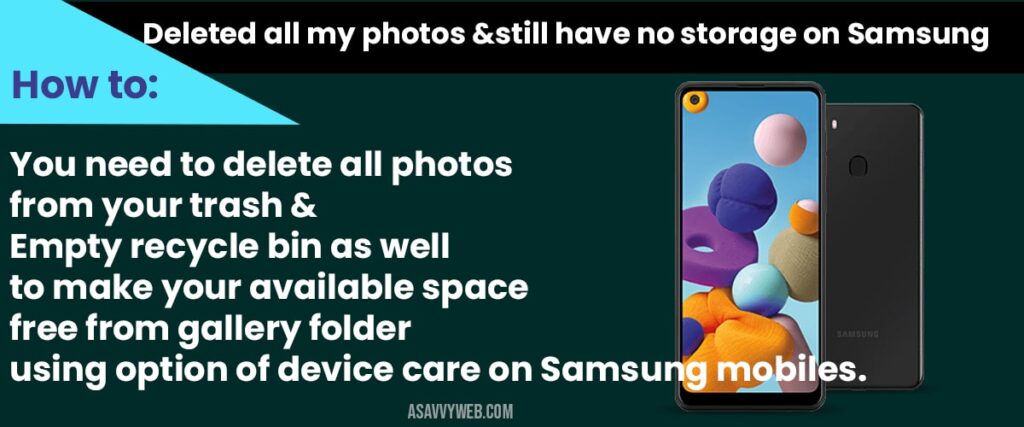
Samsung galaxy storage is full even after deleting photos:
If you have deleted bunch of photos already on your Samsung galaxy mobile then you need to follow below steps
Step 1: Open settings app
Step 2: Scroll down to device care and click on it.
Step 3: Now, click on storage option
Note: if you have deleted photos and everything from your Samsung galaxy mobile then your storage should show available space and free up space available if it is not showing then you need to delete from trash also.
Step 4: In your gallery -> click on 3 dots on top of your gallery.
Step 5: Click on trash and empty trash.
Once you empty your trash folder all your photos and internal storage will be freed up and will be deleted permanently if you have deleted all photos from trash.
That’s it, this is how you freed up Samsung galaxy storage still full after deleting photos issues.
I deleted all my photos and still have no storage on Samsung
When you delete photos from your gallery it will be moved to trash and it will take space on your Samsung galaxy device and to free up space you need to delete them from trash or recycle bin as well.
You need to delete all photos from your trash and empty recycle bin as well to make your available space free from gallery folder from option device care on Samsung mobiles.