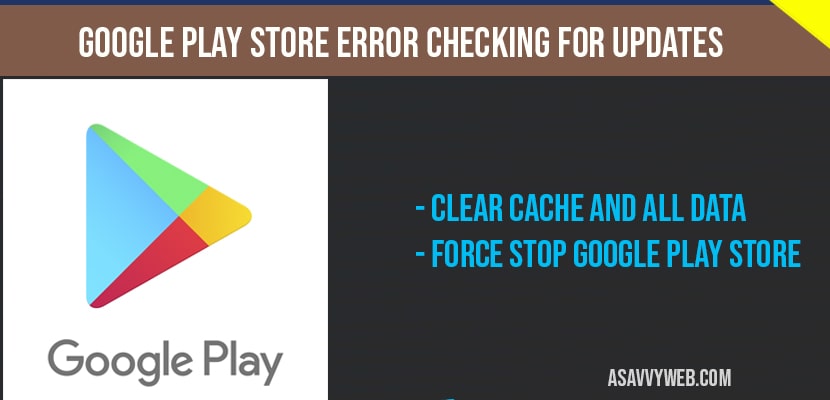If you are trying to update any app from Google play store from my apps section and it keeps on showing error checking for updates and it will not update any apps or it will not show or list any apps which are ready to update from google play store apps on updates section and this is a google play store error checking for update and by following few simple instruction and simple steps you can fix this error by clearing all date of google play store app and by force stopping google play store app, so, let’s see in detail how to fix this error checking for update son google play store app.
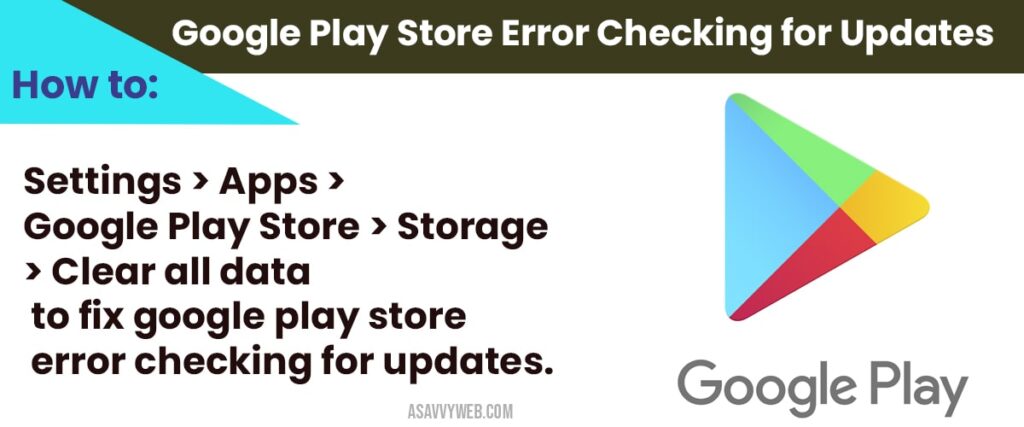
Google play store error checking for updates
Step 1: launch settings app on your android phone
Step 2: Scroll down and tap on apps.
Step 3: Tap on manage apps section
Step 4: Scroll down and select google play store
Step 5: Scroll down and tap on force stop and confirm by clicking on OK
Step 6: Now, click on clear data and confirm by clicking on clear all data.
That’s it, once you force app google play app and clear all data then you will not see google play store error checking for updates and you will see a list of all applications which are ready to update.
Reasons why google play store shows error checking for updates?
This error shows up in google play store when you visit google play store apps and update section and this is due to the cache mechanism issue and in order to get rid of this error you need to clear cache and clear all data and force stop google play store application.
How to clear cache from google play store?
On you android mobile open Settings > Apps > Google Play Store > Storage > Clear data and confirm clearing data by pressing ok.
How to force stop google play store?
Launch settings->Apps->Tap on Google Play store->Tap on Force stop and confirm force stop google play store.
This is due to cache issue of google play store and you need to clear cache and all data to get rid of this error checking for update on Google play store.
Settings > Apps > Google Play Store > Storage > Clear data to fix google play store error checking for updates.