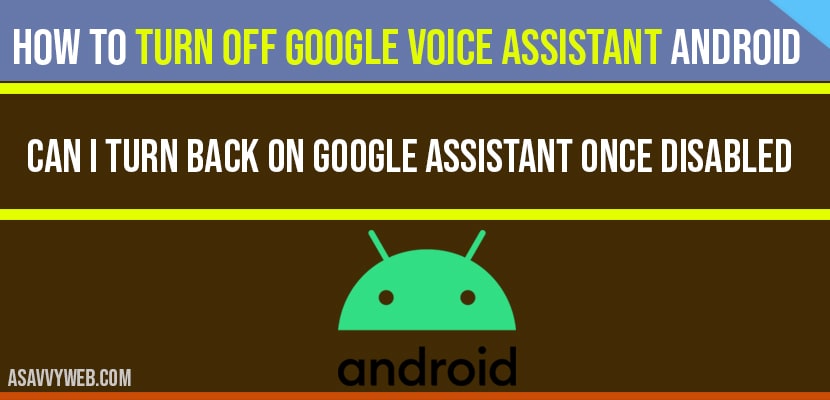If you are using voice assistant on your android mobile and if you want to turn off google voice assistant then you can do easily by disabling or turning off voice assistant and by new and upcoming android mobile google voice assistant is made a default application and for few reasons users would like to turn off google voice assistant, so lets see in detail how to turn off voice assistant and disable and you can deactivate it as well
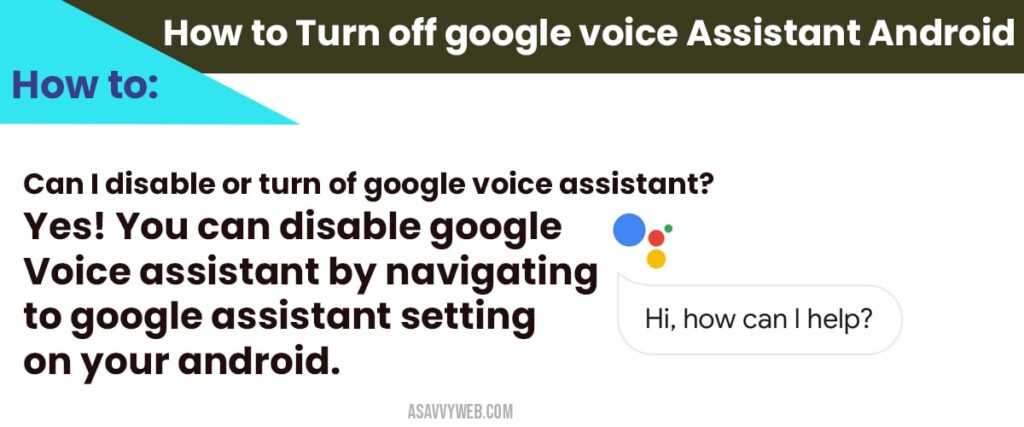
By following below steps it will prevent google assistant from opening if you trigger words or if you press google assistant button on your android mobile by holding down home button on your android phone.
Turn off google voice Assistant:
Step 1: Open settings app on your android phone (gear icon).
Step 2: Scroll down and tap on Google
Step 3: In google settings->Click on Account services
Step 4: Now, Click on Search Assistance and voice option.
Step 5: Now, select google assistant -> Tap on Assistant tab
Step 6: Scroll down -> Under Assistance Device -> Go ahead and select Phone.
Step 7: Now, Toggle off the button on top which allows you to turn off google assistant completely.
That’s it, this is how you turn off google voice assistant on android and once you have disabled google assistant then, whenever you press and hold home button or trigger any google assistant word, then google assistant will not show up.
Can I turn back on google assistant once disabled?
Yes ! You can turn it back on your android device when ever you want, if you want to activate or turn on google assistant then just go ahead and press and hold home button on your android mobile and it says, google assistant is disabled click on turn on to use google assistant, go ahead and click on turn on to activate google assistant on your android mobile.
Yes! You can disable google voice assistant by navigating to google assistant setting on your android.