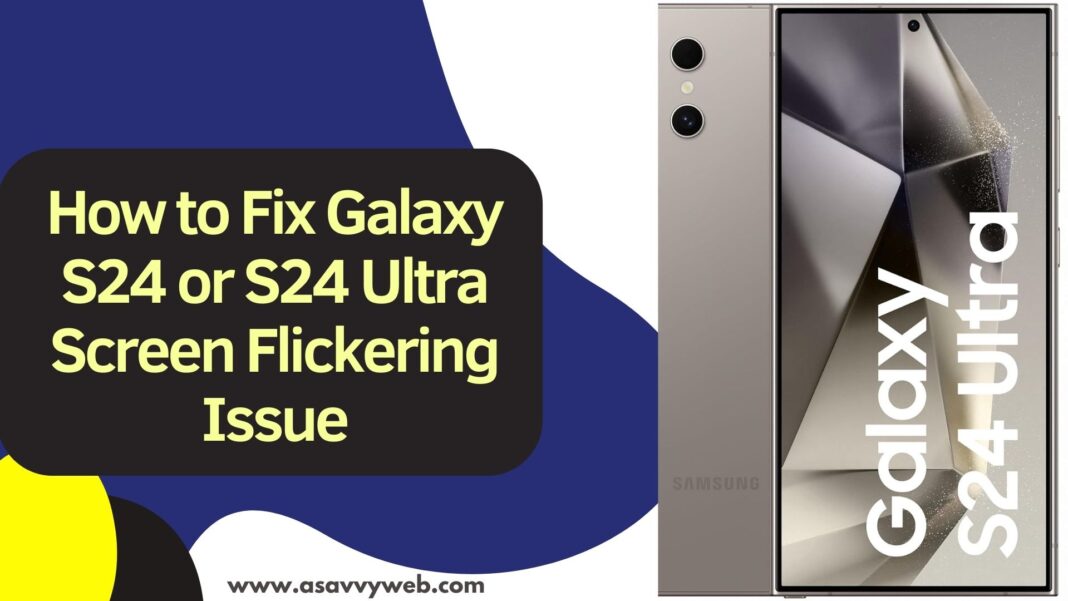If your galaxy s24 ultra is screen flickering then you are not alone and many Samsung galaxy s24 ultra users have reported that their Samsung galaxy screen is flickering or white screen or green screen or flashing light on Samsung galaxy s24 or s24 ultra mobiles, so, lets see in detail below and fix Samsung galaxy s24 ultra screen flickering issues.
Many users experienced Samsung galaxy s24 screen issues like their Samsung screen is flickering white or flashing light when using or pink or green and other issues and this can happen due to software related issues or apps that you have installed on your Samsung galaxy s24 or ultra as well.
Fix Galaxy S24 or S24 Ultra Screen Flickering Issue
Below simple Samsung galaxy s24 ultra troubleshooting methods will fix any screen related issues on Samsung s24 ultra.
Force Restart Samsung Galaxy S24 Ultra
You need to restart your Samsung galaxy s24 or ultra mobile for 5 to 6 times and this can help fix the issue of Samsung galaxy s24 screen flickering issues.
Press power button and tap on restart and restart Samsung galaxy s24 or ultra mobile and wait for your Samsung galaxy s24 to completely reboot and once it gets restarted then go ahead and check with Samsung galaxy s24 screen is flickering or not.
When you restart your Samsung mobile then if there are any software related issues, then after restarting your mobile this issue will be fixed and green screen or white screen or pink screen or flashing light on Samsung galaxy s24 or ultra mobile issue will be fixed.
Enter Safe Mode on Samsung Galaxy S24 or ultra
Restart your mobile first to enter safe mode and when your samsung mobile is restarting -> Press and Hold volume down button until your samsung galaxy s24 or ultra mobile enters safe mode.
Once your Samsung galaxy mobile enters safe mode then you will see safe mode displaying on the bottom of your Samsung screen.
If Samsung galaxy s24 screen stops flickering or flashing light in safe mode then exit safe mode and uninstall recently downloaded apps on your mobile.
To exit safe mode, swipe from top to bottom and tap on turn off safe mode and exit it and go to normal mode and delete recently downloaded apps.
Also Read:
1) Stop Screen Turning OFF While Calling on Samsung Galaxy Mobile
2) Activate eSIM On Samsung Galaxy S24 Ultra
3) Samsung Galaxy S24 Ultra AI Features
4) Disable or Turn Off Keyboard Dialing Function on Samsung Galaxy S24
5) Solved Samsung Galaxy S23’s Fingerprint Sensor Not Working
Delete Recently Downloaded Apps
After entering safe mode on your Samsung galaxy s24 ultra mobile and your Samsung screen is not flickering then the issue is with the app that you have downloaded on your Samsung mobile and go ahead and uninstall app from your Samsung galaxy S24 or ultra mobile and then your Samsung galaxy s24 or ultra mobile will stop screen flickering or flashing light or green light or pink light flickering or flashing light on Samsung s24 mobile will be fixed.
Find the apps that you have recently downloaded and then long press on the app icon and tap on uninstall and delete them and uninstall all recently installed apps from your samsung galaxy s24 or ultra mobile to get rid of samsung screen flickering issue or flashing light or green light issue.
Change Samsung Galaxy Display Settings
Step 1: Open settings on samsung galaxy s24 or Ultra Mobile
Step 2: Click on Display and if you are on dark mode then switch back to light mode
Step 3: Under Brightness -> Drag the slider to max and increase brightness to max
Step 4: Now, turn on Extra Brightness
Step 5: Scroll down and Turn off Adaptive Brightness
Step 6: Now, you need to turn on Extra brightness here and toggle the button next to it and turn it on.
Step 7: Scroll down to bottom and find Touch sensitivity option and simple toggle button and turn off touch sensitivity options.
Once you change all these display settings on your samsung galaxy s24 or ultra mobile then go ahead and check with samsung galaxy s24 screen and your issue of screen flickering on samsung galaxy s24 will be fixed successfully.
Turn off Show Surface Options in Developer Mode
If you have enabled developer mode and made changes then go to developer mode options on Samsung s24 or ultra mobile and scroll down and turn off show surface updates option.
You can also turn off developer mode option on your Samsung s24 or ultra mobile from top settings in developer mode options and then check.
Hardware Issues
If your are still having issues with your Samsung s24 ultra or s24 mobile then the issue is related to hardware and you need to contact Samsung support team and ask them to check your Samsung s24 mobile and Samsung support will fix hardware issues and fix screen flickering or glitching or flashing light issue or any screen related issues on your Samsung galaxy mobile s24 or ultra.