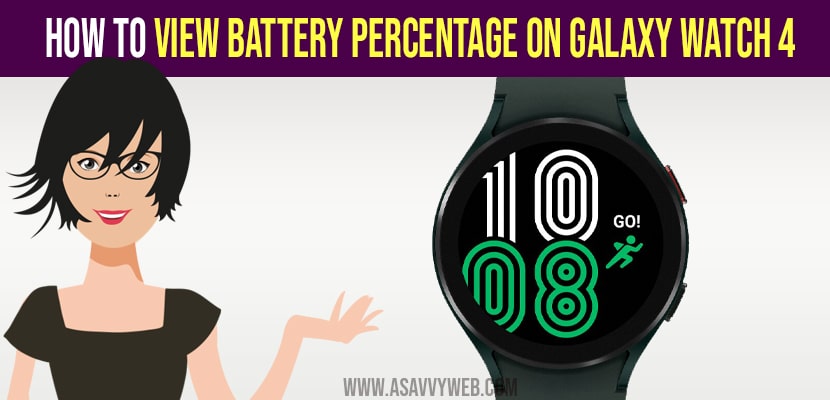If you are having a galaxy watch 4 and wondering how to display battery percentage on your galaxy watch 4 then you can follow these methods and tricks to display and view battery percentage on galaxy watch 4.
You can enable displaying battery percentage option on your samsung galaxy watch 4 and view percentage of battery remaining and directly show it on galaxy watch face.
How to View Battery Percentage on Galaxy Watch 4
To view battery percentage on galaxy 4 you need to slide down from top to bottom on your galaxy watch 4 and it will display battery percentage and tell you how much percent of battery is remaining on galaxy watch 4.
Depending on the clock faces it will show you battery percentage directly on you galaxy watch 4 screen and the default clock face doesn’t have the option to see battery percentage and to change the clock face follow below steps.
Change Clock Face to view Battery Percentage on Galaxy Watch 4
Step 1: Open Galaxy Watch app on your mobile
Step 2: Tap on Watch faces
Step 3: Now, scroll down and start looking by changing clock faces on your galaxy watch and you can select which clock face is showing battery percentage and set it as your galaxy watch clock face.
Also Read:
1) How to Fix Galaxy Z Flip Screen Frozen, Unresponsive or Stuck
2) How to Connect Samsung Phone to TV with HDMI
3) How to Fix Galaxy Watch 4 Frozen Screen
4) How to Fix Apple watch not connecting to Wi-Fi
5) Apple Watch Cannot Install Updates, Error when trying to Install
View Battery Percentage on Galaxy Wearable App
Go ahead and open your samsung galaxy wearable app an launch it, once you are on home screen under your galaxy watch name it will display battery percentage on galaxy watch 4.
Voice Command to Check Battery Percentage on Galaxy Watch
Press and hold top right button on your samsung galaxy watch and once you see listening option on your galaxy watch say “Battery Percentage” and it will display how much battery is left on your galaxy watch.