- Restart your apple watch and Free up space on your apple watch and delete unwanted data, force restart your apple watch.

- Try un pair and pair your apple watch, force restart your watch.
When you try to install updates on your watch OS and you are unable to install updates and getting errors when trying to install updates on apple watch, then you need to free up space and delete unwanted apps and also check whether your appekl watch settings are set to download updates via wifi not mobile data and other solutions here.

How to fix Apple Watch Cannot Install Updates on watch series 3,4,5,6

Solution 1 :- Restart Your Apple Watch and iPhone
Press and hold the Side Button until you see the Power Off Slider. Now drag it and turn off your Watch. Once you turn it off, wait for a few seconds and turn it on back.

Step 1: To Restart your iPhone, go to the Settings app.
Step 2: Scroll down and tap on General.
Step 3: Again scroll down and tap Shut Down.
Step 4: Now drag the Slide to Power off Slider to the right side to turn off your iPhone. Then wait for a minute and turn it back on.
Solution 2 :- Delete Photos and Music
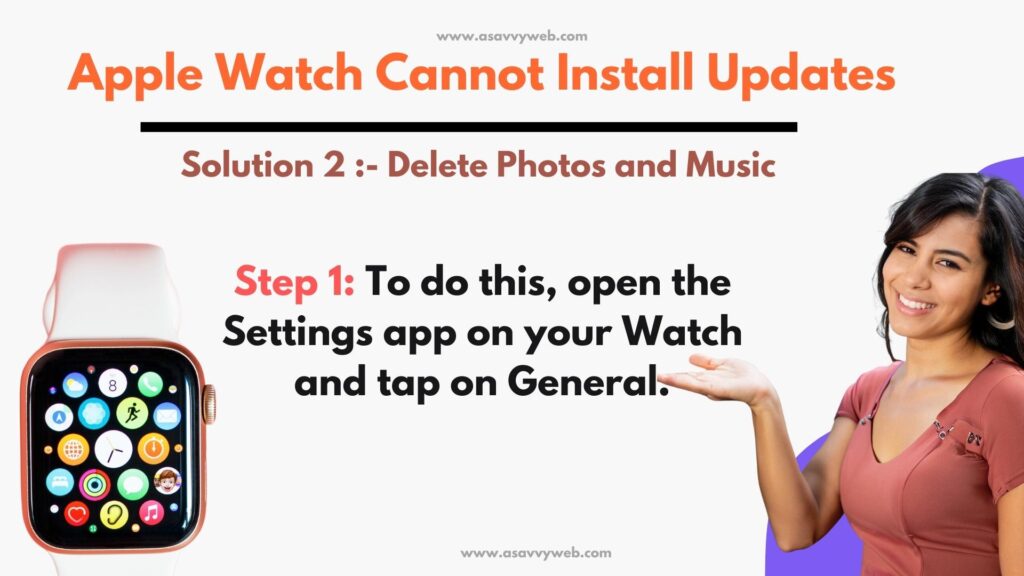
Step 1: To do this, open the Settings app on your Watch and tap on General.

Step 2: Next tap on Usage Review the apps at the top of the list. This takes the most space in your watch. Delete them to free up space.
Also Read: 1) Samsung Galaxy S8 Selfie Camera Not Working
2) How to fix Can’t Delete Apps From Apple Watch
3) How to Delete Apps on Apple Watch
4) How to Fix Apple Watch Keeps Restarting on its own?
5) How to fix the Apple Watch app keeps crashing on iPhone
Solution 3 :- Force Restart Your Watch
Press and hold the Side Button and Digital Crown at the same time until the Apple logo appears.
Solution 4 :- UnPair and Repair your Watch
Step 1: Go to the Watch app on your iPhone.
Step 2: Next tap on All Watches at the top-left.
Step 3: Now tap on the info (i) icon next to your connected Apple Watch.
Step 4: Here tap on Unpair Apple Watch.
Step 5: Now enter your Apple ID password and tap Unpair.
Step 6: Once you Unpair, wait for a minute and repair them.
Solution 5 :- Factory Reset your Watch
Step 1: Open Settings app on your Watch. Next tap on General. Then scroll down a d tap Reset.
Step 2: Now tap on Erase All Content and Settings.
Step 3: Next enter the Passcode of your Watch.
Step 4: Tap Erase All to confirm this process. Then set it up as a new watch.
Why is my Apple Watch not installing?
Make sure your apple watch is connected to WIFI internet connection and restart your Apple watch and unpair and pair your apple watch again. .
Apple Watch update stuck on installing?
If apple watch stuck on installing apple watch update then you need to restart your apple watch and unpair and pair apple watch again will fix apple watch update stuck when installing.

