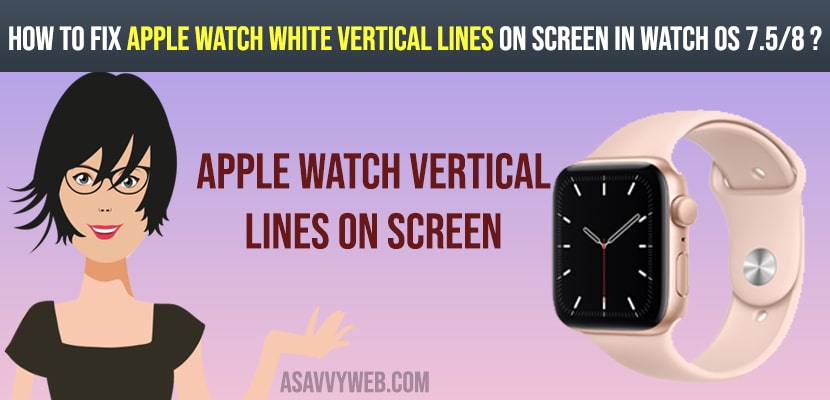If your brand new Apple phone displaying the white vertical lines on screen that can be noticeable in certain situations. You no need to worry, you are not the only one who is experiencing this issue.
The white line on the Apple watch screen is not easy to spot. In fact , Apple watch owners plagued with the issue have doubt their eyesight because they were not sure if the vertical white line is reality or just a imagination caused by the bad eye vision.
How to fix Apple watch vertical White Line
There is no way to fix this display issue yourself. Users that have reported the problem to Apple have received a free unit replacement , because the device was labelled as faulty out of the box.
In this case your device is most likely dealing with a damaged cable. The problem is also known as a minefield and renders the Apple Watch as not repairable.
Also Read: 1) What is Red Dot on Apple Watch
2) How to Connect Airpods to Apple Watch
3) Fix: Apple Watch Podcasts Says Your Device is Not Connected to Internet
4) How to fix Can’t Delete Apps From Apple Watch
5) How to fix the Apple Watch app keeps crashing on iPhone
How to Check An Apple Watch for White Line on the Screen
The Apple watch white line screen problem can be spotted in certain circumstances ;
Flashlight Screen
The vertical white line can be spotted easily in torch application.
Step 1: Swipe up on watch face to bring up the control center.
Step 2: Tap on flashlight icon.
Step 3: Tap the screen to get gray background, the one when the flashlight isn’t turned off.
Maps Application
This is another way of checking wrist – worn device for the white line display is to browse a map in built-in maps application. This grey background will allow you to detect glitches easily.
Grey Wallpaper
You can also detect glitches by using the grey wallpaper. You can also display the proper picture in the photos application.