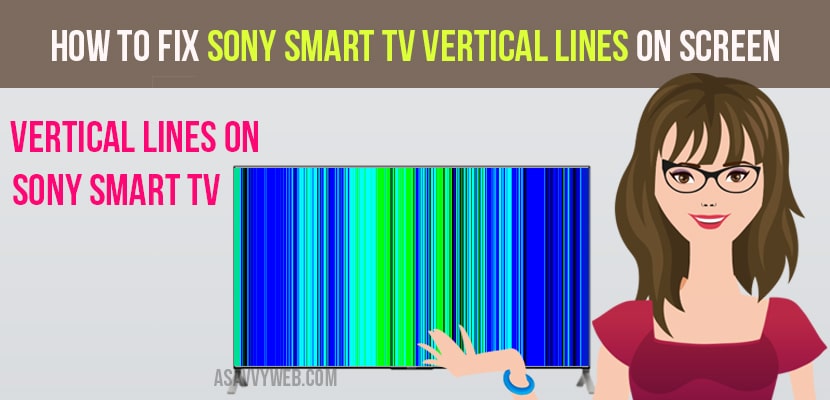- Vertical lines on tv screen sony means your screen has been damaged, sometimes by simple troubleshooting methods will fix vertical lines or horizontal lines on screen.
- Sometimes, simply performing a power reset or by just turning your sony tv on and off will fix as well.
- If there is any update pending on your sony smart tv go ahead and update it (software/firmware).
Sony smart TVs are the one of most popular in electronic gadgets and It has very good picture quality, better viewing experience. But sometimes you may observe vertical lines or horizontal lines on your Sony TV screen that means these are input or hdmi ports are not working related problems with the screen. In order to overcome those problems follow the below steps.
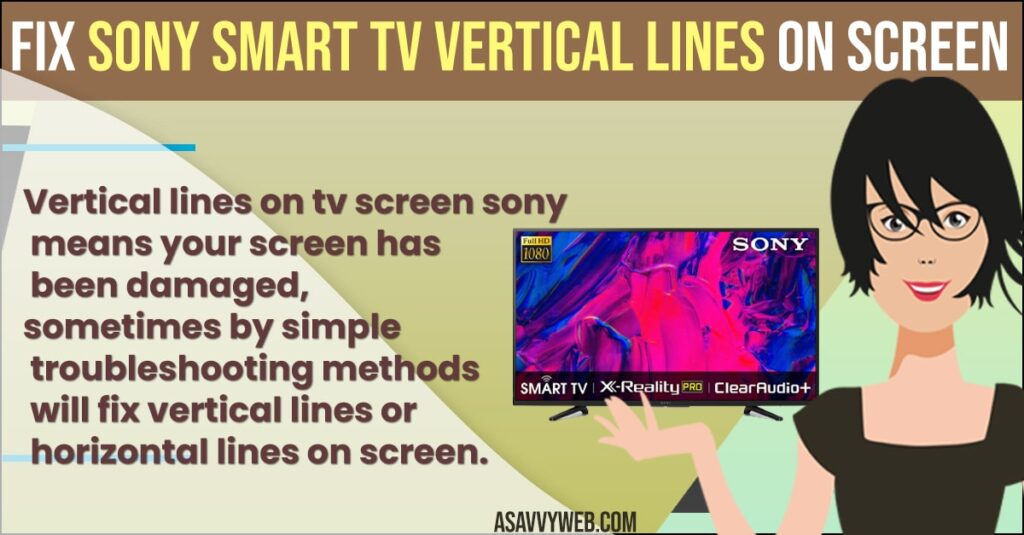
Fix Sony Smart tv Vertical Lines on Screen
try these below methods and your issue with sony smart tv vertical lines on screen will be fixed successfully.
Check the input
These are the simple issues to troubleshoot and fix. First start removing and resetting video cable of both TV and video source. If it is not the problem, use different cables to know better. Still you are facing the issues, switch it to different source
For example: if you are watching TV through coaxial cable, then switch it to HDMI input or VGA input. If your problem exists that continue to appear lines, the issue is likely an internal problem.
Light or No Light
Usually TV screen pixel is made of semi transparent colored crystal and light is shined through Crystal’s. If pixel of vertical row or line has died, then entire row will become solid black. Then pixel cannot be repaired entire screen will be replaced to repair the TV.
So, of there is white or flickering line it involves in the internal connection from signal processor to the screen.
Also Read: 1) How to fix Sony Smart tv Not Detecting WIFI
2) How to Turn off Sony Bravia smart TV without remote
3) How to Fix Samsung Smart TV Black Screen
4) How to Screen Mirror from iPad to Sony Bravia Smart tv
5) Fix Samsung tv Screen Dark on one Side
Screen Bonding
Each pixel is connected Separately through a firmly wire to the Signal control circuit board and sometimes it may disconnect. A useful way to determine if it has happened is to spray canned air along the left and right edges of screen with vertical line appears.
If line disappear after spraying cold air along edges of screen, it might be a boarding problem, that can be solved by cooling wires Which improves conductivity. If bonding failure It cannot be repaired permanently so screen should be replaced.
Internal Connections of Board
Smart TV screen has many Connections and circuit boards that process incoming signals from various sources and display the information on screen. After power powering down and unplugging TV you forgot to check the internal connection. Reset all Connections carefully, Reassemble TV because connection of one circuit and another component may loose. Check if lines still appears, circuit board should be replaced.
What Causes Vertical Line on Sony Smart tv Screen
When the line appear as thick or thin, black or white, it may be centre or border, it may interfere in viewing experience. Unfortunately, these may signify several technical problem that signal between unit processor or display screen.
T-Con board failure
T- CON means timing control board, it is the one of the part of screen that relay message between the device processor, brain and display itself. When the T-CON board fails, the timing between different parts interrupted and lead to both horizontal and vertical lines are well as pixelation. The only way to fix is to have T- CON board is replacement.
TAB fault
Tape automated bonding, are an integral part of screen. TAB fault happen when the bonding are damaged or disconnected from processor.
When it happens, entire row or column go dark because they are not receiving any message from processor to create their colors.
It’s Not your Fault
While some vertical lines are the result of damage to your screen. Anything that interface with an internet or satellite signal such as improper aligned satellite dish or frayed coaxial cable, may has potential to cause picture distortion, including but not limited to lines on screen and fixed problem. Even the source itself transmit image with lines on it.
For example: local TV news station that suffers signal interface during live shot may broadcast image with lines pixelation or ghosting.