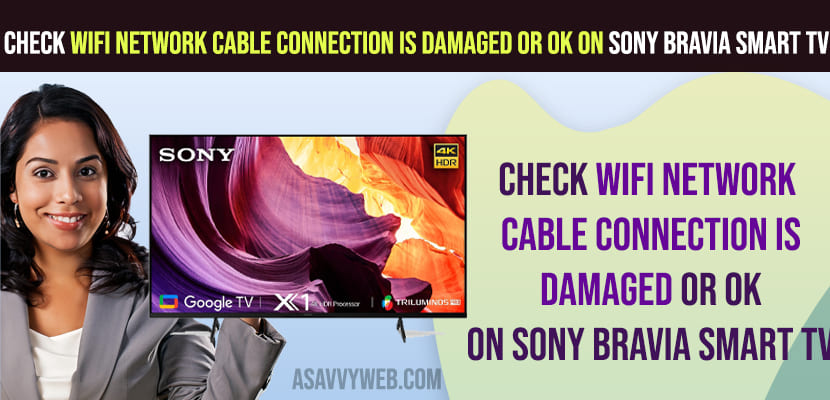Most of the time if you are having issues with wifi network on sony smart tv then there is most probably an issue with cable connection or if cable is not plugged in properly on sony smart tv and having loose connectivity issues or wifi router cable issues.
If you are wondering how to check if connected cable connection is working properly or not or if cable connection is damaged and want to start troubleshooting network related issue then you can check connected cable connection is faulty or not in network status of sony bravia smart tv in troubleshooting and diagnosing network related issues.
What Happens if WIFI Network Cable Connection is Damaged
If wifi network cable is damaged then you will have issues connecting to wifi network and wifi keeps dropping its signal and disconnecting and trouble accessing wifi internet on sony bravia smart tv and if wifi network cable is damaged then you need to replace wifi network cable and avoid wifi keeps disconnecting issues.
Wifi Network Cable is OK but having WIFI Network Connectivity Issues
If wifi network cable is ok and having wifi connectivity issue, then you need to connect unplug and plug back wifi network cable and plug it back and avoid lose connection and if still have issues then contact internet service provider.
How do I know if my internet cable is bad?
If your wifi internet keeps dropping its signal and wifi internet keeps disconnecting and reconnecting then there is an issue with network cable and you need to get a new cable and plug it to sony tv and modem and check with new cable.
Restart Router or Modem
If you are having wifi internet connection then you need to restart or reset modem or router and unplug power cable of router and wait for 60 seconds and then plug back power cables to router and turn on router and then connect to wifi internet and check.
Most of the time, restarting router or modem will fix all wifi related issues on sony bravia smart tv, if the issues still persists, then you need to reset network settings and perform factory reset and restore network settings to back to default settings will fix wifi network cable issues.
Check Network Cable Connection is OK or Cable is Damaged or Not
Step 1: Press home button on sony smart tv
Step 2: Press up arrow and go to top menu and press right arrow on sony tv remote and go to Apps menu.
Step 3: Find Help App here and press ok and access help app on sony smart tv
Step 4: Now, press down arrow and find Troubleshooting and System information and under this section you will see View Network Status.
Step 5: Select View Network Status and press ok.
Step 6: it will display all network status and next to it you will see check connection option and you need to select it and Press ok to check connection.
Step 7: Confirm check connection test and select yes to start connection check.(connection test cannot be stopped once started) and this takes a couple of minutes.
Step 8: Once connection test is done, you will see connection results and you will see here -> Cable Connection : OK, Local Access: OK, Internet Access: OK
If Cable Connections is ok, then the connected wifi network cable is working properly and cable is not damaged and if you are not having wifi internet access then you need to contact internet service provider and get the issue resolved.