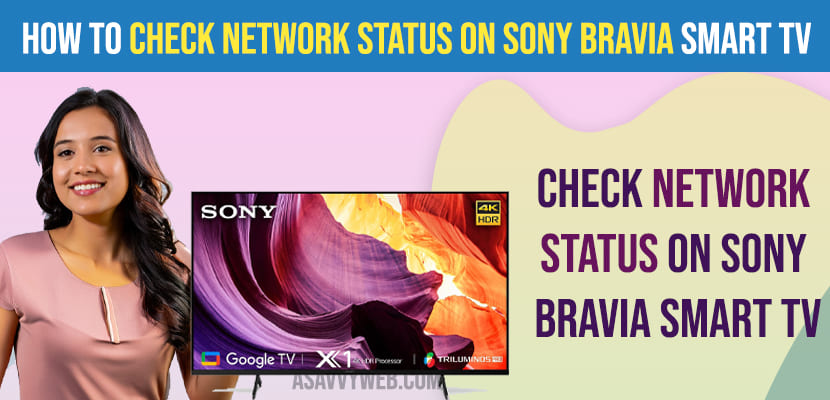On your sony smart tv if you are having network related issues on sony tv and you’re having trouble connecting to wifi network connection or other network related issues on sony tv then you need to simply power reset or restart your sony tv and fix the network related issues or reset or restart router or modem and other solutions.
Sony smart tv does provide network diagnostic solutions which makes it easier for user to diagnose network related issues and other issues and you can also check and view network status and check connection and ip address and connection method and other network related information on sony bravia smart tv.
Check Network Status on Sony Bravia Smart tv
Follow below steps to check and view network status and diagnose network related issues on sony bravia smart tv.
Step 1: Grab your sony tv remote and press the power button and turn it on.
Step 2: Now, Press up Arrow on Sony tv Remote and Go to Apps section on top menu
Step 3: Use Navigation keys up/down/side buttons on sony tv remote and Select Help app and Press ok button.
Step 4: Press down arrow and Go to under troubleshooting and system information -> Select view Network Status and Press ok button.
Step 5: Now, All network status information will be displayed on your sony smart tv like connection method, cable connection status – Ok or damaged, ip address, DNS, proxy server if you are using and other network related information.
If in network status, if you are having issues like cable connections is not OK then you need to unplug and remove cable connection and use different cable and check connection.
Check Network Connection on Sony Smart tv and Diagnose network Issues
To check network connection on sony bravia smart tv -> Press home button on sony tv remote and Go to Apps section -> Select Help App and then go to view network status and select it and you will see check connection button on right side of your sony bravia smart tv and select check connection and press ok on sony tv remote and confirm network connection check and select yes.
And you will see connection results is OK if everything is ok like cable connection is OK, Local access is OK, Internet Access is OK and if your sony smart tv is connected to internet successful or not and if you still have issues connecting to internet then you need to contact service provider and fix and diagnose network issue on sony tv.