- You need to cross check whether the fault is with cable, check tv inputs, check backlight settings and other methods explained here to fix Sony Bravia smart tv no picture you
When you are free and you are trying to watch your favorite show but when you click the power button on your remote, suddenly you notice that your sony smart TV screen stays black and you are keep pressing the power button again and again but still there is no picture on your screen. Some times your sony bravia smart tv No Picture but has sound and you may also see vertical lines or horizontal lines on sony bravia tv , So, there are few ways to learn what causing your TV screen to stay black when powered on.
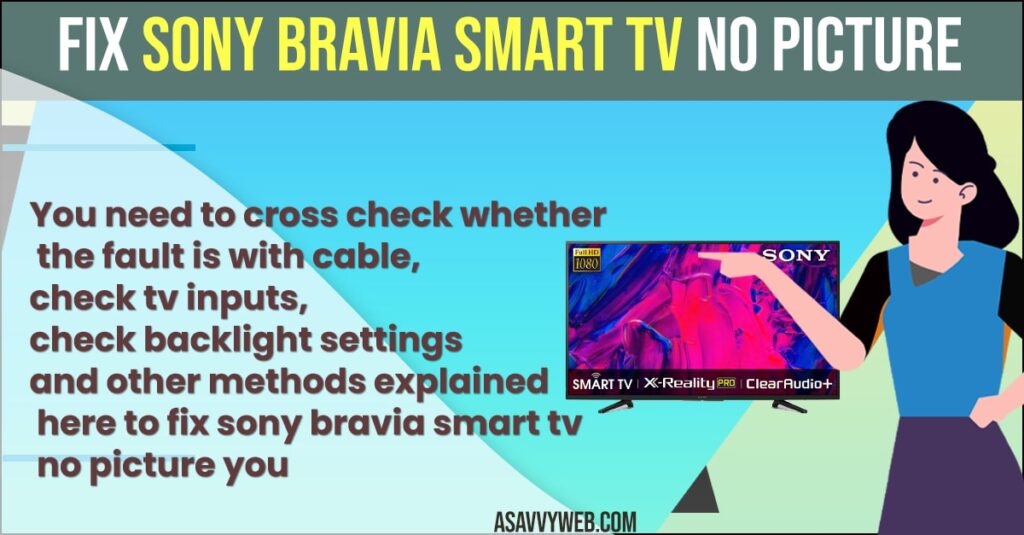
How to fix Sony Bravia Smart tv No Picture
By knowing what causing sony bravia screen goes black with no picture at all and see methods below how to fix screen issues on sony tv.
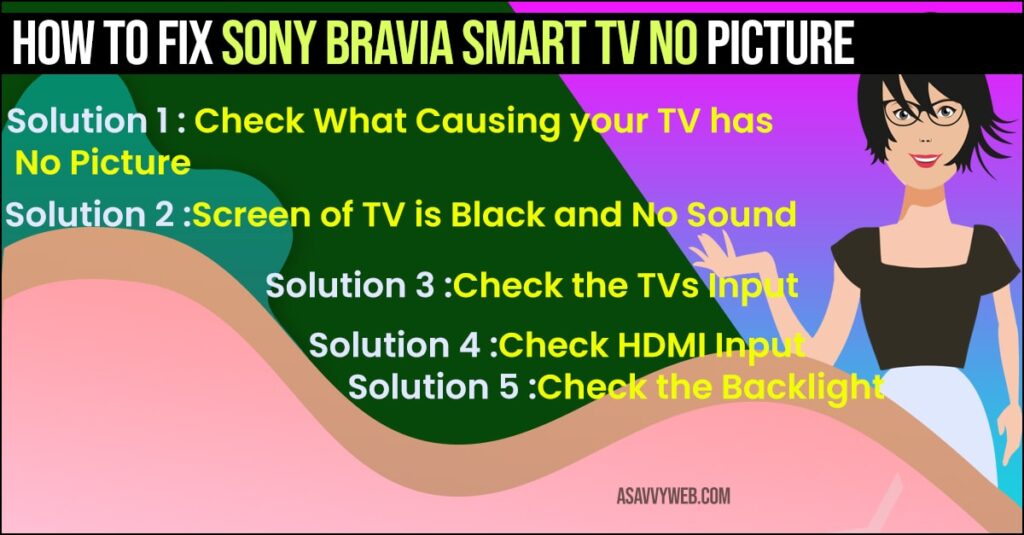
Check What Causing your TV has No Picture
First check if your remote is problem. Then try to turn ON by using the power button around the screen. If picture comes on, your remote may be the problem and see whether sony tv not turning on but red light blinking. Still there is no picture, turn the volume up and keep an ear out for what happens.
Screen of TV is Black and No Sound
You have to check LED lights or a indicator light and that tells you the TV has power or not. If there is no power to your TV, even your TV is plugged in it means there may be an issue with fuse box or outlet in your house.
If power indicator light is ON, that means there may be an issuse with TVs software, then unplug you TV from wall and if it possible remove the power cord back from your TV to perform soft reset. After that wait for 30 seconds and plug the TV back into a working outlet to test it again.
Also Read: 1) How to Turn off Sony Bravia smart TV without remote
2) Solved: Sony Bravia Smart tv Apps not working doesn’t open, frozen or stuck?
3) Samsung Smart TV Not Turning on Light Blinking (Red)
4) How to Connect laptop to Sony Bravia tv Wifi Direct wirelessly
5) Red flashing light on Sony Bravia tv?
Check the TVs Input
If NO picture is showing on your TV screen, then connect the device to different ports on your TV, to see if the port is the issue. If the problem still exists, then try to connect another device to your TV or switch from one input setting to other.
Check HDMI Input
TV display issues can be caused by faulty HDMI cable. Even if your HDMI cable doesn’t appear any damage, it may malfunction due to short circuit or regular wear and tear. Then try to test HDMI cable on other TV to check if problem occurs. And try to use different HDMI cable or malfunctioning TV.
Check the Backlight
Usually Sony smart TV display screens are LED screens, use a backlight to illuminate the picture. If backlight may burns out or stop working, then the picture will appear black.
If the backlight is causing the problem, ensure the TV is ON and turn OFF the light in room. Then shine a flashlight on Screen to see if there is a picture. If you are able to see a picture with flashlight, then your backlight is burn out. If it is the case you may want to consider upgrading to a new smart TV.
Conclusion
You have run all tests, checked all ports and ensures TV is plugged and power is ON. But still your TV screen is black, then your cost would be quite costly. Depending on condition of your TV and age the best option is to upgrade with a new television.

