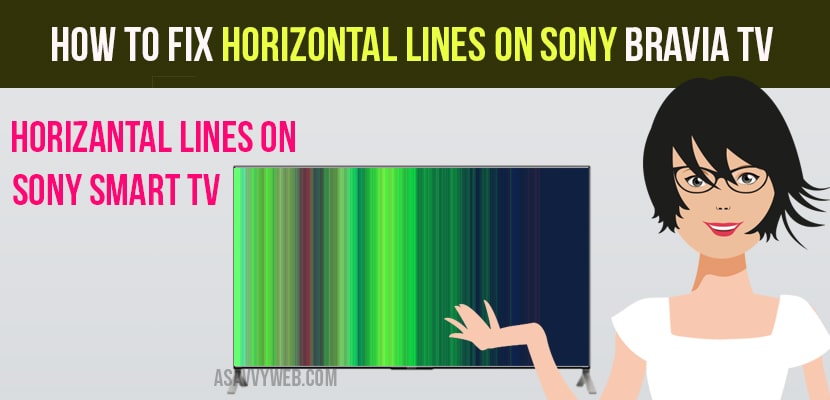While you are watching your favorite show you may experience horizontal lines on sony bravia tv, sometimes and its a frustrating problem with your Sony TV. Problems like picture interference, horizontal black lines, vertical lines on sony may appear suddenly even if your TV is working well. Often changing Sony TV settings make the horizontal black line disappear, if different settings do not fix the problem then your TV may have defects.
Fix Horizontal Line on Sony Bravia TV
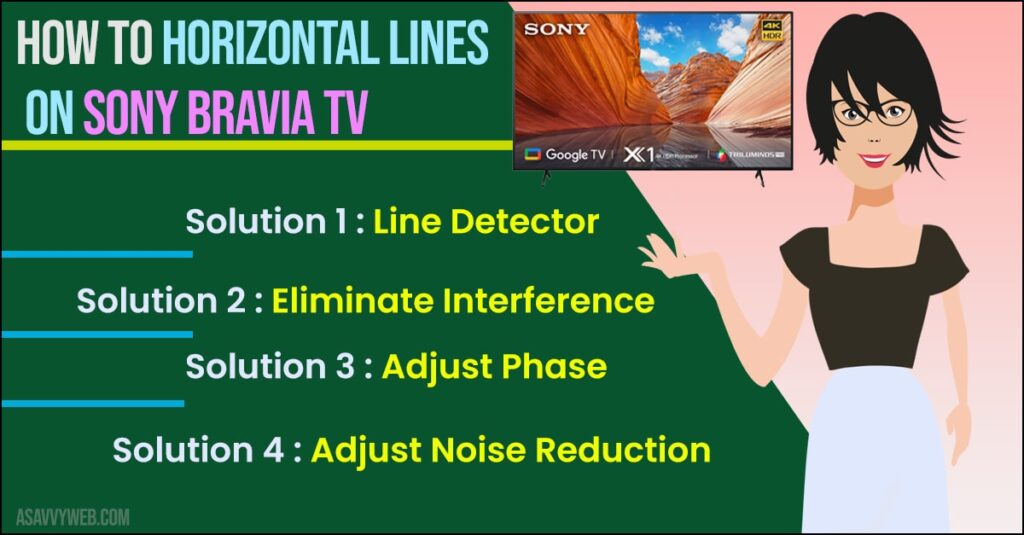
Line Detector
A single horizontal line could indicate damage, graphics system failure, loose internal video cable. Broken signals from cables or graphics hardware create some impurities in reproducing an image on screen conditions that often create some form of horizontal and vertical lines of color.
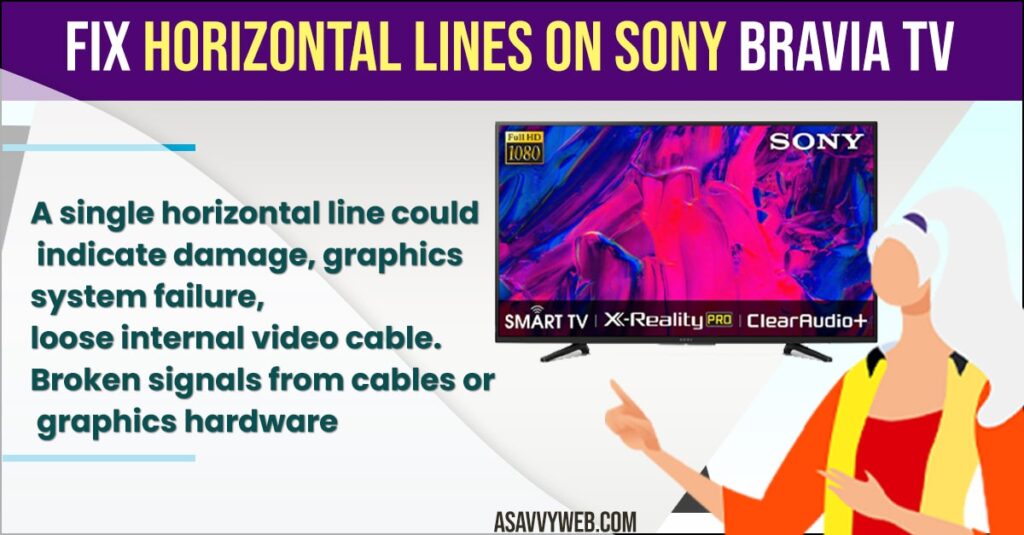
Eliminate Interference
Any other electronic devices like phones, fluorescent and microwaves etc., can emit RF interference. This interference may cause horizontal black line on Sony TV screen. Move all devices away from TV before operation. If you cannot move them, keep turn off the devices while using TV to reduce interference as possible as.
Also Read: 1) How to fix Sony Smart TV Vertical Lines on Screen
2) How to Fix Samsung Smart TV Black Screen
3) How to fix LG Smart TV Black Screen
4) How to Fix RCA Roku tv Black Screen or Blank Screen
5) Fix Samsung tv Screen Dark on one Side:
Adjust Phase
Sony TV features HDMI and component connections to allow and connect TV to your computer. When connected, TV functions as a computer screen. In some cases, horizontal line may disappear while using TV as monitor.
In order to fix those issues, adjust the phase feature of TV. You need to connect the output signal depending on your TV resolution.
Adjust Noise Reduction
Activate your TV noise reduction function to eliminate many picture problems. Adjust the sharpness or picture mode may also help. many Sony TVs are manufactured in 1997 or later has come with digital reality creation (DRC) feature. This feature, available on Sony TV to enhance high resolution image and help in producing more realistic picture.
Activating digital reality creation, if your TVS has this feature, may reduce the appearance of horizontal lines.
Contact Sony
Some Sony TV models have a defect that cause horizontal lines appear on screen. The defect usually develops within a few months or a year. After first using a TV, leave TV for 20- 30 minutes, the horizontal lines may disappear. After adjusting TV settings does not eliminate the lines, certain parts inside the TV almost likely defective. Then contact Sony or certified electronic repair shop to replace the parts of TV.