- To fix Rca roku tv -> power reset your roku tv -> update your rca roku tv to latest firmware update and reset your modem and factory reset your rca roku tv will fix all issues with rca roku tv.
- Quick Fix: Power Reset RCA Roku tv by Disconnecting Power Cable
Roku tv gives you the best experience in both quantity pictures and access to unlimited entertainment. With these services you can enjoy all your favourite shows, movies and other contents at home without any interference. But unfortunately, we have to face some issues similar to other devices which may affect our viewing experience. One of the most common problems in Roku TV is it has sound but it shows a black screen or rca roku tv, screen frozen or stuck on logo or rca roku turning on and off.
But sometimes this problem may be simple, which means you can fix it without any requirement of a technician. Whenever, your Roku TV screen has black screen but audio still works which may occur due to loose cable connections or hardware effect. To solve this issue just unplug your power cable and other connections for 5 to 15 minutes and plug it back. With this issue you may get frustrated. To solve this issue we are providing some solutions in this article.
How to fix RCA Roku tv Black Screen or Blank Screen
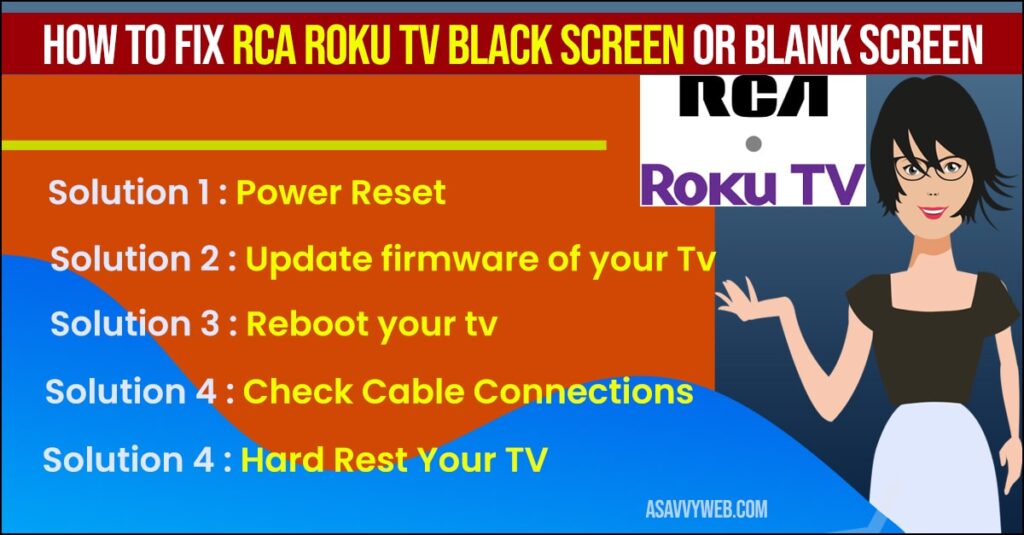
By following below methods you can easily fix RCA Roku tv black screen issue successfully.
Power Reset RCA Roku TV
This method is very helpful for all users, all you need to do is –> Unplug power cable -> wait for 20 second and plug back power cable -> let your rca roku to restart and your issue will be fixed successfully.
Update firmware of your Tv
In order to function your RCA roku TV properly. You need to update TV firmware. If you are firmware is not up-to-date you may face this issue.
Step:1 Firstly, go to settings option on your Tv
Step:2 Next select system update option
Step:3 Followed by update option, in order to download and install latest version of firmware.
Also Read: 1) How to Connect ONN Roku TV to Wifi
2) How do i Connect Airpods To Roku TV
3) How to Fix RCA Roku tv Remote Not Working
4) How to fix ONN Roku TV Black Screen
5) How to fix ONN Roku tv Not Connecting to WIFI Internet
Reboot your tv
Reboot is one of the best solutions that is helpful every time to fix your devices particularly phones and routers with this your TV will work well. This reboot option will restart all Software and Hardware in your gadgets. And all the glitches caused due to this black screen will be resolved, which allows you to enjoy high quality pictures. If you want to reboot your rca roku TV, just unplug it from power outlet, and wait for few minutes, then plug it again and power on it.
Check Cable Connections
Loose cable connections may be a problem, whenever you are connecting Roku cable box to your RCA TV. First check if your HDML cables are damaged or any other faulty these may be problematic. Because loose cables will cause glitches to your screen, which causes picture problems. To stream HD contents without any glitches then use ivanky high speed braided cable. The meaning of braided is minimum chance of damage.
If your RCA Roku Tv screen has went black, but your sound still working. with this problem you get frustrated. Fortunately, the above solution will helpful to fix the issues of black screen. If you are still facing the problem then simply call customer support.
Hard Reset Your TV
Factory reset helps you to fix the issue of RCA roku TV black screen. But without any picture display you can’t perform this operation. For this you can go with hard reset option by following the steps.
Step:1 Now go to the side panel of your TV or go to the back panel.
Step:2 Their you will find hard reset button, Now press it
Step:3 Now hold that button for at lead 13-15 seconds and release it
Step:4 After that ON your TV, and continue the remaining procedure by following screen instructions.
That’s it, by following the above methods you can easily fix rca roku tv black screen issue.

