In order to fix roku no picture you need to reboot your hisense roku tv using remote button shortcut keys.
Perform a power reset by unpluging power cords from wall socket and wait for 60 seconds and turn it on.
If you are facing issue with Hisense Roku tv showing no picture or black screen or your hisense roku tv screen is flickering and you can still listen audio, then you can fix easily by several different methods like power reset and restart hisense roku tv using remote buttons, so let’s see them in detail below.
Hisense Roku tv no picture or Black screen
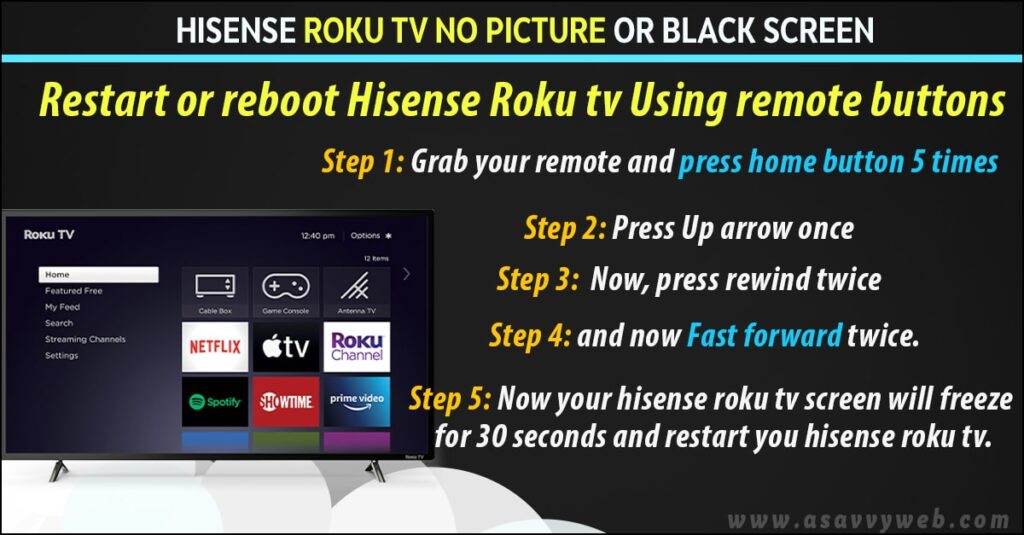
Restart or reboot Hisense Roku tv Using remote buttons
Step 1: Grab your remote and press home button 5 times
Step 2: Press up arrow once
Step 3: Now, press rewind twice
Step 4: and now fast forward twice.
Step 5: Now your hisense roku tv screen will freeze for 30 seconds and restart you hisense roku tv.
That’s it, once your hisesne roku tv restarts and reboots then go ahead and see your hisense roku tv with no picture or black screen will be fixed. If your hisesne roku smart tv still facing issues with no picture or black screen then go ahead and follow below other methods.
Also Read: 1) Hisense Smart tv Not Responding to Remote or Buttons
2) TCL Roku tv Black Screen or blank screen or flickering issue Fix
3) How to fix Netflix Black Screen on iPhone, iPad or in Safari browser
4) 5 Methods to fix Hulu Black Screen on Apple TV
5) How to Clear cache on Hisense smart tv?
Unplug and Plug back power cords of Hisesnse smart tv
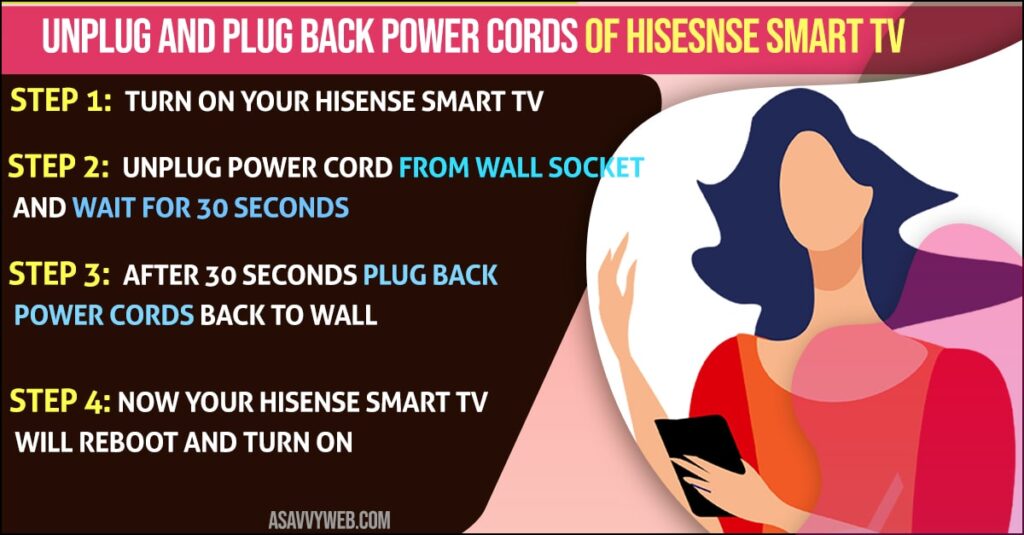
Step 1: Turn on your hisense smart tv
Step 2: unplug power cord from wall socket and wait for 30 seconds
Step 3: After 30 seconds plug back power cords back to wall.
Step 4: Now your hisense smart tv will reboot and turn on.
Once you perform power reset your hisesne smart tv turns on automatically and your screen black screen will be fixed.
Why Hisense roku tv screen black screen or no picture?
This can happen due to several reasons, like if there is any technical issue like software glitch then your hisense smart tv will stop showing picture with audio and by power reset and rebooting hisense smart tv using remote will fix this issue.
By performing power reset, unplug power cable and plug back after 30 seconds and restarting hisense smart tv using remote you can resolve this issue of black screen or no picture on hisense roku smart tv

