Press and hold power button to restart your hisense smart tv using remote buttons
Shorcut key combinations -> Home button 5 times -> Up arrow once ->rewind button twice -> fast forward twice to restart hisense smart tv.
Shorcut key combination will help you fix all kind of issues with Hisense smart tv worth giving it a try when you ran into issues.
If you are having Hisense Roku tv and facing issues with your Hisense Roku tv like YouTube app not working, Netflix black screen or stuck on logo, no audio, blank screen or any other issues with Hisense Roku tv, then first thing you need to do is just restart Hisense Roku tv Using Remote and this will eventually fix the problems of Hisense Roku tv, so let’s see in details how to restart Hisense Roku tv Using remote in below.
How to Restart Hisense Roku tv Using Remote:
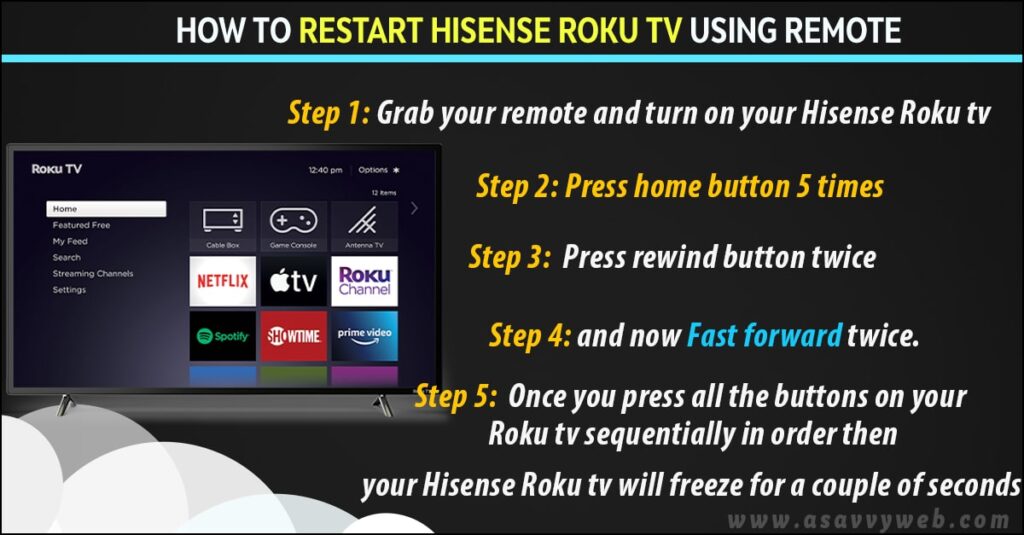
Step 1: Grab your remote and turn on your Hisense Roku tv.
Step 2: Press home button 5 times
Step 3: Press up arrow once
Step 4: Press rewind button twice
Step 5: Press forward button twice.
Step 6: Once you press all the buttons on your Roku tv sequentially in order then your Hisense Roku tv will freeze for a couple of seconds.
Step 7: After few Seconds your Hisense Roku tv will turn off and it will turn on Automatically.
That’s it, this is how you restart Hisense Roku tv using remote by using secret key combination to restart your Roku tv.
Also Read: 1) Netflix not working on Hisense Smart tv?
2) Factory Reset Hisense Smart tv Restore Default Settings
3) Hisense smart tv apps not working?
4) Fix: How to Reset picture settings on Hisense tv
5) Uninstall app on Hisense Smart tv or Delete/Remove:
Key combination to restart Hisense Roku tv using remote:
Hisense Roku tv can restart using remote using a key combination and pressing few button in an order to restart your Hisense Roku tv by using keys home button, up arrow and rewind, fast forward buttons.
Use of restarting Hisense Roku tv using remote key combination?
In some situations, if your Roku tv remote is not working or sometimes power button will not respond and your Roku tv will not turn on after pressing power key, at this situation you can use this key combination to restart your Hisense Roku tv and fix issues on your Roku tv.
What are the keys used in restating Roku tv?
Home button, Up arrow, rewind and forward buttons are used and you need to press all of them in a sequence of order so that Roku can restart automatically without pressing power button.
Press 5 times home button and then up arrow, then rewind button twice and forward button twice and wait for your Roku tv to restart.

