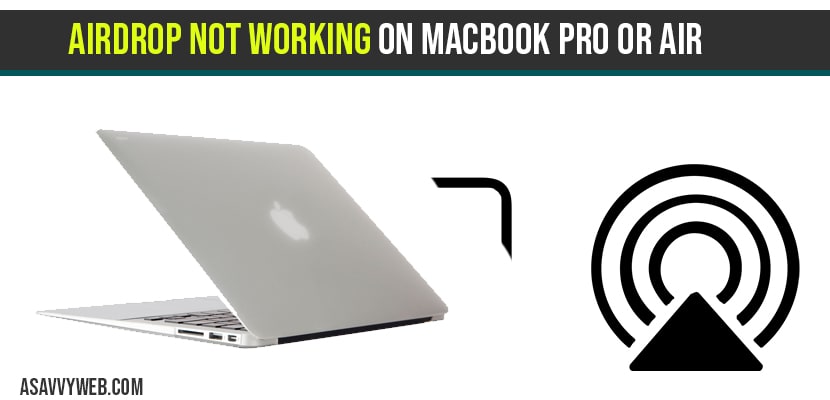If you are using airdrop on your MacBook and facing connecting issues with airdrop or if your airdrop is not working that can be due to firewall issues or airdrop will not connect, then there are several different methods to fix this issue, lets see in detail how to fix airdrop not working on MacBook pro or air below.
Airdrop not working on MacBook pro or air:
Turn off Firewall to fix airdrop not working on MacBook pro or air
Step 1: Go to apple menu ->system preferences
Step 2: Click on security and privacy
Step 3: Now select firewall tab and click the lock icon at the bottom left corner of screen to unlock.
Step 4: Enter your admin password and user name and unlock
Step 5: Now click on turn off firewall.
That’s it, once you turn off your mac firewall then go ahead and turn on airdrop and use airdrop, now you will not be facing issues using airdrop.
Set Airdrop Discovering settings to everyone
Step 1: Launch Finder on your MacBook pro and air.
Step 2: Click on Airdrop and click the arrow next to allow me to be discovered by to everyone.
Once you change settings of airdrop go ahead and connect your airdrop.
Turn on and Turn off Bluetooth to fix airdrop not working on MacBook pro or air
Step 1: Make sure thatEnable WIFI and Bluetooth is enabled on both the devices (your MacBook and other connected device).
Step 2: Make sure both the devices are connected to same WIFI network
Step 3: Turn on and turn off Bluetooth.
Update your MacBook air or Pro to fix airdrop not working on MacBook pro or air
Step 1: Go to Apple menu and click on system preferences
Step 2: Click on software update
Step 3: Click update now – if update is available.
Step 4: Wait until the update is available
Once MacBook update is completely successful go ahead and connect your airdrop you will not be facing any issues.
This may be due to firewall issue or your MacBook airdrop is set to not allow – change to discovery mode to everyone.