- To factory reset Hisense smart tv -> press home button -> Settings -> Device Preferences -> Select Erase everything and confirm reset process.
- To reset hisense smart tv without remote -> press and hold reset button on back of your hisense smart tv and let go off once you see hisense smart tv logo and wait for your hisense tv to perform factory reset and reboot and reset hisense tv.
- How to Factory Reset Hisense Smart tv
- Factory Reset Hisense Smart tv old Model
- Where is reset button on Hisense TV
- How to Reset Hisense tv with No picture
- Does Factory reset Hisense smart tv wipes out all data?
- Does Internal storage data will be deleted in factory reset?
- How to factory reset Hisense smart tv if remote is not working?
If you are having Hisense smart tv and your Hisense smart tv is not responding, Hisense tv no signal or blank screen or apps not loading on Hisense smart tv, then you fix all these issues at a time by just doing a factory reset Hisense smart tv, so lets see in detail how to perform.
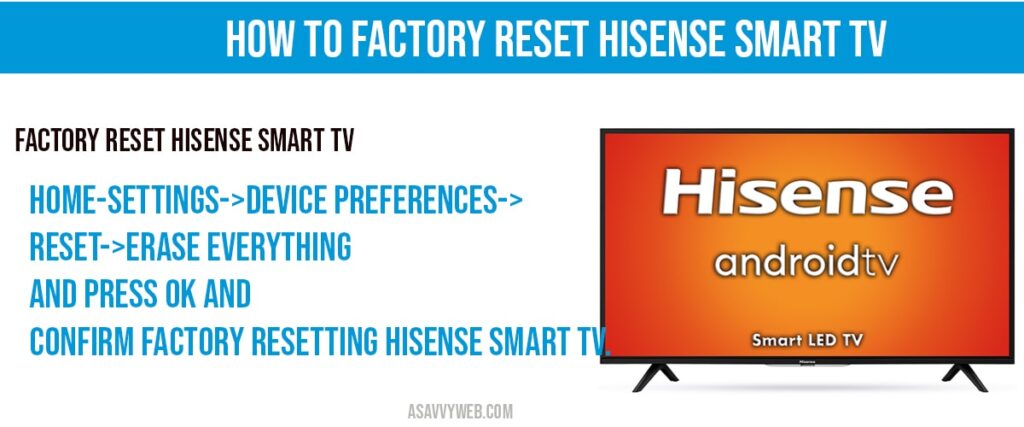
How to Factory Reset Hisense Smart tv
Step 1: Turn on your Hisense smart tv and grab your remote and press home button
Step 2: Navigate to top right -> Gear icon (settings) and press ok.
Step 3: Scroll down and highlight device preferences and press ok.
Step 4: Scroll down and Select Reset and Press ok.
Step 5: Now, select Reset and OK.
Step 6 Click on reset everything.
Step 7: Confirm by selecting reset again and perform factory reset on Hisense smart tv.
That’s, it, once you press reset your Hisense smart tv will perform factory reset and restore its settings to back to its original settings like a brand new Hisense smart tv.
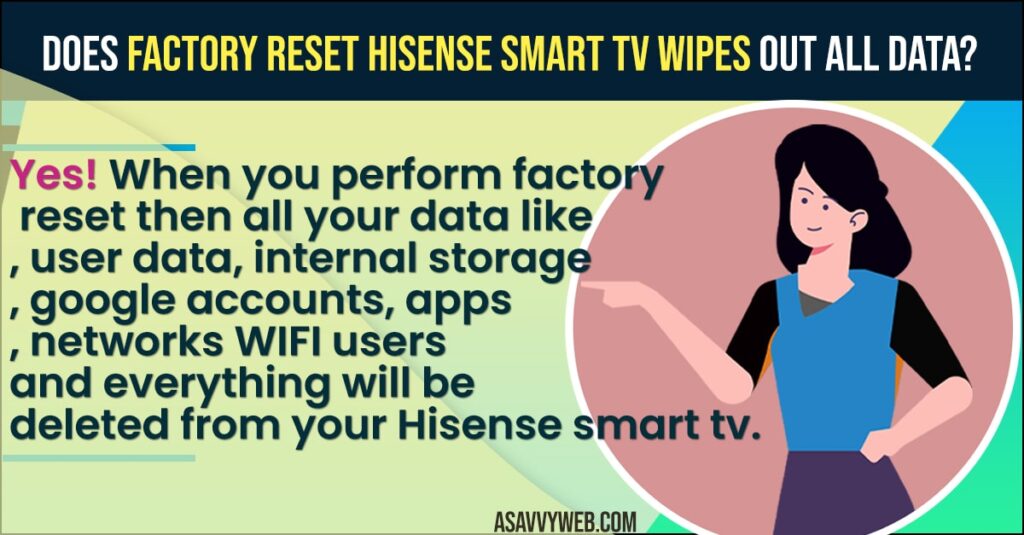
Factory Reset Hisense Smart tv old Model
To factory reset hisense smart tv old model -> you need to press home button -> Settings and then select device preferences and select reset and enter code displayed on your screen and reset your hisense smart tv
Where is reset button on Hisense TV
On back of your hisense smart tv you will see a little button (tiny hole) and reset will be written side to it and depending on hisesne tv model the location of button may change but it will be present on back of hisense tv or bottom left or right
How to Reset Hisense tv with No picture

To reset hisense tv with No Picture or black screen -> you need to use Reset button located on back of your hisense smart tv.
Step 1: Turn on your hisenese smart tv and Press and Hold reset button on back of your hisense tv for 60 seconds
Step 2: After 60 seconds release the key and wait for your hisense smart tv to reboot and once it reboots your hisense smart tv will reset completelty and wipe out all data and restore its settings back to its original default settings.
Does Factory reset Hisense smart tv wipes out all data?
Yes! When you perform factory reset then all your data like, user data, internal storage, google accounts, apps, networks WIFI users and everything will be deleted from your Hisense smart tv.
Does Internal storage data will be deleted in factory reset?
Yes! Factory reset wipes out all data including internal storage as well.
How to factory reset Hisense smart tv if remote is not working?
You can still perform factory reset if your Hisense remote is not working then you can factory reset by using remote buttons on Hisense smart tv.
Home-Settings->Device Preferences->Reset->Erase Everything and press ok and confirm factory resetting Hisense smart tv.

